Decoding Bounce Rate: Is It Still a Crucial Ranking Factor in SEO?
Recently updated: December 20th, 2023
Bounce rate is an essential SEO metric that represents the percentage of site visitors who bounce back quickly and leave your website after viewing only one page.
High bounce rates indicate that a website’s content and design are not engaging or relevant to visitors. Measuring the bounce rate of your website plays an important role as it will provide insight into how well your website is working and give you an idea about what areas you need to work on.
A thorough site audit can help you find some issues like slow load times, navigation issues, or irrelevant content that are impacting your bounce rate.
In this blog, we will talk about bounce rate, its importance, and issues that need to be fixed.
What Is Bounce Rate?
Bounce rate provides valuable data that measures the percentage of single page visits in which a user exits from the entrance page of the website without engaging with other content on that site such as clicking on a link, filling out a form, or making a purchase.
For example, if a user lands on a webpage, stays for a few seconds, and then navigates away without clicking on any links, it leads to a high bounce rate.
The bounce rate is calculated by dividing the total number of single-page sessions by the total number of visits to that page and then converting that into a percentage.
Importance of Bounce Rates in SEO
Website owners and marketers keep an eye on the bounce rate as it shows user behavior and the effectiveness of a webpage in engaging visitors. Plus, it has a direct impact on SEO rankings.
Some important aspects are listed about why bounce rate is important in SEO.
User experience indicator
High bounce rates directly indicate a poor user experience. If users are unable to find what they want or if they find content irrelevant or less engaging, they tend to leave quickly.
Search engines like Google aim to provide the best user experience, so they calculate high bounce rates as an alarming signal that the content is not valuable or fully relevant to users’ queries.
Context Matters
It is important to consider the context and create content according to users’ requirements. There are certain types of content, where a high bounce rate might be acceptable.
For example, a landing page that has the sole purpose of providing contact information or a single call-to-action might naturally have a high bounce rate as users come, get the information they need, and leave simultaneously.
What Is a Good Bounce Rate?
A good bounce rate is around 40% or lower, while a bounce rate of 55% or higher may be an indication that you need to evaluate your page content, design, and other elements and make it more useful and engaging for visitors.
Every website owner wants their bounce rate to be as low as possible. Bounce rates can vary easily depending on the industry and page type.
Average bounce rates for different types of websites(according to Custom Media Labs)
- 20% – 45% for e-commerce and retail websites.
- 25% – 55% for B2B websites.
- 35% – 60% for non-e-commerce content websites.
Common Signs of High Bounce Rates
- Visitors click on the browser back button.
- Visitors enter a new URL in the bar.
- Visitors close the browser window.
- Visitors stay inactive for more than 30 minutes and the session times out.
What Does A High Bounce Rate Mean?
- Your site visitors did not find what they needed.
- Your webpage was confusing, and site visitors did not know what to do next.
- Your on-page content is irrelevant.
- There was a website error, or site visitors were prompted to not proceed with the page due to security issues (such as an expired SSL certificate).
- Your webpage was loading too slowly.
Do you want to know in detail why your website has a high bounce rate? Let’s explore further.
Why Do People Bounce From Websites?
Before moving further with the topic, it’s important to understand the most common reasons why people bounce from a website.
Webpages didn’t meet user’s expectations:
For example, let’s say you’re looking for a new wooden table. So, you Google “White wood table free shipping.”
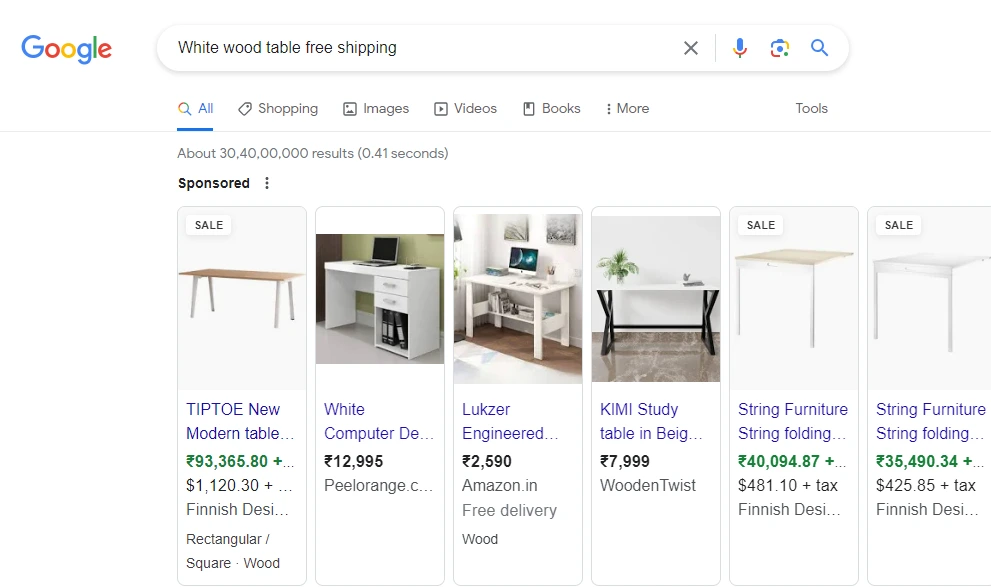
You see an ad that says “White wood table free shipping”. So you click on it.
But when you click on the ad, you are on the site’s homepage instead of a landing page about different white wood tables.
What are you going to do? Bounce back to Google to find a page that’s 100% about the white wood table, right?
Unattractive design:
Unattractive page designs can increase your website bounce rate. People usually judge your site based on the design first and then the content.
So, if your site looks outdated and unbalanced, change it immediately with proper allocations of elements.
Bad user experience (UX):
Your website should be appealing and, also, your site needs to be easy to use.
The bounce rate will be low if it is easy for people to read and navigate around your website.
Not all bounces are “bad”. A bounce can signify that your page gave someone exactly what they wanted. Just you need to enhance your website a little more according to your audiences.
Is Bounce Rate a Ranking Factor?
The bounce rate is not a confirmed ranking factor for Google. It is considered an SEO metric, and Google has repeatedly said that bounce rate does not directly influence rankings.
Some studies have shown an internal relationship between bounce rate and ranking.
A high bounce rate might be a weak point in other SEO factors like:
- Slow loading speed.
- Unattractive webpage design.
- Non-matching content and keywords
- Poor mobile optimization.
When you “fix” your bounce rate, you are usually addressing one of these issues.
On the other hand, if your website has a lower bounce rate, then it usually indicates that your content is engaging or useful. And Google cares about these factors.
Bounce Rate in Google Analytics
Google Analytics has two data collection technologies:
- Universal Analytics
- Google Analytics 4
They both have different criteria for measuring the bounce rate.
Bounce Rate in Universal Analytics:
“The Universal Analytics states that the total percentage of single-page sessions, in which there was no interaction with the page interface.”
So, if a user lands on your page, views your content for a few seconds, and then leaves, the session counts as a bounce.
Bounce rate option in Universal Analytics dashboard:
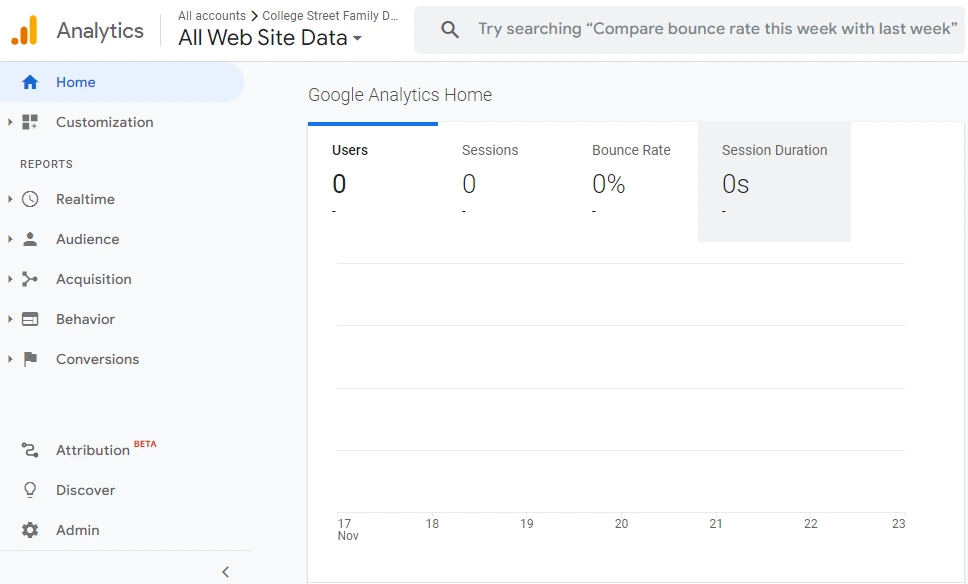
Bounce Rate in Google Analytics 4:
“Google Analytics 4 states that the total percentage of sessions that are not engaged ones.”
A successful and engaged session is calculated as one visit that lasts for 10 seconds or longer, has one conversion event, and has two or more page views.
So, if a visitor lands on your webpage, and reads your content for more than 10 seconds, the session does not count as a bounce. Even, if they did not take any other action.
Here’s what the bounce rate looks like in a GA4 dashboard:

Bounce rate is an effective way to measure user engagement statistics. You want your visitors to land on your web pages and hold them for a longer period.
If users do not stay for a longer period on your website or bounce back, then it could be an indication that your page has an issue with content, layout, copywriting, or user experience.
You need to improve your bounce rate by fixing all the issues accordingly.
How to Improve Bounce Rate
Loading speed
According to research, page speed can easily affect your user experience as page load time increases; the probability of bouncing rate also increases.
With that, here are some ways you can increase speed up your page.
The first step is to gather insights about the page speed of your website. You can use tools like Google’s free and useful Page Speed Insights tool.
This tool gives you a speed score based on your page’s code and how quickly your page loads for users.
For example, you have noticed many times that large images are one of the main reasons behind the homepage’s loading speed issue.
Now, that you have proper insights about your website speed and practices to improve the site’s loading speed, start with the following:
- Images are one of the main reasons behind the slow load of pages. Start using compressed images accordingly.
- Try to use a fast hosting provider, considering leveling up to a host.
- Use a tool like WebPageTest to get a list of resources that make your page slow and delete things that you don’t want to use or need.
Optimize mobile user experience
About 57% of all online traffic comes directly from mobile devices. So if you want a low bounce rate for your website, you have to work well on mobile devices.
By following some steps, you can optimize your website for mobile phones:
- You can start by checking and looking at your website on different mobile phones. You can use the mobiReady tool for this.
- Another way to check your website is to use Google’s Mobile Friendly Test.
- Enter the URL of the page you want to test and click on “Test URL.”
- After a few seconds, this tool lets you know whether the page is usable on mobile.
- You can click on “View Tested Page” to see a screenshot of the URL and more detailed information.
- You can also use Google Chrome to see what your page looks like on mobile.
- From the option “Responsive” on the downside, you can change your screen size.
Use internal links
Internal links are good for SEO; they can also help to improve your bounce rate. If you want to stop visitors from bouncing from your pages, you can add some internal links to other content from your site mostly on blog posts.
Through linking to related posts and articles, you can provide an opportunity for users to click through and read other posts and it is not considered a bounce.
There is also one other way in which you can add a “related posts” section at the end of your articles.
Add YouTube videos to your page
According to Wistia, adding videos to your webpage can double the average time on a page.
Embedding videos leads to a lower bounce rate and higher the time on page. The time spent on pages with video is about 6 minutes.
Also, remember that these videos don’t necessarily need to be your videos; you can add any videos from YouTube relevant to your page.
Create content super readable
When visitors find it difficult to read your content, they may bounce from your site easily.
So if you use difficult words and make your content lengthy, then your bounce rate can go up to 60%, which is not a good sign for your website.
By following the below steps, you can make your content readable:
- Align your content using proper white space.
- Break big paragraphs into small ones and be concise.
- Keep your content font normal like 15-17, not more than that or smaller than that.
- Use section subheadings to break up your content. It will allow users to read your content easily.
Make an impressive design
People usually bounce from pages with bad and inappropriate design. Users like to stay more on websites that have a responsive and clear interface.
They can stay up to 5 minutes if you are taking care of their liking. When you compare webpages with custom designs to other normal pages, you find out that they stand out very differently.
Pages with pro design are the main reason for a super low bounce rate.
Match search intent
Make sure that your page gives searchers what they’re looking for. Otherwise, users are going to bounce back to the search results.
When a page doesn’t meet with search intent, it has a negative impact on your SEO and also increases bounce rate.
Conclusion
In summary, bounce rate is a valuable metric for understanding user behavior and engagement on your webpage. To some extent, it also impacts your website’s SEO rankings It is an indicator of user behavior that is interpreted with other metrics. It will help in optimizing websites for better user experience and indirectly impact SEO performance.
Reducing the bounce rate is a good goal to aim for. You should focus on creating high-quality, relevant, and engaging content that meets users’ needs and aligns with search intent.
Latest posts by Vijaya Tyagi (see all)
How To Track Shopify SEO Performance & Metrics (2025) - January 14, 2025
Link Building Strategies: The Ultimate Techniques for 2025 - December 31, 2024

