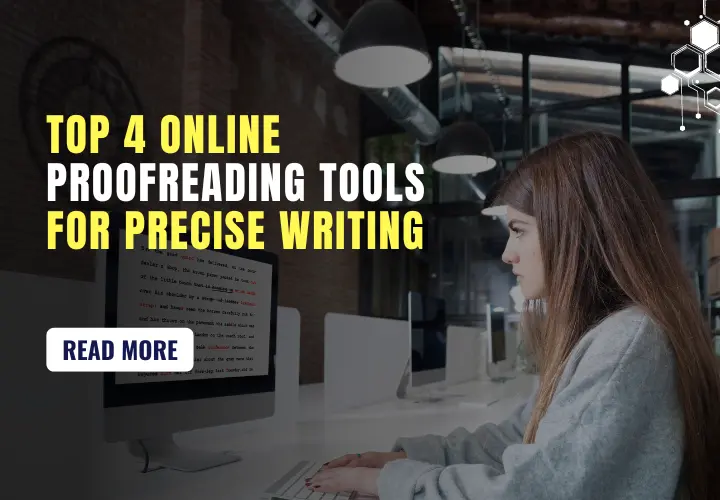Top 4 Online Proofreading Tools for Precise and Error-Free Writing
Writing is something many of us do every single day. Whether it’s emails, reports, essays, blogs, or even social media posts, putting thoughts into written words is an essential skill.
However, making mistakes is really easy to do, even for experienced writers. That is why you should opt for these online proofreading tools to update your article.
In this blog post, we will take a close look at the top 4 online proofreading tools you can start using today. These platforms are easy to use and pack a ton of advanced checking capabilities, yet they’re affordable since they’re completely free. Read on to upgrade your writing game.
What are Proofreading Tools?
Small errors in spelling, grammar, punctuation, and sentence structure can make writing look messy and unprofessional. This is where online proofreading tools come in to save the day.
These advanced websites and browser extensions can automatically check your writing and point out any mistakes or areas that need improvement. With just a few clicks, they enhance your writing clarity, tone, and overall quality.
While hiring a human proofreader is an option, it can be expensive and time-consuming. Online tools provide a fast, affordable way to self-edit and polish your writing before hitting “send” or “publish”. From sophisticated grammar checkers to readability evaluations and style guides, there are some awesome free proofreading tools out there.
Why is Proofreading Important?
Have you ever hit “send” on an important email, only to realize later there was an embarrassing spelling or grammar mistake? Even the best writers sometimes miss errors when rereading their own work. That’s because our brains have a tricky way of skipping over mistakes when we’re familiar with the writing.
This is just one reason why proofreading is so crucial, no matter what kind of writing you’re doing. Whether it’s an email to your boss, an essay for school, a story or blog post, or even just a social media update, taking those extra minutes to thoroughly proofread can make a huge difference.
Think about it this way, poor writing filled with careless errors makes you look unprofessional and lazy. It can undermine your credibility and make a poor impression, even if the core content is great.
On the other hand, clear, polished, and error-free writing helps get your message across in the best light possible. It shows you have a keen eye for detail and take pride in putting your best foot forward.
Proofreading isn’t just about catching little spelling errors or missed punctuation, although those are important too. It’s also about fact-checking details, tweaking awkward phrasing, ensuring you’ve communicated your points effectively, and maintaining a consistent writing style and tone. A thorough proofread can transform a sloppy draft into a tight, high-quality piece of writing.
Top 4 Online Proofreading Tools
Grammarly
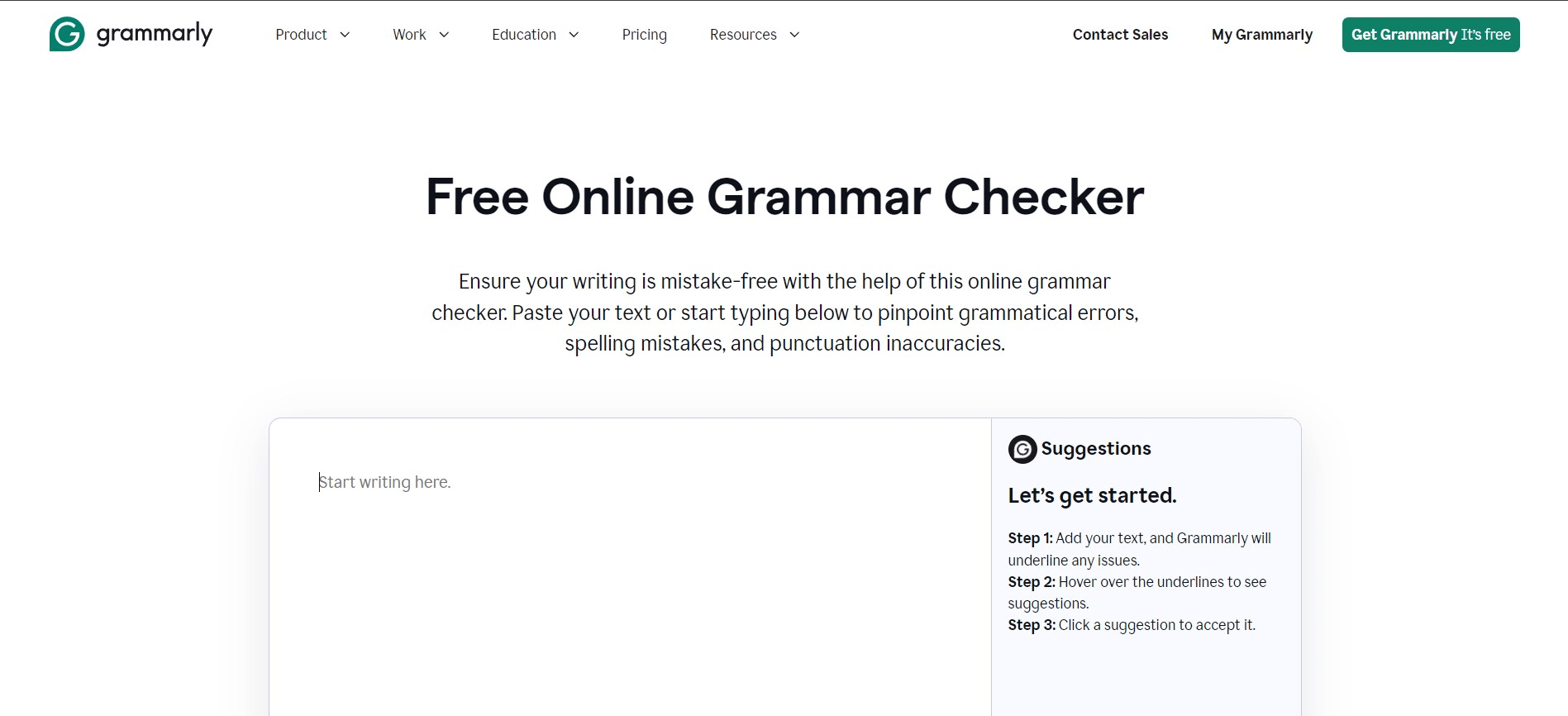
Grammarly is one of the most popular and comprehensive online proofreading tools out there. It’s a writing assistant that goes way beyond just catching little spelling and grammar mistakes.
Grammarly analyzes your writing in-depth and provides powerful features to help you communicate more clearly and effectively. Let’s dive into the key things that make Grammarly so useful.
Effective Grammar & Spelling Checking
- Grammarly checks for proper use of over 400 advanced grammar rules covering topics like subject-verb agreement, article use, modifier placement, and more.
- It catches contextual spelling errors and inconsistencies.
- The tool double-checks your punctuation usage.
Writing Style & Clarity Suggestions
- Grammarly looks at sentence structure and highlights areas that are too wordy, hard to read, or unclear.
- It points out instances of passive voice and encourages using active phrasing.
- The tool identifies poor word choices and recommends more concise, impactful alternatives.
Helpful Explanations & Learning
- When Grammarly underlines a potential issue, you can click for a detailed explanation of the reasoning.
- These bite-sized grammar lessons help expand your writing knowledge over time.
- You can choose to have Grammarly more or less strictly apply its writing advice.
Easy to Use & Versatile
- Grammarly works seamlessly across many platforms – websites, Microsoft Office, Google Docs, emails, and more.
- It offers a browser extension, desktop apps, an online editor, a mobile keyboard, and even a Microsoft Word add-in.
- You can customize the types of feedback and suggestions you want to see
Plagiarism Detector
- The premium version of Grammarly includes a powerful plagiarism checker.
- It scans your document against over 16 billion web pages to detect any accidental plagiarism.
- The tool provides citation suggestions and advice for proper source attribution
Grammarly is incredibly easy to start using right away. The free version packs a ton of grammar, spelling, and style suggestions. The premium upgraded version unlocks even more powerful proofreading, plagiarism checking, and writing aid capabilities.
Whether you’re a student writing an essay, a professional polishing reports, or just someone who wants to communicate clearly, Grammarly helps take your writing to the next level. Its advice and feedback identify areas to improve clarity, impact, and overall writing quality.
Ginger
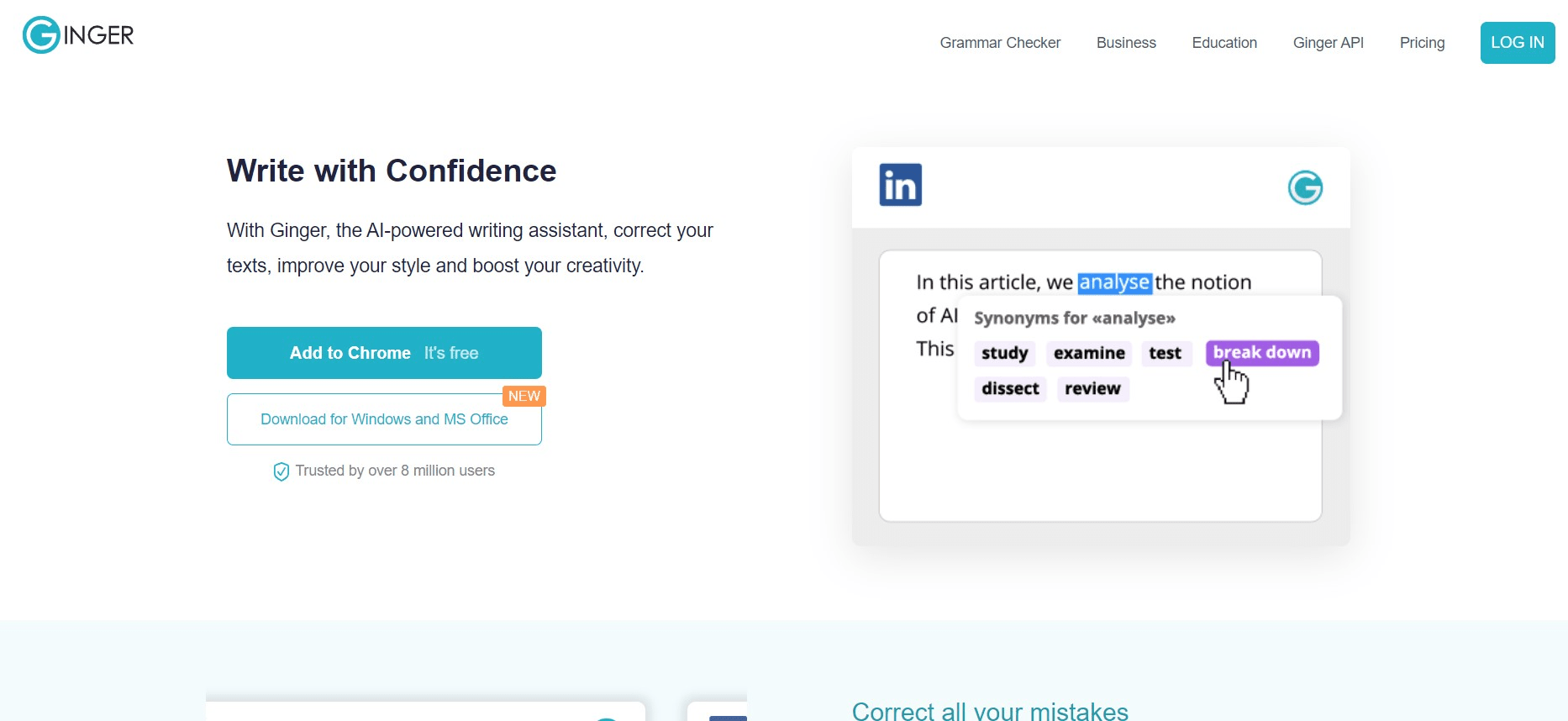
Ginger is another excellent online proofreading tool that helps improve your writing skills. While not as well-known as Grammarly, Ginger packs a lot of powerful capabilities into both its free and paid versions. Let’s explore what makes Ginger a great option:
Grammar & Spell Checking
- Ginger’s core feature is advanced grammar and spell-checking.
- It catches over 350 types of grammatical mistakes.
- The tool checks your use of proper punctuation and capitalization.
- Ginger also identifies commonly confused words like their/there/they’re.
Sentence Structure Analysis
- The tool analyzes and rates the structure and readability of every sentence.
- It highlights areas that are difficult to read or overly complex.
- Ginger provides suggestions for rephrasing awkward or wordy sentences.
- This helps make your writing clear, concise, and easily understandable.
Contextual Synonym Suggestions
- Ginger examines words in their context and setting.
- If you’ve used the same word repeatedly, it recommends synonyms to avoid monotony.
- The tool can also suggest stronger, more precise word choices.
Translation Capabilities
- A unique feature of Ginger is its translation ability.
- It can translate entire documents between 60+ languages.
- The tool allows you to write in your native language, and it translates into English.
Personal Trainer & Learning
- Ginger provides detailed grammar lessons and explanations.
- As you make corrections, it remembers your weak areas.
- The “Personal Trainer” customizes exercises to improve your skills over time.
Integrations & Apps
- Ginger works across websites, documents, emails, and more via browser extensions.
- It offers desktop apps for Windows and Mac.
- The mobile keyboard app lets you type mistake-free on your phone.
Ginger starts you with a capable free version packed with proofreading powers. Then you can upgrade to the premium version to unlock advanced style checking, vocabulary enhancement, translation features, and personalized language training.
If you’re a student, professional writer, language learner, or just want to communicate clearly, Ginger has convenient tools to level up your skills.
Linguix
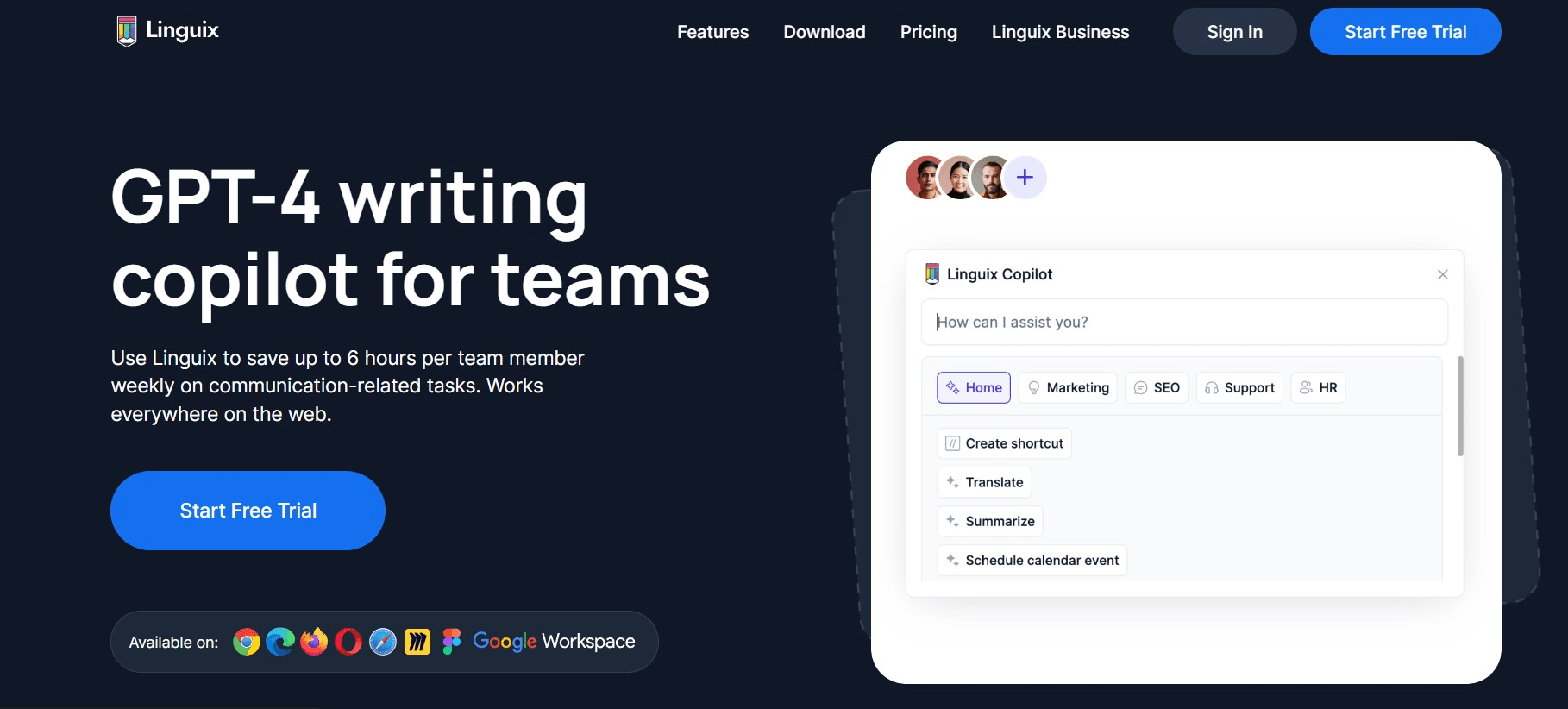
Linguix is a newer player in the online proofreading tool space, but it’s quickly gaining popularity for its advanced AI-powered capabilities. This writing assistant takes a unique approach to help you elevate your writing skills.
Let’s look at what makes Linguix stand out:
Grammar & Spelling Fundamentals
- At its core, Linguix checks for basic grammar mistakes, spelling errors, and punctuation issues.
- It catches over 3,800 common grammar rules like subject-verb agreement, pronoun usage, etc.
- The tool underlines potential errors and provides explanations for the suggestions
Advanced Style & Tone Analysis
- Where Linguix really shines is in-depth style and tone analysis powered by AI.
- It evaluates your writing’s vocabulary, phrasing, Flow, and reading level.
- Linguix provides suggestions to improve clarity, and conciseness and make your tone more confident.
Contextual Dictionary
- Linguix looks at words in their full context, not just individual meanings.
- If you’ve used the same word repeatedly, it recommends contextual synonyms.
- This helps you improve your vocabulary and avoid repetitive phrasing.
Customized Writing Templates
- The tool offers over 50 templates for common writing scenarios like emails, reports, papers, etc.
- Each template structures your writing with tips on tone, formatting, and key sections.
- Linguix coaches you through the process of producing professional, polished content
Easy Integrations Everywhere
- You can use Linguix across countless platforms via browser extensions and apps.
- It works with websites, documents, emails, Google Docs, and popular writing apps.
- There are also mobile apps for checking your writing on the go.
Goal Setting & Analytics
- Linguix allows you to set specific goals for improving your vocabulary or writing style.
- It tracks your progress over time with detailed performance analytics.
- The tool suggests personalized exercises to work on your weaknesses
While Linguix doesn’t have a free version, it is quite affordable with transparent pricing. You only pay for the months you actively use it. There are no other subscriptions.
Overall, Linguix is an excellent proofreading tool for writers who want to improve their tone, clarity, and overall command of language. Its AI coaching approach makes it ideal for students, professionals, or anyone looking to elevate their writing abilities.
ProWritingAid
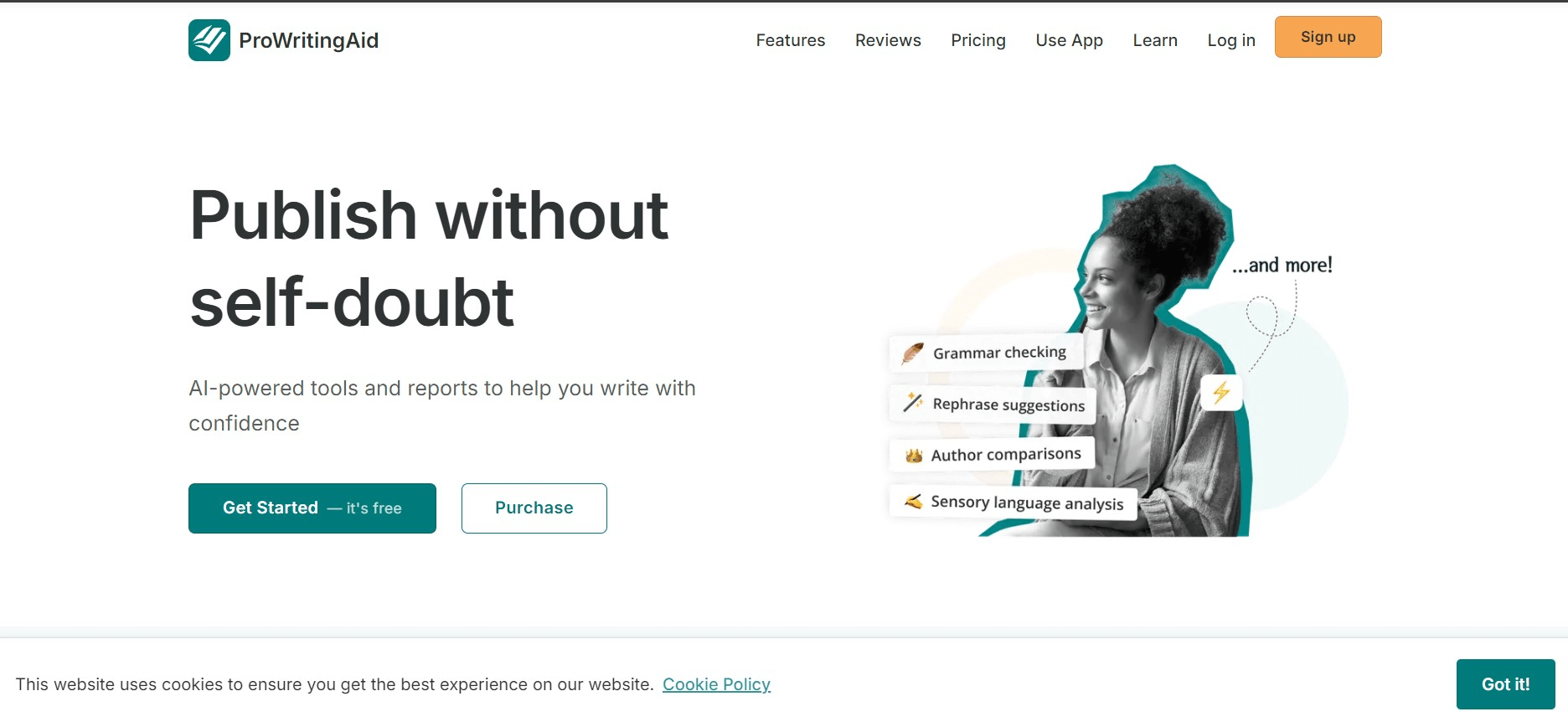
ProWritingAid is a comprehensive online proofreading tool packed with powerful capabilities to take your writing to the next level. It’s an “all-in-one shop” that combines grammar checking, style analysis, and skill-building tools all in one place.
Let’s dive into what makes ProWritingAid so valuable:
Core Grammar & Spelling Review
- At its core, ProWritingAid checks your writing for proper grammar, spelling, and punctuation usage.
- It catches over 1,000 different grammar rules like run-on sentences, misplaced modifiers, and more.
- The tool underlines issues and provides clear explanations for the suggestions.
In-Depth Style & Writing Analysis
- ProWritingAid goes way beyond just grammar – it evaluates the style and quality of your writing.
- It highlights areas that are wordy, redundant, passive voice, clichés, and consistent writing issues.
- The “writing reports” provide amazing insight into your strengths, weaknesses, and areas to improve.
Vocabulary Enhancement
- The tool examines your writing and points out repeated words and phrases.
- It offers contextual thesaurus suggestions to improve your vocabulary choices.
- This prevents monotonous writing and helps you communicate more vividly
Customized Reports & Scores
- ProWritingAid provides over 20 different writing report types you can analyze.
- Each targets a specific writing scenario like novels, essays, emails, blogs, etc.
- You get an overall writing score, benchmarked against your goals.
Personal Coaching & Exercises
- As ProWritingAid learns your writing tendencies, it suggests customized exercises.
- The “Personal Coaching” feature creates a plan to systematically improve your weaknesses over time.
- You can track your long-term progress to monitor steady improvement.
Intuitive User Experience
- ProWritingAid is incredibly easy to use across many platforms and apps.
- It integrates seamlessly into Chrome, MS Office, Google Docs, Scrivener, and most major writing apps.
- You can even upload text directly into the online editor for checking.
While ProWritingAid doesn’t offer a free version, it is one of the most comprehensive and affordable proofreading tools available. It combines powerful proofreading with personalized coaching that meets your specific writing needs.
Conclusion
Proofreading is an essential step that should never be skipped, no matter what kind of writing you’re doing. From important emails and documents to blog posts, stories, essays, and more, taking that extra 10-15 minutes to thoroughly proofread can make a huge difference.
Careless errors, awkward phrasing, and poor grammar undermine your credibility as a writer. They make you look unprofessional, and hurt your ability to clearly communicate your message. But clean, polished, error-free writing elevates you. It shows you have a great eye for detail and really care about putting your best foot forward.
Latest posts by Vijaya Tyagi (see all)
Important Tips & Tactics to Boost Your Website Reputation!! - October 16, 2025
14 Years, Thousands of Campaigns, Countless Stories – And We’re Just Getting Started - September 29, 2025