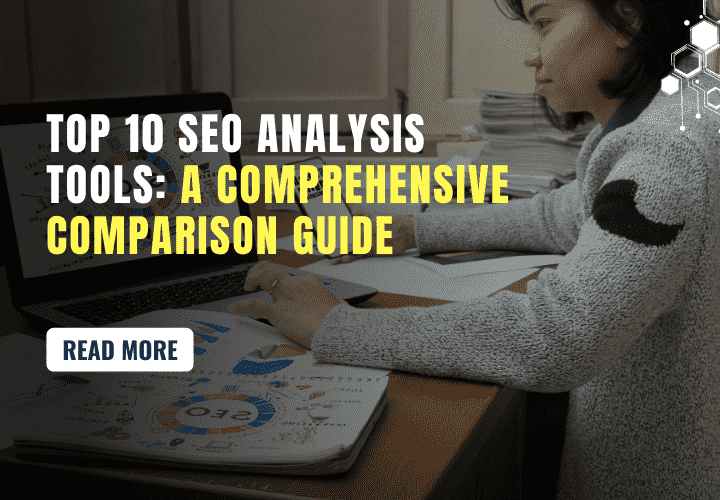Top 10 SEO Analysis Tools: A Comprehensive Comparison Guide
Recently updated: October 7th, 2024
Search Engine Optimization (SEO) plays a vital role in improving website visibility and driving organic traffic. Every second, more than 99,000 queries are made on Google, and 45.1% of clicks come from organic search results, with zero-click searches coming in second at 25.6%.
To achieve optimal results, SEO professionals and website owners rely on various SEO analysis tools. These tools help identify areas for improvement, track progress, and stay ahead of the competition.
In this comprehensive guide, we will explore the top 10 SEO analysis tools available in the market. We will dive into their features, pros and cons, and provide insights to help you choose the right tool for your needs.
What Are Analytics Tools?
SEO tools are specialized software applications designed to help website owners and digital marketers improve their site’s visibility in search engine results. These tools provide valuable insights and automate various aspects of search engine optimization.
These tools offer a range of functions, from analyzing your website’s structure to tracking your rankings for specific keywords. Some tools focus on technical aspects, scanning your site for issues that might hinder search engine performance, such as slow loading times or broken links.
Why SEO Analysis is Important for Websites?
- Visibility: SEO analysis helps improve a website’s ranking in search engine results, increasing visibility to potential visitors.
- Targeted traffic: It helps attract users actively searching for relevant content, products, or services.
- Cost-effectiveness: SEO offers a high return on investment compared to paid advertising, providing long-term benefits.
- User experience: SEO analysis identifies areas for improving website structure, speed, and content quality, enhancing the user experience.
- Competitive advantage: It helps understand competitors’ strategies and find opportunities to outperform them in search rankings.
- Credibility: Higher search rankings are often associated with greater trustworthiness and authority in users’ minds.
- Mobile optimization: SEO analysis ensures websites perform well on mobile devices, crucial in today’s mobile-first world.
- Local presence: For businesses with physical locations, local SEO analysis helps attract nearby customers.
- Measurable results: SEO provides trackable metrics, allowing for data-driven decisions and strategy refinement.
- Adaptability: Regular SEO analysis helps websites stay current with evolving search engine algorithms and user behaviors.
- Content strategy: It guides content creation efforts, ensuring alignment with user intent and search trends.
- Brand awareness: Consistent visibility in search results builds brand recognition and recall.
10 Best SEO Analytics Tools
1. SEMrush
SEMrush is a powerful all-in-one digital marketing platform designed to help businesses and marketers improve their online presence and performance.
It offers a wide range of tools and features that focus on search engine optimization (SEO), content marketing, competitor research, and advertising analysis.
Key Features:
- Keyword Research: SEMrush provides comprehensive keyword data, including search volume, difficulty, and related terms. This helps users identify valuable keywords to target in their content and advertising campaigns.
- Competitor Analysis: Users can analyze their competitors’ strategies by examining their organic and paid search performance, backlink profiles, and content strategies.
- Site Audit: This feature crawls websites to identify technical SEO issues that might be hindering search engine performance. It provides actionable recommendations to improve a site’s health.
- Position Tracking: SEMrush allows users to monitor their website’s rankings for targeted keywords over time, tracking performance against specific competitors.
- Backlink Analysis: Users can examine their own or competitors’ backlink profiles, helping to develop effective link-building strategies.
- Content Optimization: The platform offers tools like the SEO Writing Assistant to help optimize content for better search engine rankings and readability.
- Advertising Research: SEMrush provides insights into competitors’ paid search strategies and helps users plan their own PPC campaigns.
- Social Media Tools: The platform includes features for scheduling posts, tracking engagement metrics, and analyzing social media performance.
Pros:
- Comprehensive Toolkit: SEMrush offers a wide range of features covering various aspects of digital marketing, making it a versatile solution for many businesses.
- User-Friendly Interface: The platform features intuitive dashboards and reports that are easy to navigate and understand.
- Accurate Data: SEMrush is known for providing reliable and up-to-date data, which is crucial for making informed marketing decisions.
Example Use Case:
- Keyword Research: They use SEMrush to find relevant keywords like “handmade silver necklaces” or “unique gemstone earrings,” along with their search volumes and difficulties.
- Competitor Analysis: They analyze top-ranking competitors in their niche to understand their strategies and identify opportunities for improvement.
- Site Audit: SEMrush crawls their website and identifies issues like slow-loading product pages or missing meta descriptions, providing recommendations for fixes.
2. Ahrefs
Ahrefs is a powerful SEO toolset that specializes in backlink analysis and content research. It helps businesses and marketers improve their search engine rankings, analyze competitors, and develop effective content strategies.
Key Features:
- Site Explorer: Analyzes any website’s search traffic, keywords, and backlink profile. Users can see organic search traffic estimates, top-ranking pages, and backlink data.
- Keywords Explorer: Provides in-depth keyword research with data on search volume, keyword difficulty, click-through rates, and related keyword ideas.
- Content Explorer: It helps users find popular content in their niche, identify trending topics, and discover link-building opportunities.
- Rank Tracker: Monitors search engine rankings for specific keywords over time, including visibility scores and SERP feature tracking.
- Site Audit: Crawls websites to identify technical SEO issues, providing a health score and actionable recommendations.
- Backlink Analysis: Offers a comprehensive view of a site’s backlink profile, including new and lost links, referring domains, and anchor text analysis.
- Competitor Analysis: This allows users to compare their site’s performance against competitors in terms of organic traffic, backlinks, and content.
Pros:
- Extensive Backlink Database: Ahrefs is renowned for its large and frequently updated backlink index.
- User-Friendly Interface: The platform offers intuitive dashboards and detailed, actionable reports.
- Accurate Data: Ahrefs provides reliable search volume data and backlink information.
Example Use Case:
- Keyword Research: Using Keywords Explorer, they identify high-potential topics like “home workout routines” or “healthy meal prep ideas.”
- Competitor Analysis: They analyze top fitness blogs to understand their content strategies and backlink profiles.
- Content Explorer: They discover trending fitness topics and popular content formats to inform their content calendar.
3. Moz Pro
Moz Pro is a comprehensive SEO software suite designed to help businesses and marketers improve their search engine rankings, analyze website performance, and develop effective SEO strategies. It offers a range of tools to streamline SEO workflows and provide actionable insights.
Key Features:
- Keyword Explorer: Provides in-depth keyword research data, including search volume, difficulty scores, and organic click-through rates. It also suggests related keywords and questions people ask.
- Site Crawl: Automatically crawls websites to identify technical SEO issues, such as broken links, missing meta descriptions, and duplicate content.
- Page Optimization: Offers page-specific recommendations to improve on-page SEO elements like title tags, headers, and content.
- Rank Tracking: Monitors keyword rankings over time, allowing users to track their progress in search engine results pages (SERPs).
- Link Explorer: Analyzes backlink profiles, providing data on domain authority, linking domains, and spam score.
- On-Demand Crawl: Allows users to initiate site crawls at any time to check for recent changes or improvements.
- Custom Reports: Enables users to create and share customized reports with clients or team members.
Pros:
- User-Friendly Interface: Moz Pro features an intuitive dashboard and easy-to-understand reports.
- Comprehensive Toolset: Offers a wide range of SEO tools in one platform.
- Educational Resources: Provides extensive learning materials, including Moz Academy and the Whiteboard Friday video series.
Example Use Case:
- Keyword Research: Using Keyword Explorer, they identify valuable local keywords like “best bakery in [city name]” or “custom birthday cakes near me.”
- Site Audit: The Site Crawl tool identifies issues on their website, such as missing alt tags on product images or slow-loading pages.
- On-Page Optimization: They use the Page Optimization tool to improve their homepage and product pages, ensuring proper use of keywords in titles and descriptions.
4. Google Search Console
Google Search Console is a free web service provided by Google that helps website owners monitor, maintain, and troubleshoot their site’s presence in Google Search results.
It offers valuable insights into how Google views your website and how users find it, making it an essential tool for SEO and web presence management.
Key Features:
- Performance Report: This shows how your site performs in Google Search results, including total clicks, impressions, average click-through rate (CTR), and average position for specific queries.
- URL Inspection Tool: Allows you to check how Google crawls and indexes specific pages on your site, helping identify and fix issues.
- Index Coverage Report: Provides information on which pages of your site are indexed and any problems Google encountered while indexing your site.
- Sitemaps: Let’s submit and monitor the status of your XML sitemaps, ensuring Google can efficiently crawl your site.
- Mobile Usability Report: Highlights mobile usability issues on your site, crucial for maintaining good rankings in mobile search results.
- Links Report: Shows both internal and external links to your site, helping you understand your link profile.
- Core Web Vitals: Provides data on your site’s performance in terms of loading speed, interactivity, and visual stability.
- Security Issues: Alerts you to any security issues or malware detected on your site.
Pros:
- Direct Insights from Google: Provides data straight from the source about how Google interacts with your site.
- Free to Use: Offers powerful features at no cost.
- Real-Time Data: Many reports update frequently, allowing for timely issue detection and resolution.
Example Use Case:
- Performance Analysis: They use the Performance Report to identify which recipes are performing well in search results and which need improvement.
- Mobile Optimization: The Mobile Usability Report helps them identify and fix issues that might be affecting the mobile user experience.
- Indexing Issues: Using the Index Coverage Report, they discover that some new recipes aren’t being indexed. They submit these URLs for indexing using the URL Inspection Tool.
5. Screaming Frog SEO Spider
Screaming Frog SEO Spider is a powerful website crawling tool designed for SEO professionals, web developers, and digital marketers.
It systematically browses and analyzes websites, providing detailed information about their structure, content, and technical SEO elements.
This desktop program offers both free and paid versions, with the paid version unlocking additional features and removing crawl limits.
Key Features:
- Website Crawling: Quickly crawls websites of all sizes, providing a comprehensive overview of their structure and content.
- Technical SEO Audit: Identifies common SEO issues such as broken links, redirect chains, duplicate content, and missing meta tags.
- Content Analysis: Extracts and analyzes on-page elements, including titles, meta descriptions, headings, and images.
- Custom Search: Allows users to find specific elements or issues across a website using custom filters and regular expressions.
- XML Sitemap Generation: Automatically creates XML sitemaps based on the crawl data.
- Integration with Analytics: Connects with Google Analytics and Search Console to pull in additional data for analysis.
- JavaScript Rendering: Crawls and renders JavaScript, ensuring accurate analysis of dynamically generated content.
- Visualization Tools: Offers visual representations of website structure through features like the Crawl Map and Directory Tree.
Pros:
- Comprehensive Analysis: Provides in-depth insights into various aspects of website structure and SEO.
- Customizable: Offers extensive configuration options to tailor crawls to specific needs.
- Fast and Efficient: Can quickly crawl large websites, saving time on manual audits.
Example Use Case:
- Site Structure Analysis: They use the tool to crawl their entire site, revealing issues with internal linking and identifying orphaned pages (pages with no internal links).
- On-Page Optimization: The content analysis feature helps them identify product pages with missing or duplicate meta descriptions, allowing for quick optimization.
- Broken Link Detection: They discover and fix several broken internal and external links, improving user experience and site health.
6. SpyFu
SpyFu is a competitive intelligence tool designed for SEO professionals, digital marketers, and businesses looking to gain insights into their competitors’ online strategies.
It primarily focuses on search marketing, providing data on both organic search and paid advertising efforts.
Key Features:
- Keyword Research: Offers extensive keyword data, including search volume, cost-per-click, and difficulty scores. It also suggests related keywords and questions.
- Competitor Analysis: Allows users to see their competitors’ most profitable keywords, ad copy, and organic rankings.
- Backlink Analysis: Provides information on backlinks, including new and lost links, helping users understand link-building strategies.
- Ad History: Shows the history of competitors’ AdWords campaigns, including ad copy changes and longevity of ads.
- Rank Tracking: Monitors keyword rankings over time for both your website and competitors.
- SERP Analysis: Offers detailed analysis of search engine results pages, including featured snippets and other SERP features.
- Keyword Grouping: Helps organize keywords into thematic groups for more efficient campaign management.
- SEO Reports: Generates custom reports on various aspects of SEO performance.
- PPC Advisor: Provides recommendations for improving pay-per-click campaigns based on competitor data.
Pros:
- Comprehensive Competitor Data: Offers in-depth insights into competitors’ strategies.
- Historical Data: Provides historical information on keywords and ads, allowing for trend analysis.
- User-Friendly Interface: Features an intuitive design that’s easy to navigate.
Example Use Case:
- Competitor Research: They use SpyFu to identify their top online competitors in the pet supply niche.
- Keyword Discovery: By analyzing competitors’ top-performing keywords, they discover new product categories to expand into, like “eco-friendly dog toys.”
- Content Strategy: Using the questions feature, they find common pet care queries to address in their blog content.
7. Majestic
Majestic is a powerful search engine optimization (SEO) tool used by marketers, website owners, and SEO professionals to analyze and improve websites’ online presence.
Its name comes from the idea of making your website “majestic” or impressive in search engine results.
Key Features:
- Backlink Checker: Majestic can show you which other websites are linking to yours. This is important because search engines often view links from reputable sites as votes of confidence.
- Site Explorer: This feature allows you to dig deep into any website’s structure and performance, not just your own.
- Competitive Analysis: You can compare your site to competitors to see where you stand in terms of links and online visibility.
- Trust Flow and Citation Flow: These are unique Majestic metrics that help measure a site’s quality and influence.
- Historical Data: Majestic keeps records of links over time, allowing you to see how a site’s link profile has changed.
- Topical Trust Flow: This shows which topics or industries a website is most associated with based on its links.
Pros:
- Comprehensive Link Database: Majestic has one of the largest link databases available, providing extensive data.
- User-Friendly Interface: Despite its powerful features, it’s relatively easy to use.
- Customizable Reports: You can create reports tailored to your specific needs.
Examples of Use:
- A new blog owner might use Majestic to find influential websites in their niche to target for guest posting opportunities.
- An e-commerce site could use it to check if their product pages are getting links from relevant review sites.
- A digital marketing agency might use Majestic to show clients how their link-building efforts are improving the client’s online presence over time.
8. Ryte
Ryte is a comprehensive website analysis and optimization platform designed to help businesses improve their online presence and search engine performance.
It offers a range of tools to assist with various aspects of website management, search engine optimization (SEO), and content strategy. Here’s an overview of Ryte in simple terms:
Key Features:
- Website Crawler: Scans your entire website to identify technical issues, broken links, and areas for improvement.
- SEO Analysis: Evaluate your website’s search engine optimization and provide actionable recommendations.
- Content Optimization: Helps you create and refine content that’s more likely to rank well in search results.
- Keyword Research: Assists in finding relevant keywords to target in your content and SEO strategy.
- Performance Monitoring: Tracks your website’s performance over time, including loading speed and mobile-friendliness.
- Search Success: Monitors your website’s visibility in search engine results pages (SERPs).
- Compliance Checks: Ensures your website meets important standards, such as GDPR compliance.
Pros:
- User-Friendly Interface: Despite its powerful features, Ryte is designed to be accessible to users of all skill levels.
- Comprehensive Toolset: Offers a wide range of features covering multiple aspects of website optimization in one platform.
- Actionable Insights: Provides clear, practical recommendations for improving your website.
Examples of Use:
- A small business owner might use Ryte’s website crawler to identify and fix technical issues that could be hurting their search rankings.
- An e-commerce manager could use content optimization features to improve product descriptions and category pages for better search visibility.
9. Serpstat
Serpstat is an all-in-one SEO platform designed to help businesses and digital marketers improve their online presence and search engine rankings.
It offers a comprehensive set of tools for keyword research, competitor analysis, site audit, and more. Here’s an overview of Serpstat in straightforward terms:
Key Features:
- Keyword Research: This helps you find relevant keywords to target in your content and SEO strategies.
- Competitor Analysis: This allows you to analyze your competitors’ strategies and performance.
- Backlink Analysis: This shows you which websites are linking to yours or your competitors.
- Site Audit: Scans your website for technical SEO issues and provides recommendations for fixes.
- Rank Tracking: Monitors your website’s positions in search engine results for targeted keywords.
- Content Marketing Tools: Assist in creating and optimizing content for better search performance.
- PPC Research: Provides data for paid search advertising campaigns.
Pros:
- Affordable: Often considered more budget-friendly compared to some other comprehensive SEO tools.
- User-Friendly Interface: Designed to be accessible for both beginners and experienced SEO professionals.
- Comprehensive Data: Offers a wide range of data and insights in one platform.
Examples of Use:
- A blogger might use Serpstat’s keyword research tool to find new topic ideas that have good search potential but lower competition.
- An e-commerce manager could use the competitor analysis feature to identify gaps in their product offerings compared to rivals.
10. Google Analytics 4
Google Analytics 4 (GA4) is the latest version of Google’s web analytics platform, designed to help businesses understand how users interact with their websites and mobile apps.
It represents a significant update from the previous Universal Analytics, offering new features and a different approach to data collection and analysis. Here’s an overview of GA4 in simple terms:
Key Features:
- Cross-Platform Tracking: GA4 can track user journeys across websites and mobile apps, providing a unified view of customer behavior.
- Event-Based Data Model: Instead of focusing on pageviews, GA4 tracks all interactions as events, offering more flexible and detailed insights.
- AI-Powered Insights: Uses machine learning to automatically identify trends and anomalies in your data.
- Enhanced E-commerce Tracking: Provides detailed insights into product views, cart actions, and purchases.
- User-Centric Reporting: Focuses on user behavior rather than just device- or platform-specific interactions.
- Predictive Metrics: Offers predictions about user behavior, such as potential revenue and churn probability.
- Privacy-Focused: Designed to work effectively without cookies and with limited user data, adapting to evolving privacy regulations.
Pros:
- Future-Proof: Built to adapt to a changing digital landscape with less reliance on cookies.
- More Accurate User Counting: Provides a deduplication view of users across devices and platforms.
- Customizable: Allows for more flexibility in defining and tracking custom events and conversions.
Examples of Use:
- An online retailer might use GA4 to track a customer’s journey from viewing a product on their mobile app to purchasing it later on their website.
- A content creator could use AI-powered insights to identify which types of content are most engaging to their audience.
Use the Appropriate SEO Analysis Tools to Boost Your SEO Strategy
The world of SEO is constantly evolving, and having the right tools at your disposal can make a significant difference in your online success. This comprehensive comparison of the top 10 SEO analysis tools has highlighted the unique strengths and features of each platform. From the all-in-one capabilities of SEMrush and Ahrefs to specialized functions of tools like Screaming Frog SEO Spider and SpyFu, there’s a solution for every SEO need and budget.
If you are looking to elevate your SEO efforts and maximize the potential of these analysis tools, consider partnering with Media Search Group. As a leading digital marketing agency, we specialize in crafting customized, data-driven SEO strategies that deliver tangible results. Our team of experts can help you navigate the complexities of SEO, using the most appropriate tools and techniques to boost your online presence and drive sustainable growth for your business.
Latest posts by Vijaya Tyagi (see all)
Important Tips & Tactics to Boost Your Website Reputation!! - October 16, 2025
14 Years, Thousands of Campaigns, Countless Stories – And We’re Just Getting Started - September 29, 2025