Comparing Google Search Console and Google Analytics 4: Metrics That Matter
Google Search Console and Google Analytics 4 are tools that might seem similar; but they have different audiences and abilities, which results in collecting different types of data for your website.
Google Search Console and Google Analytics 4 are free tools that help you in measuring your website performance. Google Search Console mainly shows you how your website is doing in Google. On the other hand, Google Analytics 4 collects data about how users behave on your website.
In this blog, we will give you a complete understanding of how Google Search Console and Google Analytics 4 tools are different from each other.
Overview of Google Search Console and Google Analytics 4
Google Search Console:
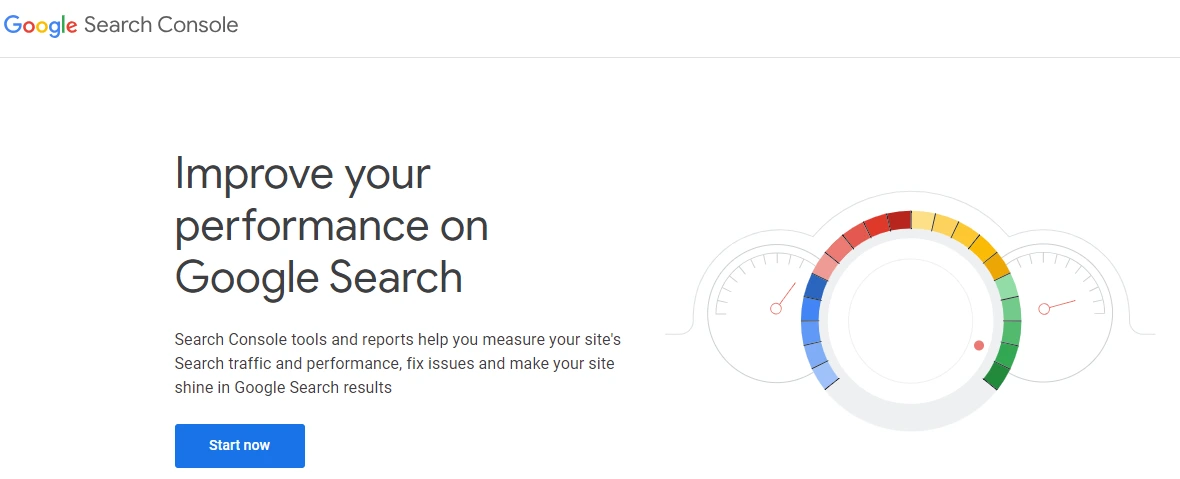
Google Search Console is an online service that is offered by Google free of cost. It lets you see keyword ranking, indexing, and performance of your website.
Google Search Console allows you to identify if any crawl errors are preventing your content from appearing in search results. You can check and set the crawl rate and view statistics about where your traffic is landing and where you are getting traffic from.
Google Search Console provides search traffic analytics for all your pages, queries, and geographies. It offers tools and reports to fix indexing problems and request re-indexing of new or updated content.
You can also use the information in Search Console to influence technical decisions for the website and do intense marketing analysis in addition to other Google tools like Analytics, Google Trends, and Google Ads.
Google Search Console gives you valuable insights into the keywords that your website is appearing for. It helps in:
- Finding valuable keywords with lower ranks
- Optimizing relevant long-tail keywords
- Finding competing keywords ranking on multiple URLs
Benefits of Google Search Console:
- Helps in providing search insights that lead you to assess your site’s visibility in search.
- Enables you to understand what people are searching for and optimize your content accordingly.
- Allow you to submit XML sitemaps to Google Search Console that help Google better understand your site’s structure and content.
- Helps you identify and fix search-related issues, which eventually lead to better search engine rankings and increased organic traffic.
Google Analytics 4:

Google Analytics 4 is a tool that focuses more on providing data about your customer throughout the journey on your website. This will give you an overview of how customers acquired your website, including their level of engagement, monetization, and recognition.
Google Analytics 4 is a new aspect that came out as the beta version in 2020. The main reason behind this upgrade is a new shift in consumer behavior and specific changes in online privacy policies. Previous tools did not give a complete view of the customer journey, which is why Google Analytics came into the market.
This new Google Analytics 4 uses an artificial intelligence-based technology that helps in checking different platform insights and has a privacy-centric approach.
It has a machine-learning approach that will give you useful insights automatically and help you understand your customers across devices and platforms. It is designed more as a privacy-centric that will help you to rely on analytics even company introduces changes internally.
Benefits of Google Analytics:
- Google Analytics 4 is an expert in event tracking, that allows you to monitor and analyze user interactions such as clicks, views, form submissions, and many more.
- If the demand for a specific product increases, then Google automatically sends alerts of the trends.
- Google Analytics 4 allows you to define customer conversion by providing flexibility in tracking specific actions and goals.
- This tool also includes predictive metrics, which use machine learning to estimate future customer behavior and help you make data-driven decisions.
What Are The Differences Between Google Search Console and Google Analytics 4?
With the above information, you get a clear overview of the basic features of Google Search Console and Google Analytics 4 like background, types of audiences, and purpose. Now let’s have a look at how both tools are different from each other.
Metrics
In terms of metrics, Google Analytics 4 provides more metrics in comparison to Google Search Console. Their objectives vary from each other.
Google Analytics 4 gives broader insights into the scenario of your website from the inside and what is going on your website.
Some of the important metrics that Google Analytics provides you for user behavior:
- Users
- Page views
- Conversions
- Events
- Bounce Rate
- Revenue
- Average Engagement Time
- Target Audience Demographics
In Google Search Console, you cannot add metrics like Google Analytics does such as revenue, dimensions, and events.
Here are some of the major metrics in Google Search Console that are more website-centric:
- Impressions
- Clicks
- Click-through rate
- Average Position of rank for keywords you use
- Queries about what people search for and what your listings show up for
- Mobile Usability
- Internal and External Links
- Index Coverage that shows errors and Google crawler’s performance on your website.
Google Search Console would be very beneficial for the SEO optimization of any online website. And Google Analytics 4 would be relevant for overall digital marketing.
Reporting
In terms of providing reports, both tools handle and process data differently and have different types of reporting capabilities. Both tools have different home and dashboard interfaces.
On the left side of Google Analytics 4, you will see that it has a whole section for built-in reports that is a subset of categories. Google Analytics 4 is more extensive and flexible in providing reports because it can receive data from different sources and many dimensions. Its reports show multiple categories and subcategories.
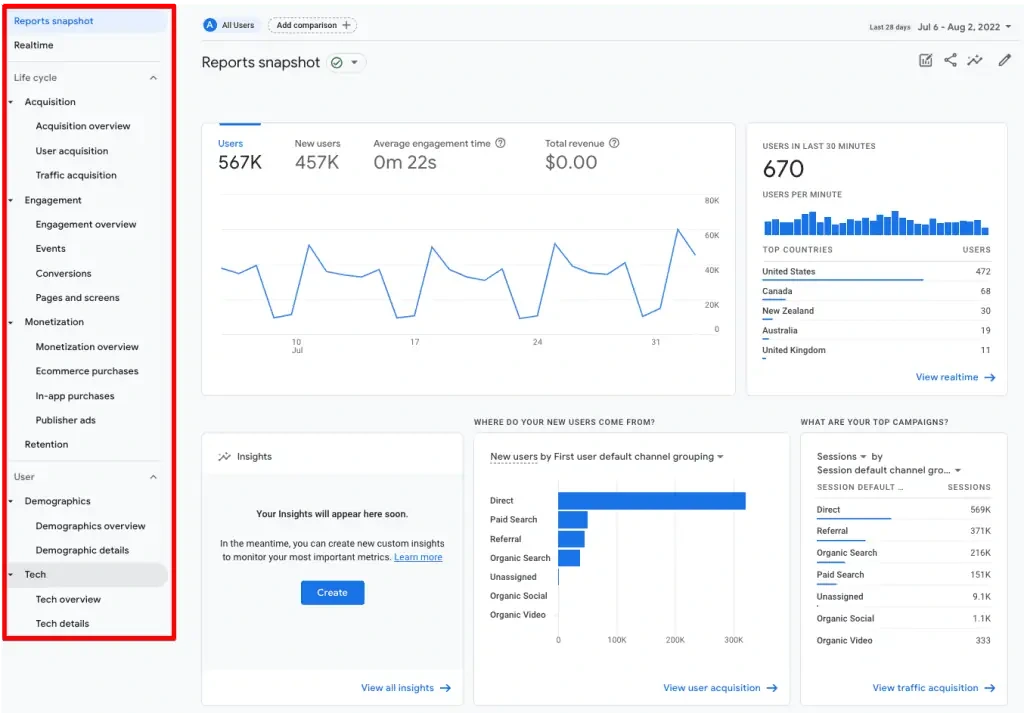
Source: Measureschool
Another difference is the reporting views for different domains. In Google Analytics 4 you are allowed to have multiple properties and have different domains under them for reporting.
In Google Search Console, everything on the left-hand side is fully categorized and present in the expanded view. For reporting purposes, it allows you to only connect with one domain which includes its sub-domain. If you have more than one website and multiple domains, then you need a separate account for each website.
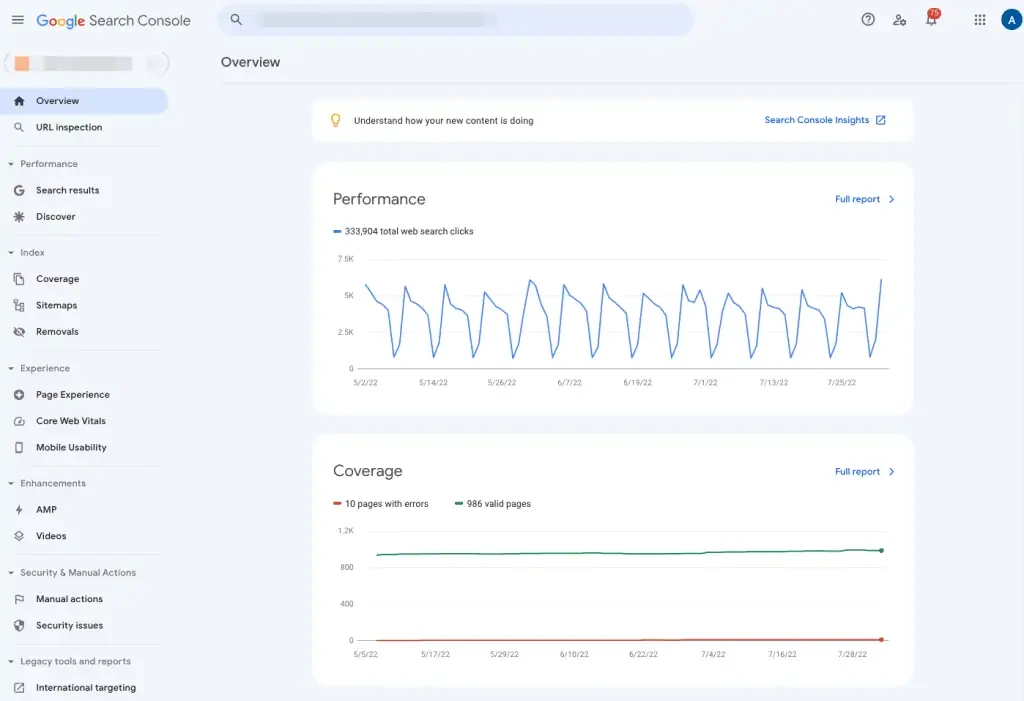
Source: Measureschool
Errors and Security
Google Analytics 4 does not showcase much data when it comes to providing users with information on how the website’s user experience can affect its performance. It provides limited information about data validation errors, 404 page errors, JavaScript errors, and some other issues.
Google Search Console can perform better when it comes to how good user experience is on your website by categorizing it according to your device like mobile or desktop.
The Page Experience report will show some insights about whether your website uses HTTPS and whether visitors had a good page experience or not along with mobile usability.
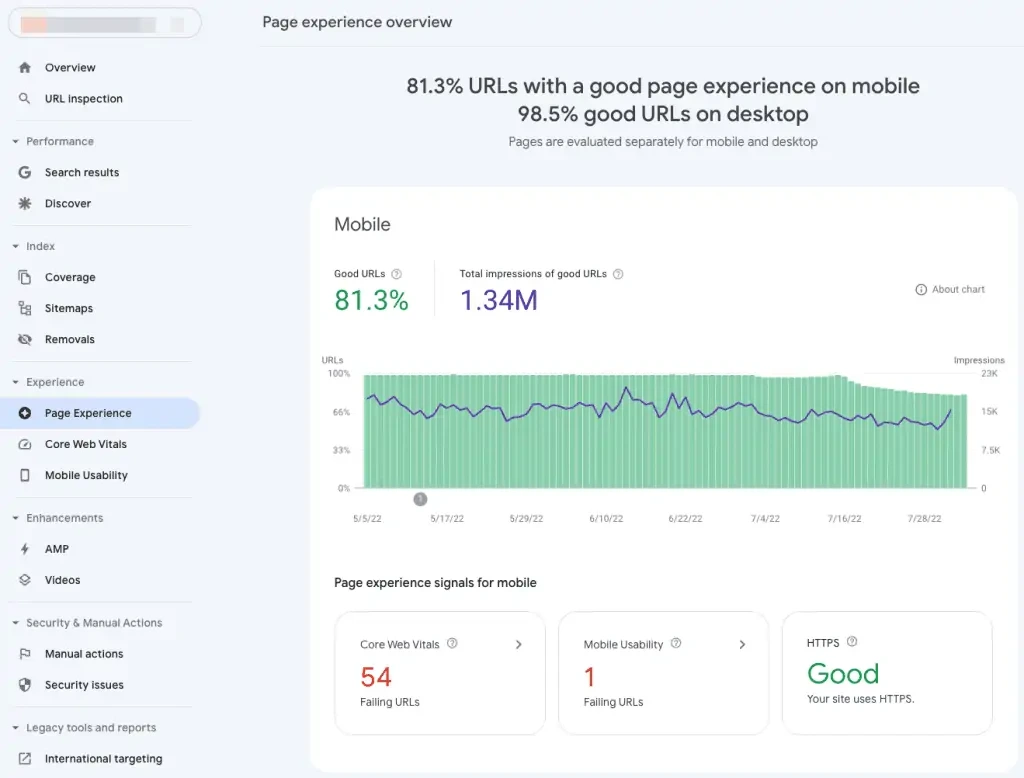
![]()
Source: Measureschool
This report further shows the Poor, Need improvement, and Good categories when it comes to the depth of the issue.
Video Data
Both tools provide data on videos and their engagement but in different ways.
Google Analytics 4 shows you play, pause, stop, share, or a percentage of videos watched when it comes to video engagement, but it is unable to show data on how the videos rank in the search engine.
Whereas, by using Google Search Console, content creators can easily track their website, especially for videos, to know how their videos rank in the search engine. This tool provides a unique way to know about other website performance data which is separated from the videos.
It can also give you an alert message if the video pages are facing any critical issues, just by clicking on view data about valid items.
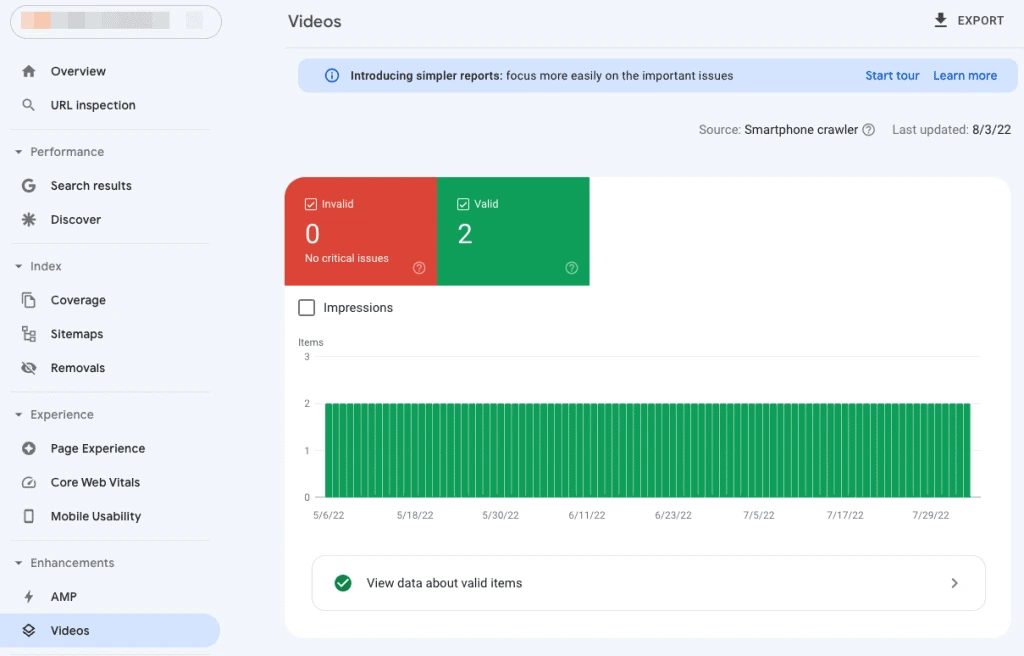
Source: Measureschool
Query Limitations
Here, query is the number of requests being recorded which are known in different tiers by Google for both tools. Like Queries Per Second (QPS), Per Minute (QPM), and Per Day (QPD).
Whether for Google Search Console or Google Analytics 4, query limitations are not a huge problem for them. Both tools have some limitations.
Google Analytics 4 can report unlimited URLs per day, whereas Google Search Console has a limit of 1,000 URLs per day. Because of these limitations, you can see a lot more data on Google Analytics 4 rather than Google Search Console.
Product Links
Products of both tools can be linked with other Google products, as well as with each other.
In Google Search Console, product links are called ‘associations’ and it allows you to associate it with other Google products such as:
- Google Analytics property
- Google Ads account
- Play store app
- Google Assistant Actions Console project
Google Search Console can be integrated with Google Analytics 4 and share Search Console insights.
Google Analytics 4 can link with the different Google products, such as:
- Google Ads
- Ad Manager
- BigQuery
- Google Play
- Search Ads 360
- Search Console
- Google Optimize
Google Analytics 4 can integrate with products including Shopify, WordPress, Facebook, and so on.
Measure Clicks, Sessions, and Non-HTML Pages View
Both tools have different ways of measuring clicks and sessions.
Google Analytics 4 records one click per session and Google Search Console records a click for every ‘page view’ irrespective of how many times a user clicks on the link in a session.
Google Search Console has a higher number of clicks than Google Analytics 4. If you click on the website link, then on the internal link, go back to the same page, and then click on a different internal link, then Google Search Console will record 4 clicks but Google Analytics 4 will record only 1 click.
Same for sessions, Google Analytics 4 counts one session when everything is done within 30 minutes. Google Search Console considers every action of user takes with a single click on the search engine listing.
In Google Search Console, non-HTML pages like PDF reports don’t count as a view. However, Google Analytics 4 counts it as a page view and even provides the URLs under the page’s report.
Similarities between Google Search Console and Google Analytics 4
Google Search Console and Google Analytics 4 are provided by Google to help marketers and professionals analyze and optimize their websites.
Both tools serve some similarities as well and these are:
- Both tools help in providing data and insights related to your website performance like page views, session duration, and bounce rates. This will help you in understanding how users find and interact with your website.
- They both show information about the sources of your website traffic, such as organic search, and direct and referral traffic.
- Google Analytics 4 and Google Search Console offer you real-time data, which allows you to track current website activity.
- Both tools can be linked with each other and data can flow both ways and also exclude bot traffic.
How to Link Google Search Console with Google Analytics 4?
- Create a Google Analytics account and set up the property. Make sure you have access to the Google Analytics property for the website you want to link to Google Search Console.
- Click on Admin and then click on the Search Console Links option which is under Property settings
- When the search console links option opens, click on the Link button.
- Now you can see the Link Setup option, click on Choose account and property you want to link with your Google Analytics 4 account. You will get to see a list of properties where you are a verified site owner. Choose that one property and click on Confirm.
- The next step is to choose the web stream you are linking your Google Search Console with and then click on the Next button.
- After you review it and submit it, you will able to see a green button like Link Created, which means you have successfully linked your Google Search Console with your Google Analytics 4 property.
Now, you can see your Google Search Console data in your Google Analytics 4 reports.
When you successfully link Google Search Console with your Google Analytics 4 property, you will be able to view search-related data and performance within Google Analytics.
Conclusion
Finally, you now have detailed information about differences between these tools based on their intended use and audiences, differences in their reporting, metrics, query limits, and so on. You have also information about how to connect your Google Search Console with your Google Analytics 4 property.
On comparing Google Search Console and Google Analytics 4, we got a detailed overview of how they are different and similar to each other.
They both are free tools that are provided by Google to give you insights about different aspects and properties of your website. Both tools contain many features that will help marketers and website professionals get an overall understanding of the digital journey of the user.
Google Search Console emphasizes search-related data and gives a better understanding of how your website is ranking in Google.
Whereas, Google Analytics 4 have vast web analytics capabilities that will tell you how user behave on your website right from searching for your website to leaving your site.
Website owners can use both tools to get a comprehensive view of their online performance in the market. Marketers opt for both tools because of their different tracking technology and metrics.
Latest posts by Vijaya Tyagi (see all)
How To Track Shopify SEO Performance & Metrics (2025) - January 14, 2025
Link Building Strategies: The Ultimate Techniques for 2025 - December 31, 2024

