Facebook Ads for Ecommerce: Boost Your Conversion in 2021
Recently updated: April 19th, 2021
Setting up an e-commerce store is a completely different story than generating sales from it. The second part is way difficult if you don’t have the right strategies at the right places to let people know about your business, products, and why they should buy from your online store. You cannot sit back and relax to wait for people to visit your store through organic searches and reach when your competitors are already into paid promotions to attract your potential consumers.
When it is about paid promotions and online ads, no digital platform is better than Facebook. Facebook ads for eCommerce provides the best and most effective advertising tool on a social media platform that has billions of active users interacting with their favorite people and brand. Facebook is one of the best platforms to target your potential consumers to boost your conversion and sales in 2021 and beyond.
Facebook Ads for Ecommerce
Running a Facebook ad for your eCommerce store needs some homework before creating a successful ad campaign. The first thing that you should remember here is if your ads are not converting into successful sales then it is like throwing your money away for nothing. So, it is very vital for you to understand Facebook ads and how you can use them for your specific eCommerce business goals.
Facebook is continuously improving Facebook ads to help businesses make the most out of their investment in online marketing. Facebook ads are good for more than targeting your potential audience. You can use the Facebook ad tool and strategies to control paid traffic conversion funnel at any stage to influence audiences with different behavior towards your campaign.
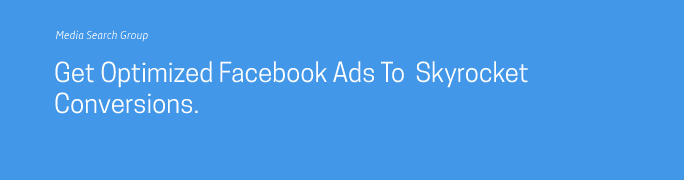
Here’s are some essential tips that you can implement and follow while creating Facebook ads for your eCommerce business to generate more sales.
Facebook ads for Ecommerce: Tips to Implement to Boost conversion
Get Facebook Pixel for your eCommerce website
Installing Facebook pixel on your eCommerce website is the first thing you should do while running Facebook ads for eCommerce to scale and automate your ad campaigns for more control. The pixel is a small snippet of HTML code you put can on your store’s website to monitor and track Facebook customers’ actions, behavior, and conversions on your site. It helps you to reach the right audience with your campaigns and measure the results of your ads.
Facebook can use the data from conversion tracking pixels to create ads and optimize your campaigns to target a lookalike audience that matters most to your promotion goals. It lets you decide what products your customers see and what products your potential consumers see with your targeted ads. It enables you to even target people on Facebook who have interacted with your campaigns, visited your store, added an item to the cart but didn’t purchase in the past.
You can easily create and install Facebook Pixel on your website directly via the integration tool by logging into your Facebook ad account and going to the Pixel tab in the Events Manager section. If the eCommerce platform you are using is not listed in the integration tool, you can simply install Pixel via HTML snippet by pasting it into your website’s footer.
Facebook Pixel also lets you choose the types of events and user behavior you want to track. You have the option to use the following events to build your audience for targeted ads:
- Purchase
- Lead
- Complete Registration
- Add Payment Info
- Initiate Checkout
- Add to cart
- Add to Wishlist
- Search
- View Content
You can target your audience based on the following behavior using Facebook Pixel:
- People who’ve already viewed your catalog
- Target the die-hard fans of your brand who continuously interact with your content
- Target people based on their shopping behavior such as cart abandonment and wishlist
- Target your current customers
Decide on Your targeted Audience
Facebook Pixel is a powerful tool to drill down your audience based on the level of their interaction on your website with previous campaigns. In addition to this, you can use different interest fields and factors to target the potential audiences for your eCommerce business to boost your conversions and successful leads. You can build your custom audience based on age, gender, interest, location, lifestyle, and relationship status to promote products to the people who are more likely to make a purchase during your campaign period.
Decide on the best Facebook Ads for your product types
Facebook provides tools to create ads in a variety of styles based on products you are promoting and how you want to grab the eyeballs of your potential consumers. Here’re the most popular and best Facebook ad styles to boost your conversion and sales:
- Dynamic Product Ads: Best for targeting potential consumers based on behavior and purchase history on your store
- Product Collection Ads: To showcase a specific product through a collection of images
- Video Ads: Very Effective to share customers’ story and experiences with your products
- Domain Ads: To create link ads to drive traffic to your eCommerce website
- Messenger Ads: To directly inbox your ads through messenger
- Instant Experience Ads: To share a lot of product info and experience
- Carousel Ads: Best for highlighting a collection of products in one ad
- Lead Ads: Best for creating a mailing list, download manuals, sign up or subscription, and contest
- Offer and Discount Ads: To push product deals
Use stunning and attractive visuals in your ads
Your ads are all about grabbing the eyeballs of your targeted audience. The visuals, including images and videos, are the first point of contact with your consumers, and they should speak for themselves. Low-resolution and boring or usual images and videos are of no use as people tend to scroll quickly through the feed and skipping everything that doesn’t attract them.
Make sure to use high-quality images to stand out in your targeted audience’s feed among other posts and ads. Facebook also lets you add text (not more than 20% of the total image area) in your ad images through powerful words, phrases, and numbers to grab attention. Stunning, attractive, and informative visuals in your ads are a great way to generate a lot of engagement. You can use the following tips while choosing the right images for Facebook campaigns:
- Use bright images full of colors (avoid blue and while as they can blend with Facebook feed)
- Try to use happy people faces with your products
- Typically, women in your ad images generate more engagement than men
- Avoid too much text in your image and let them speak through visuals
- Choose the right size image for the particular ad type
Create offer and discount ads occasionally
Offer and discount ads are a great way to attract everyone in your custom audience list. You can try this ad strategy occasionally to create excitement among your current and potential consumers. Try to create product deals and seasonal discounts through offer ads on Facebook during festivals and special events or days such as Christmas, New Year, Diwali, Holi, Women’s Day, Men’s Day, Mother’s Day, Father’s Day, Valentine Day, and more. Offers ads work very well to boost your sales during a short campaign. It also keeps your audience active with your brand.
Be creative with your words to influence and trigger your audience
Your ad content, texts in your ad posts, is the key to influence and trigger your audience for a successful ad campaign. You need to use appropriate words, phrases, and numbers to makes your ads informative and grab attention, but avoid clickbait strategy. Phrases with a sense of urgency can trigger or influence your audience to click on your ads to visit your store. Try to include the following words or phrases in your ads:
- Limited time only
- Back to stock
- Offer expires soon
- Hurry Now
- Filling/selling fast
- Clearance sale
- Last chance to grab this deal
You can embed call to actions buttons in your campaigns to encourage clicks from your audience. Facebook ads have nine different calls to action buttons for different goals, including:
- Shop Now
- Book Now
- Learn More
- Sign Up
- Download
- Watch More
- Apply Now
- Donate Now
- Contact Us
Look for Inspiration
Creativity is the most important aspect of ads and campaigns. The idea you put behind your targeted ads decides their effectiveness and how well they will perform. With so much competition out there, you need to include new and creative ideas every time to encourage engagement with your ads. For this, you can look out for inspiration from your competitors’ ads and what approaches they are using with their marketing efforts. Competitors’ analysis is a great way to keep an eye on industry trends and what your potential audiences are looking for.
You can also join different Facebook ad groups to connect with other marketers and advertisers in the eCommerce sector. These groups are a great source of ad inspiration and ideas for your next campaigns.
Use Facebook automated rules
Facebook automated rules are a great way to keep your ROI from Facebook ads in control for effective and profitable results. Facebook ads are not only about pushing for getting more sales but also maximizing your returns out of your investment in ads. Facebook automated rules are a great way to control and manage your day-to-day ad activities. They aim to focus on those activities that require more input and expertise, like finding new custom and lookalike audiences and making new ad creatives.
You can use automated rules to scale up, scale down, or pause ads based on their performance over the last few days. You can create your rules to run fully-automated Facebook ads using new ad creatives and let the automation do the rest for you. It is a great strategy to extend well-performing campaigns and limit under-performing ads to increase profitability. The three essential Facebook automated rules with which you can start include:
- Automatically pause ads that are performing poorly
- Automatically increase the budget on ads that are performing very well
- Automatically decrease the budget on ads that are underperforming
Conclusion
Facebook ads for eCommerce businesses are an incredible tool for companies to put their products in front of their potential consumers. You can follow these tips to optimize and adjust your marketing strategy on Facebook to boost conversion and sales. With Facebook Pixel, you can understand your audience to target the right consumers with the right type of ads for your marketing goals. You have to select your visuals and texts very carefully to target your audience for maximum engagement. Don’t forget to keep track of your consumer’s behavior on your eCommerce website to optimize your next campaigns for better results.
Latest posts by Vijaya Tyagi (see all)
How To Track Shopify SEO Performance & Metrics (2025) - January 14, 2025
Link Building Strategies: The Ultimate Techniques for 2025 - December 31, 2024

