Google Business Profile: How to Set Up & Optimize For Local SEO
In today’s digital landscape, having a strong online presence is crucial for businesses of all sizes and industries. The Google Business Profile (formerly known as Google My Business) has emerged as a powerful tool that can significantly enhance a company’s visibility in local search results.
This comprehensive guide will walk you through everything you need to know about setting up, optimizing, and leveraging your Google Business Profile to improve your local SEO strategy.
Understanding the Importance of Google Business Profile
Imagine your business as a storefront in the digital world. The Google My Business Profile is like the bright, welcoming sign that helps potential customers find and connect with you online. It’s much more than just a simple business listing—it’s a powerful tool that bridges the gap between your business and local customers.
Key Features of Google My Business that Make a Difference
At its core, a Google Business Profile serves as a comprehensive digital representation of your business. It provides potential customers with critical information at a glance—your business name, address, phone number, operating hours, and even a glimpse into what makes your business unique.
For example, a local bakery can showcase mouth-watering photos of their latest pastries, while a law firm can highlight their areas of expertise.
The Real-World Impact of Having a Google Business Profile
Consider how people search for businesses today. When someone types “best coffee shop near me” or “emergency plumber in [city],” Google instantly pulls up local businesses.
A well-optimized Google My Business account can be the difference between being found or being overlooked. It’s like having a prime location on the busiest street in town but in the digital landscape.
Tangible Benefits of Google Business Profile for Businesses
The advantages are significant and measurable:
- Increased Visibility: Your business appears in local search results and Google Maps.
- Customer Trust: Verified profiles and customer reviews build credibility.
- Direct Customer Interaction: Customers can call, message, or get directions directly from your profile.
- Free Marketing Tool: It’s a completely free way to promote your business.
Why Google Business Account Matters for Every Business
Your digital presence matters whether you are a multinational corporation or a local family-run business. The Google Business account levels the playing field, giving smaller businesses the same opportunity to shine as larger competitors. It’s not about having the biggest budget, but about being the most visible and accessible to local customers.
Google Business Profile is More Than Listing
This isn’t just about having an online address. It’s about creating a dynamic, engaging digital storefront that tells your business’s story, showcases your strengths, and connects you directly with potential customers. In today’s digital age, your Google Business Profile is often the first impression you make on potential customers.
The significance of a Google my business account
In the modern digital marketplace, a Google Business Profile is far more than a simple online listing—it’s a critical strategic asset that can transform how potential customers discover and interact with your business. Let’s explore why this tool has become indispensable for businesses of all sizes.
Visibility in the Digital Marketplace
Think of your Google Business Profile as a digital billboard that appears exactly when potential customers are searching for services like yours. When someone searches for “pizza near me” or “emergency plumber in [city],” your profile can be the first thing they see. This isn’t just visibility—it’s strategic positioning.
Credibility and Trust Building
Modern consumers are savvy. They don’t just want information; they want validation. A complete Google Business Profile provides:
- Verified business information
- Customer reviews
- Professional photos
- Direct contact methods
For instance, a local restaurant with 50 positive reviews and professional food images is far more likely to attract customers than an anonymous, incomplete listing.
Competitive Advantage
In a world where 46% of all Google searches have local intent, your Google My Business Profile becomes your primary local marketing tool. It’s essentially free advertising that:
- Appears in local search results
- Shows up on Google Maps
- Provides instant business information
- Allows direct customer interaction
Beyond Basic Listing: Strategic Tool
Your Google Business Profile is more than contact information. It’s a dynamic platform that:
- Showcases your unique business personality.
- Provides insights through user interaction analytics.
- Allows you to highlight special offers.
- Enables direct messaging with potential customers.
Economic and Marketing Significance
For small to medium businesses, this is a game-changing tool. It democratizes digital marketing, giving smaller enterprises the same visibility potential as larger corporations. The best part? It’s completely free.
Continuous Evolution
Google continually updates its Business Profile features, making it an adaptive, responsive marketing platform. Businesses that stay updated and engaged can continuously improve their local digital presence.
Step-by-Step Guide to Setting Up Your Google Business Profile
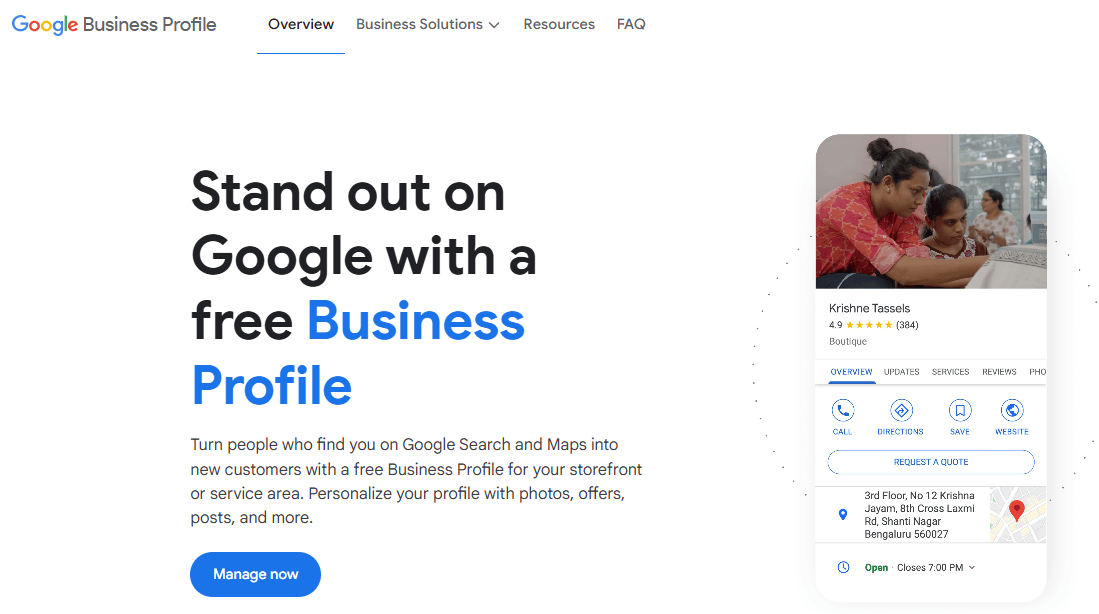
Preparing for Your Digital Presence
Setting up a Google Business Profile is like creating a digital storefront that welcomes potential customers 24/7. Before diving in, gather all your business information to ensure a smooth setup process. This includes your business name, address, phone number, website, and key details about your operations.
Creating Your Profile: The Initial Steps
Choosing the Right Starting Point in Google Business Profile
Begin by navigating to the official Google Business Profile Manager. This is your gateway to local digital visibility. You will need a Google account; if you don’t have one, creating one is quick and straightforward.
Pro tip: Use an email address directly associated with your business for maximum professionalism.
Entering Business Google Business Profile Fundamentals
When you first access the platform, you will be prompted to enter your:
- Business name (exactly as it appears on official documents)
- Types of business
- Physical address
- Service area (if applicable)
- Business Category
- Contact information
Accuracy is paramount, and even a small mistake can confuse potential customers or impact your local search rankings.
The Verification Process of Google Business Profile: Proving Your Business Legitimacy
Google takes business verification seriously, and this critical step ensures that only legitimate businesses appear in local search results. You will typically have three verification methods:
- Postcard Verification
The most common method involves Google sending a physical postcard to your business address. This postcard contains a unique verification code that you’ll need to enter online. The process typically takes 5–14 days.
- Phone Verification
Some businesses can verify instantly via a phone call. Google will call the business number you have provided with a verification code.
- Email Verification
For certain businesses, particularly those operating primarily online, email verification might be an option.
Optimizing Your Initial Google Business Profile
Once verified, don’t stop at basic information. Transform your profile into a powerful marketing tool:
Comprehensive Business Information
- Detailed business description
- Accurate operating hours
- Multiple contact methods
- Service and product offerings
Visual Storytelling
Upload high-quality images that represent your business:
- Professional exterior shots
- Interior workspace images
- Product photographs
- Team pictures
Advanced Google Business Profile Configuration
Adding Special Features
- Create posts about promotions
- Add booking buttons
- Include menus or service lists
- Enable messaging for direct customer communication
Common Challenges and Solutions for Making Google Business Profile
Many businesses encounter similar challenges during setup:
- Incorrect address formatting
- Mismatched business names
- Incomplete category selection
- Lack of visual content
Optimization Strategies of Google Business Profile
The Art of Strategic Digital Positioning
Optimizing your Google Business Profile is like crafting a perfect storefront in the digital world. It’s not just about being present; it’s about being compelling, informative, and strategically positioned to attract and engage potential customers.
Choosing the Right Business Category: Your Digital DNA
The business category is the foundation of your Google My Business account. It’s more than a label—it’s how Google understands and presents your business to potential customers.
Strategic Category Selection
- Be precise and specific
- Choose the most accurate primary category
- Add 2-3 relevant secondary categories
- Regularly review and update categories
Example: A bakery might choose “Bakery” as the primary category, with secondary categories like “Cake Shop” or “Wedding Cake Bakery” to capture more specific search intents.
Crafting a Compelling Google Business Profile Description: Your Digital Elevator Pitch
Your business description is your opportunity to tell your unique story. It’s not just text—it’s a strategic marketing tool that can significantly impact your local search visibility.
Description Optimization Techniques
- Write a clear, concise 750-character description
- Highlight unique selling points
- Include relevant keywords naturally
- Avoid industry jargon
- Focus on customer benefits
Pro Tip: Think about what makes your business special. Are you a family-owned restaurant with generations of recipes? A tech startup solving unique problems? Your description should capture that essence.
Visual Content: The Power of Storytelling Through Images
High-quality images can dramatically increase engagement and customer trust. Your visual content is a critical component of your Google Business Profile optimization strategy.
Image Strategy
- Upload a professional logo
- Include high-resolution exterior and interior shots
- Showcase your products or services
- Add team photos
- Ensure images are well-lit and professionally composed
Leveraging Posts and Updates: Keeping Your Google Business Profile Dynamic
Google Business Profile allows you to create posts similar to social media updates. These are powerful tools for:
- Highlighting promotions
- Sharing new products
- Announcing events
- Providing timely information
Advanced Optimization Techniques in Google Business Profile
Consistent NAP Information
Ensure your Name, Address, and Phone number (NAP) are consistent across:
- Google Business Profile
- Website
- Other online directories
- Social media platforms
Schema Markup Implementation
Add structured data to your website to help search engines understand your business better. This technical SEO strategy can boost your local search visibility.
Monitoring and Analytics
Regularly check your Google Business Profile insights to:
- Understand customer interactions
- Track profile views
- Analyze customer actions
- Identify areas for improvement
Advanced Local SEO Techniques
Local SEO is more than just adding your business to online directories. It’s a sophisticated approach to making your business discoverable, credible, and attractive to local customers in the digital marketplace.
Precision Targeting Strategies
- Hyperlocal Keyword Optimization
Imagine your business as a local beacon. Hyperlocal keywords are like precise GPS coordinates that guide potential customers directly to you. Instead of generic terms like “bakery,” use specific phrases like “artisan bakery in downtown [City Name]” or “wedding cake specialist in [Neighborhood].”
Technical SEO Foundations
- Schema Markup: Your Digital Business Language
Schema markup is like a secret code that helps search engines understand your business more deeply. It provides structured data about:
- Business Type
- Operating hours
- Location
- Services offered
- Customer reviews
Example: A local plumbing business can use schema markup to highlight emergency services, service areas, and customer ratings directly in search results.
Citation Building and Management
Citations are online mentions of your business’s Name, Address, and Phone Number (NAP). Consistent citations across platforms act like digital references, building credibility and search engine trust.
Citation Strategy:
- Local business directories
- Industry-specific platforms
- Chamber of Commerce websites
- Local community websites
Review Ecosystem Management
Customer reviews are the lifeblood of local SEO. They’re not just testimonials; they’re powerful ranking signals.
Advanced Review Techniques:
- Develop a systematic review request process.
- Respond to ALL reviews professionally.
- Create a review generation strategy.
- Use reviews as feedback for business improvement.
Geotargeting and Localization
Sophisticated Location Signals:
- Optimize Google My Business location settings.
- Use location-specific landing pages.
- Create locally relevant content.
- Implement geo-targeted ad campaigns.
Mobile Optimization: The Local Search Cornerstone
With over 60% of local searches happening on mobile devices, mobile optimization is non-negotiable.
Mobile SEO Checklist:
- Responsive website design
- Fast loading speeds
- Easy navigation
- Click-to-call functionality
- Location-based mapping integration
Technical Considerations for Local SEO
Schema Markup
Implement local business schema markup on your website to provide search engines with structured information about your business. This technical SEO strategy can further improve your local search visibility.
Mobile Optimization
With most local searches happening on mobile devices, ensure your website is mobile-friendly. This includes fast loading times and responsive design.
Your Path to Local Digital Success
A well-managed Google Business Profile is an essential tool in today’s digital marketing landscape. By following these comprehensive strategies, businesses can significantly improve their local online visibility, attract more customers, and stand out in local search results.
For businesses looking to maximize their digital potential, How Media Search Group offers comprehensive Google My Business Management and local SEO services:
- Comprehensive Profile Setup
- Advanced Local SEO Strategies
- Ongoing Support and Optimization
As we conclude our comprehensive guide to Google Business Profile and Local SEO, it’s time to turn knowledge into action. Your digital presence is not just a passive listing; it’s a dynamic opportunity to connect, engage, and grow your business in the digital marketplace.
Latest posts by Vijaya Tyagi (see all)
How To Track Shopify SEO Performance & Metrics (2025) - January 14, 2025
Link Building Strategies: The Ultimate Techniques for 2025 - December 31, 2024

