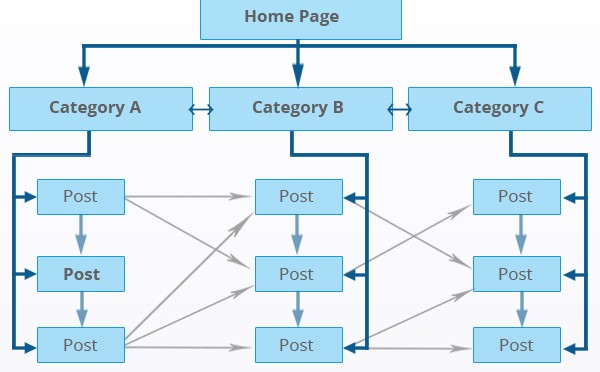How Interlinking Impacts on SEO and User Experience!
Recently updated: October 23rd, 2023
We all are familiar with the term ‘backlinks’ and have already discussed how fewer backlinks give the highest results. In this article, we shall delve a bit deeper into this subject and analyze how interlinking of pages on a website boosts the performance of backlinks. Also, we shall understand how old pages can be kept alive with the help of interlinking. But before all this, the first and foremost question is how interlinking impacts SEO and user experience?
Impact of Interlinking on SEO
Internal linking is a critical component of improving your website’s search engine optimization because it makes it easier for the crawler to find the old and cornered pages. If interlinking exists between all pages on your website, then they are sure to get indexed faster in the directory of the search engines. It also enhances the link authority of website as it makes each and every part of the website easily accessible through the link juice.
Keeping Old Pages Alive with Interlinks
Not just this, with the bulk of content that is uploaded on your website, a few pages might collapse on their own if they don’t have interlinks to them. They would be restricted from being found by the search engine crawler and hence their full organic ranking potential will be curbed.
Old pages can be kept alive with an efficient central backlink strategy where older, yet relevant pages are linked with the latest content on the website. As we all know that the latest contents are more bound to fetch organic traffic once they are indexed by the search engines, interlinks are a bountiful opportunity to encash the popularity of newer pages by directing traffic to older (relevant) pages.
Fetching More Traffic from Fewer Backlinks
Considering that the latest page (to which older (relevant) pages are interlinked) has a cent percent delivering backlink, diverting tons of organic traffic to the latest page, the chances that older pages are viewed by a user rise considerably. This eradicates the need for creating backlinks to each and every page, by linking the other pages to the most traffic fetching page.
In other words, if you base all your backlinking to your homepage, you should ensure that all other pages are linked to your home page so that they are visible to the crawler as well as the user. In this way, the traffic will flow from one page to another, multiplying several times.
Impact of Interlinking on UX (User Experience)
Coming to the middle line of this article, we can’t ignore how interlinking affects the user experience. A user would definitely appreciate a place where all relevant things to his or her search are available under one roof. The user is bound to go through the relevant pages which quench his inquiries, thereby increasing the dwelling time of the user on the website and decreasing the bounce back time.
What else do you need? It might be easy to fetch traffic to a web page but it is tough to retain a user on the web page, unless until you have excellent content. Interlinks help to open doors for the users to discover more relevant things to their inquiries and thus, improves the user experience (UX) several times.
Providing Savvy Interlinking Structure
Yet again, it should not be ignored that only relevancy inspired interlinks with clear labels for navigation work. The interlinks should not at all be difficult to find, otherwise, they lose their purpose.
If your website features a functional drop-down menu and navigation bar with links to relevant topics on the home page, you are bound to make the most out of interlinks. Every user who lands on your home page will reach out to your menu for the topics that you have to offer and will navigate to the section that is relevant to him. This is a part of a savvy interlinking structure that most of the websites follow.
Other Forms of Interlinks on Pages
Besides the drop-down menus and navigation bars, there are two other forms of interlinks that are used by the websites. The first one is content interlinks that are embedded in the text displayed on the page, and the second one is the images that have page links behind them.
Either of these forms of interlinks on a specific page encourages further website interaction with the user, which also has lots of SEO value. In a nutshell, without optimized anchor text in the URL or deep links to index the page properly, users may find it difficult to locate the page, unless otherwise if interlinks to them exist.
Relevancy is Key
Content is the cleverest place to insert site links, without hampering the user experience on the page. A link that is placed in the content signals the user that if you want to gain more information, you can click here. Relevancy is best manifested here and so yields maximum results.
Images, on the other hand, are very successful interlinks to display links to certain call to action pages. Providing image interlinks at the end of articles or on a sidebar to relevant web pages will help users to find relevant content on your website easily and prevent their bounce back to any other site.
Conclusion
As we have seen in the article, having a clean site architecture with relevant interlinks will not only prove vital for making the website SEO friendly but also enhance the user experience. You may use the form of interlink that you like, but you must ensure that your website does not has broken links.
All interlinks must be working properly, to avoid devaluing of the user experience, and hence your website ranking. Also, interlinking of pages on a website boosts the performance of backlinks and helps to make the most out of it. So, keep all your old pages alive and discuss the central interlinking structure with your website designers and/or developers. You really can’t afford to miss on a trick that can-do wonders for your website.
Latest posts by Vijaya Tyagi (see all)
How To Track Shopify SEO Performance & Metrics (2025) - January 14, 2025
Link Building Strategies: The Ultimate Techniques for 2025 - December 31, 2024