How to Find the Search Volume of YouTube Keywords?
Recently updated: March 7th, 2024
YouTube is a very prominent social media platform, which holds second position worldwide. Around 2.70 billion people use YouTube for their infotainment purposes.
If you want to succeed as a content creator, marketer, and business professional, you need to understand the importance of keywords and their search volume. Keywords play very crucial roles in making your content authentic.
If you know how many people are searching for specific terms on YouTube, you can update your content and SEO strategy effectively.
In this blog, we will indulge in the process of finding the search volume of YouTube keywords with the help of different tools.
What is the Keyword Search Volume?
Keyword search volume is a statistic that shows you on average data about how many times per month, a keyword is searched for in a specific location. On YouTube, search volume refers to a collection of keywords used to search for videos. If you regularly watch YouTube, you use keywords all the time.
When you type anything into the search bar it works as an important keyword that helps YouTube to show you the right video. Average monthly search volume represents the number of times the keyword was searched over the past twelve months.
This could be measured by different SEO-oriented tools, which will calculate the volume to tell a YouTuber or a marketer how many times users search for a particular keyword per month.
Understanding the Significance of Keyword Search Volume
Before knowing the process, let’s understand why keyword search volume is important for your content strategy:
- Having search volume data will help you identify which keywords are more relevant to your content. You can create videos according to popular search terms that will surely increase your chances of being searched by a large number of audiences.
- If you are a content creator or a marketer, then you need to know about your competitors. How they are targeting their audiences and by using which keyword mostly. You can get a clear idea about high-rank or low-rank keywords, which will make it easy for you to dominate the market.
- By tracking the keyword search volume, you can adopt a long-term strategy. Trends are evolving and grabbing that rapidly growing search habit of your target audience enables your success in the long run. Keep a good understanding of the evolving nature and work according to that.
Keyword search volume determines the popular keywords that help in targeting the right audiences and gaining high interest.
Tools for Finding Search Volume of YouTube Keywords
1. Ahrefs Keywords Explorer
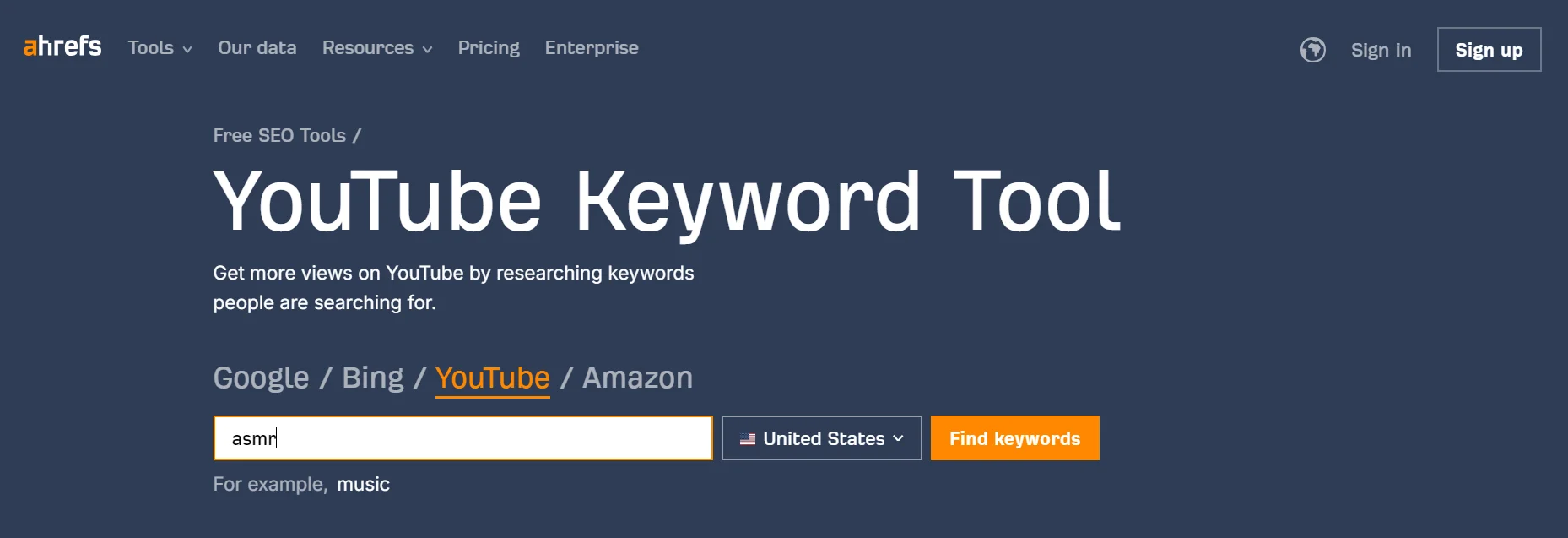
By using Ahrefs, you can find out the search volume of keywords, which lets you discover the best keywords to target your users and track the performance of competitors.
It also has features of a free YouTube keyword research tool that provides you with an overview of the volumes of YouTube searched keywords. This will help you know which keywords work better in making any kind of video for your YouTube channel.
Ahrefs helps you identify your competitors’ strengths and weaknesses recommends the right keywords and gains a competitive advantage.
First, you need to make an account on Ahrefs and sign in successfully.
At the upper side on the dashboard Ahrefs Keywords Explorer, select YouTube as the search engine, and enter your keyword according to your content.
For example: If you are going to make an ASMR video and want to put a high-volume keyword, you can simply put your keyword in the search bar and get the volume easily.
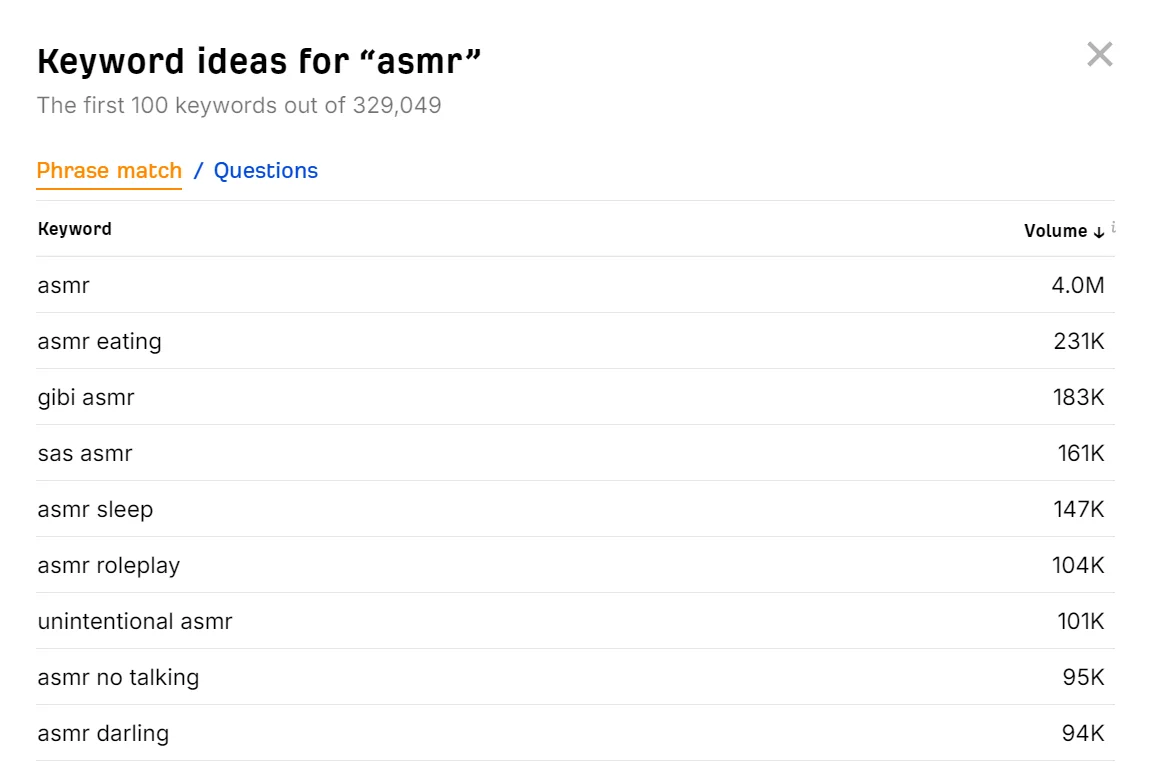
You can also check volume by putting two different words together or separated by commas. You should end up with a much more manageable list of super-relevant keywords.
To narrow down the list even more, filter for keywords with at least 500 monthly searches. Most of the keyword research tools like YouTube Keywords Explorer use rounded annual averages for search volume estimations.
For this reason, it is important to check for declining or seasonal trends before looking for any keyword.
2. Tubebuddy
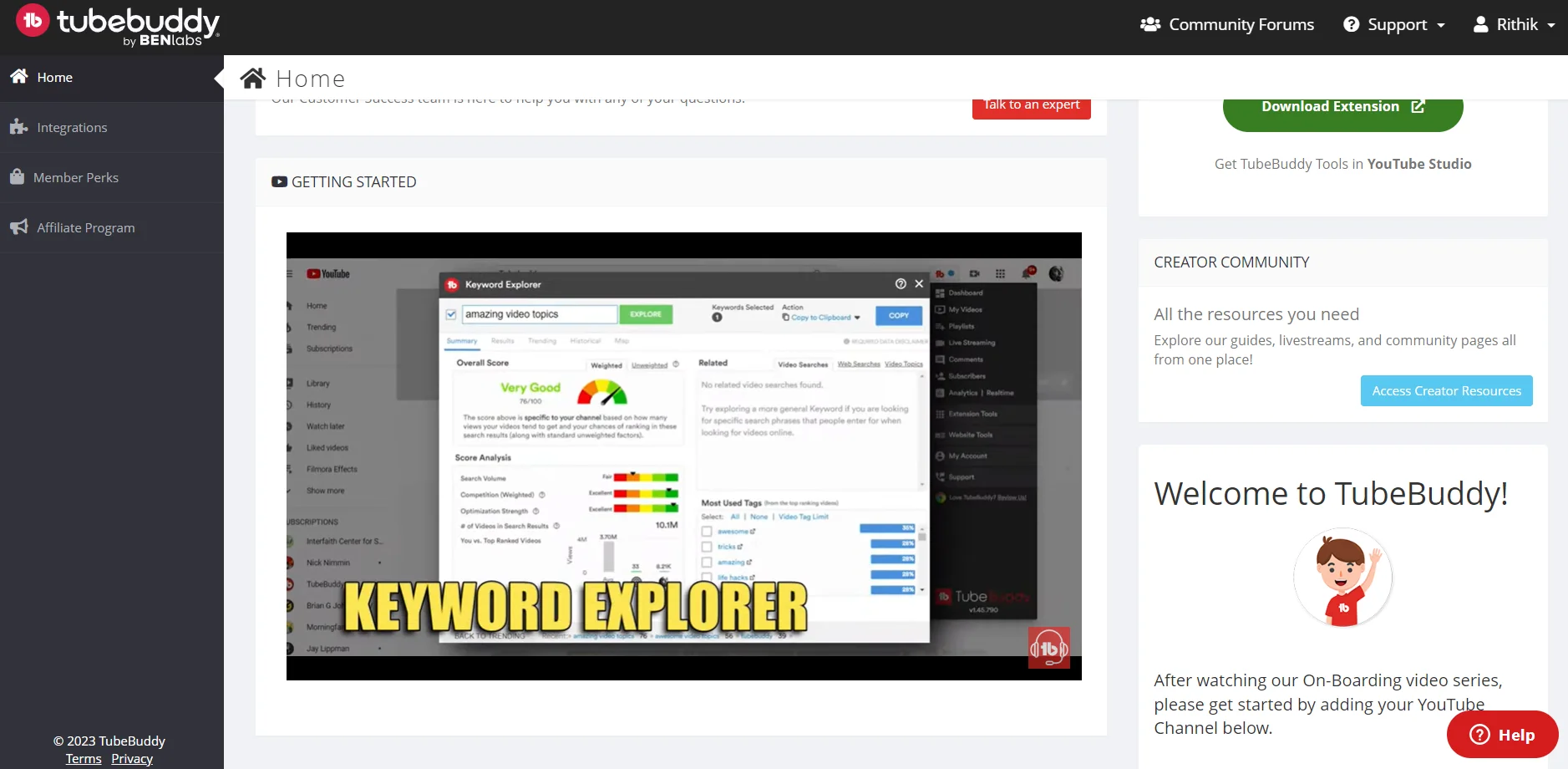
TubeBuddy is a very popular and useful browser extension that offers various tools and features to help YouTubers, marketers, and business professionals optimize their videos and channels. It provides valuable insights for them to improve the SEO of their video.
It also has the feature of providing search volume data for YouTube keywords. It simplifies the process of finding search volume data and optimizing content for YouTube keywords
Here are the steps you follow while using Tubebuddy to find the search volume of YouTube keywords.
- First, you should install the TubeBuddy browser extension and sign in with the same ID with which you logged into your YouTube account.
- You can access the TubeBuddy Keyword Explorer while viewing a YouTube video or working on your video settings.
- Enter the right keywords or phrases which you want to analyze for your video content.
- Now you can review your keyword search volume data, competition, and related keyword suggestions for the keywords you entered. This data is specific to YouTube only
There are two important metrics that you need to keep your eye on competition and optimization strength.
TubeBuddy looks at how many results show up when you search for a particular keyword and how many views of videos that have that keyword. It also considers how many times your search keyword appears in the titles, tags, and descriptions of the videos in the search results.
Keyword volume data is considered as the score that shows how well the search results are optimized. TubeBuddy checks if the top-ranking videos use that particular keyword in their titles, descriptions, and tags or not. It also looks at whether there are exact matches for the keyword or only partial matches.
So, by understanding your competitors, you can make better decisions about your content creation strategy. Go for different approaches, and unique viewpoints and update content according to current trends.
3. Keyword Everywhere
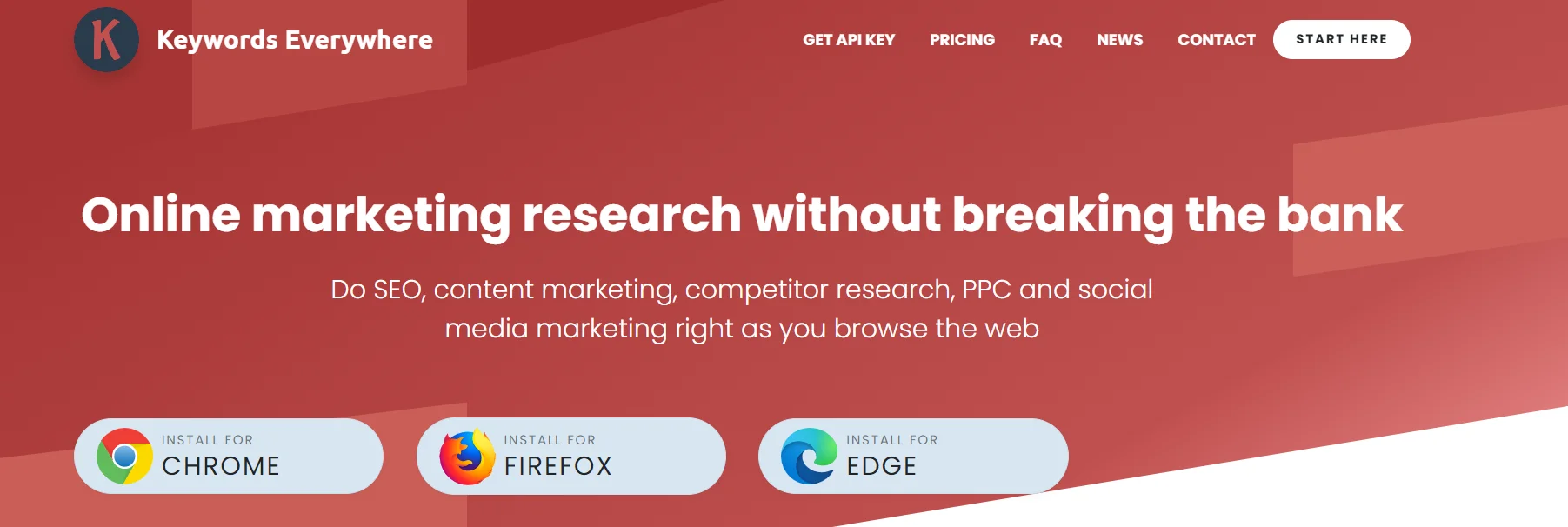
Keywords Everywhere is also Chrome, Firefox, and Edge extensions for keyword research. It tends to find out keyword data from platforms like YouTube, Google, and Bing. It presents a range of multiple data such as monthly search volume, Cost per click (CPC), and 12-month trending data for every search on YouTube. You can download and add this extension and start searching to get different data.
Keywords Everywhere has multiple tools that allow you to easily find out keywords and their volume and also, help you identify which keyword domain ranks in the SERPs.
Its main feature is search volume by month, which shows a small graph that displays the search volume for the past year. By analyzing that graph, users can quickly see whether the search term is trending up or down. This is a helpful tool that provides users with a broad overview of creating content around that topic or not.
When users search on YouTube, a chart appears in the top right corner that displays the trend for that search keyword since 2008 called trend chart. This feature helps users understand the popularity of the search keyword over time and provides insights into the trends.
This extension tool also shows a tag widget for each video, which users watch, and lists all the tags that have been added. This feature provides insights into the related keywords and topics for your content.
4. VidIQ
VidIQ is an important YouTube analytics and SEO tool that can help you find the search volume of different YouTube keywords. You need to follow some steps to use it properly.
Install it and make an account using your Google. On the screen, you will see two options for keyword research top keyword opportunities and rising keywords.
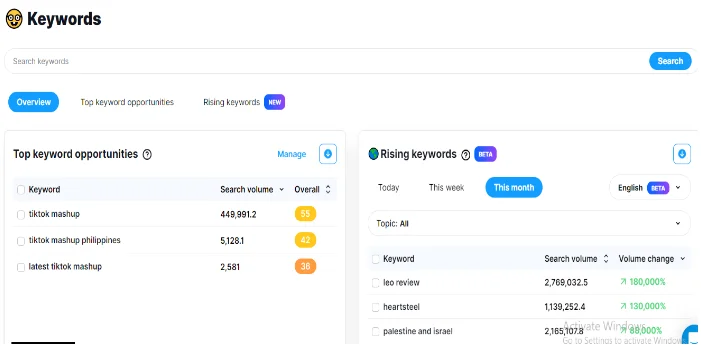
VidIQ provides a keyword research tool that suggests relevant keywords for your videos. It also shows search volumes and overall for these keywords, which will help you identify high-demand topics in the current scenario.
This tool also gives the score to each keyword that indicates its potential in terms of search volume, competition, and relevance. This score can guide you while selecting keywords for your content.
It has also an interesting feature of rising keywords that shows trending keywords on YouTube for a month with search volume. This will help you to get popular topics with high search volume.
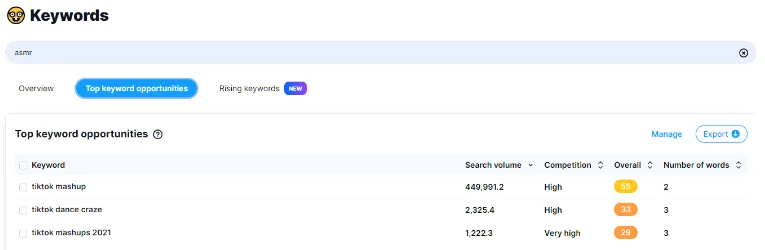
VidIQ also tracks the historical performance of keywords which allows you to see how search volume has changed over time. This will help you in choosing evergreen or seasonal keywords.
This tool provides you deep insights into the keywords of your competitors that they are targeting, with their search volumes. This information can help you in making content around which topic and creating your keyword strategy.
By using VidIQ, you can make effective decisions with proper data while selecting keywords for your YouTube content. This can boost and improve your video’s visibility and reach a wider audience.
Some Other Ways to Find Out the Search Volume of YouTube Keywords
Search bar of YouTube
After entering a keyword into YouTube’s search bar you can get to see many a keyword or phrase. If a keyword returns a large number of videos and channels, it showcases that it might have a higher search volume. To Find your niche competitor’s keywords, the YouTube competitor research tools are another way to find the high-volume keywords of your niche.
If you see popular channels in the results, it suggests that the keyword is competitive and in huge demand.
YouTube’s autocomplete feature is incorporated with a search bar that will suggest related searches, which are based on real user queries that can provide insight into popular keywords. It might not provide exact data like a dedicated keyword search tool but help you.
YouTube’s ‘Trending’ Section
You can explore YouTube’s trending section which can give you an idea about different keywords and topics that are currently trending on the platform. The trending section of YouTube suggests videos based on various factors such as views, likes, comments, and shares. This will help you to know where your competitors stand.
Google’s Keyword Planner
Google Keyword Planner is fully designed for Google ads but it can be used for YouTube keyword research as well.
- Sign in to your Google Ads account
- Go through the Keyword Planner Tool
- Enter keywords or keyword phrases that are related to your YouTube content.
Set the location and language preferences that match your target audience. Clicking on “All locations” and choosing the “YouTube search on youtube.com” option will narrow down the data to YouTube-specific search volume.
YouTube Analytics
If you own a YouTube channel, have access to YouTube Analytics which will help you see which keywords are mostly bringing several potential users to your videos. By analyzing these data you can update your content according to that and can easily identify keywords volumes that are already driving traffic to your content.
Conclusion
If you want to strengthen your presence on YouTube or any other social media platform, then you have to target the right keywords that can drive high search volume. That is why the search volume of keywords for any social media platform plays a very important part in growing your account rapidly.
Finding out the search volume of YouTube keywords is crucial for optimizing your videos and improving their visibility. All tools that are mentioned above are perfect for finding out the search volume of YouTube keywords. It helps you list down the priority of the content topics and determine the search trend of a particular keyword.
Always keep in mind that keywords are changing so are their search volumes. Regularly reviewing your keyword strategy and its volume will keep you at the top. Updating your content and adapting to new changes is essential for long-term success in video content creation and marketing.
If you are using a keyword research tool for search volumes, you have to manually go through data, and identify relevant keywords that can improve your YouTube visibility. This process is lengthy and monotonous, rather than use this time to produce high-quality content with relevant and high-volume keywords.
Latest posts by Vijaya Tyagi (see all)
How To Track Shopify SEO Performance & Metrics (2025) - January 14, 2025
Link Building Strategies: The Ultimate Techniques for 2025 - December 31, 2024


