How to Find Top-Searched Keywords on Google?
Recently updated: August 8th, 2025
Knowing what consumers are looking for online is essential in the digital age for both businesses and content producers.
Finding the top searched keywords on Google is like uncovering a treasure map that can lead to increased website traffic, better engagement, and improved online visibility.
Google is a major influence on how people search for and find information on the internet because it holds slightly more than 92% of the global search engine market.
This guide will walk you through various methods to discover these valuable keywords, catering to beginners, intermediate users, and advanced marketers.
Understanding Keyword Research
Keyword research is the process of discovering and analyzing the words and phrases people use when searching for information online
It involves identifying popular search terms, understanding their search volume, and assessing how difficult it might be to rank for these terms in search engine results pages (SERPs).
Why Is Keyword Research Important?
Understand Your Audience
By researching keywords, you gain insights into what your target audience is interested in and the specific language they use.
Create Relevant Content
When you know what people are searching for, you can create content that directly answers their questions or solves their problems.
Improve Search Engine Rankings
By optimizing your content for keywords that your audience is searching for, you increase your chances of ranking higher in search results.
Attract Targeted Traffic
By targeting specific keywords relevant to your business or content, you attract visitors who are more likely to be interested in what you offer.
Free Methods to Find Top-Searched Keywords
1. Google Autocomplete
Google Autocomplete is a feature that predicts what you are searching for as you type. These predictions are based on real searches that people have made, making them a valuable source of keyword ideas.
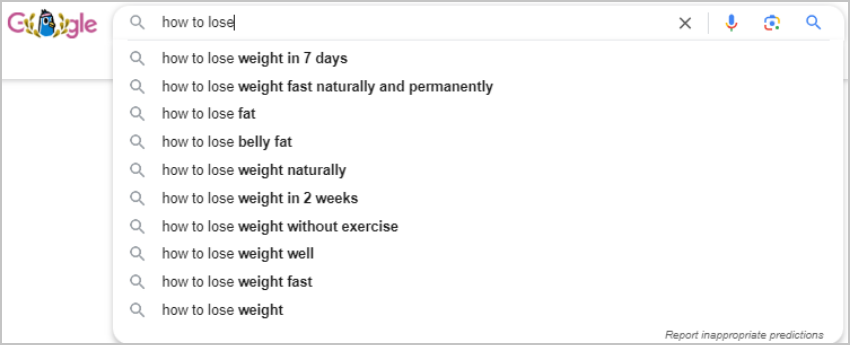
How to use Google Autocomplete:
- Go to Google’s search page: Open your web browser and navigate to Google.com.
- Start typing: Begin entering a word or phrase related to your topic in the search box.
- Observe the suggestions: As you type, pay attention to the drop-down list of suggestions that appear below the search box.
For example, if you are in the fitness industry, you might start typing “how to lose” and see suggestions like “how to lose weight,” “how to lose belly fat,” or “how to lose weight fast.” These suggestions can be excellent keyword ideas for your content.
2. Google Trends
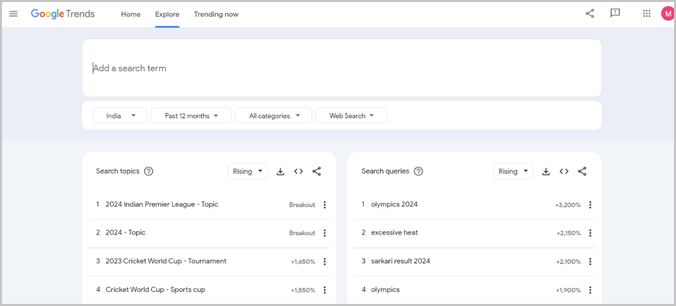
Google Trends is a free tool that shows the popularity of search terms over time. It’s particularly useful for understanding seasonal trends and comparing the relative popularity of different keywords.
How to use Google Trends:
- Visit Google Trends: Go to trends.google.com.
- Enter a keyword: Type a keyword or topic in the search bar at the top of the page.
- Analyze the trend graph: The main graph shows how interest in the term has changed over time. This can help you identify seasonal patterns or long-term trends.
- Compare terms: You can add multiple terms to compare their relative popularity.
- Explore related topics and queries: Scroll down to see related topics and queries. These can provide additional keyword ideas.
For example, if you are in the travel industry, you might compare terms like “summer vacation” and “winter vacation” to understand their seasonal patterns.
You might discover that searches for “summer vacation” peak in early spring, giving you insight into when to start your marketing campaigns.
3. Google Keyword Planner
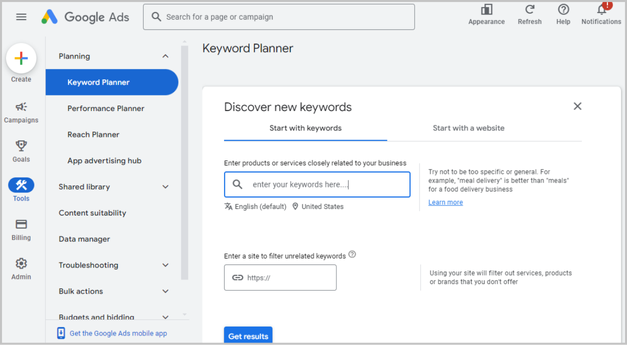
Google Keyword Planner is part of the Google Ads platform. While it’s primarily designed for planning ad campaigns, it’s also an excellent tool for SEO keyword research.
How to use Google Keyword Planner:
- Sign up: Create a Google Ads account if you don’t already have one.
- Access the tool: In Google Ads, go to Tools & Settings > Planning > Keyword Planner.
- Choose your starting point: You can either enter keywords related to your business or enter your website URL to get keyword ideas.
- Review suggestions: The tool will provide a list of keyword ideas along with their average monthly searches, competition level, and suggested bids (for ads).
- Filter and sort: Use the filtering options to narrow down the results based on search volume, competition, or other factors.
4. SEMrush
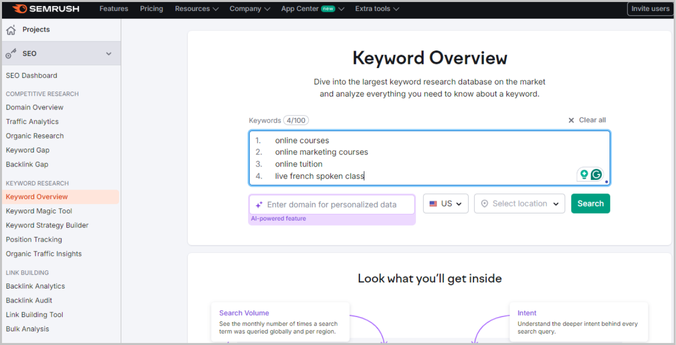
SEMrush is a comprehensive digital marketing toolkit that includes powerful keyword research features. It’s particularly useful for competitive analysis and discovering keywords your competitors are ranking for.
Key features of SEMrush for keyword research:
- Keyword Overview: It is the best metric in SEMrush to analyze detailed information about any specific keyword. It helps you understand “search volume, keyword difficulty, CPC, competition level
- Keyword Magic Tool: This feature generates thousands of keyword ideas based on a seed keyword. It provides data on search volume, keyword difficulty, and cost-per-click (CPC).
- Keyword Difficulty: SEMrush estimates how hard it would be to rank for a particular keyword, helping you choose targets that balance opportunity with achievability.
- Organic Research: This tool shows which keywords your competitors are ranking for, helping you identify gaps in your own strategy.
- Position Tracking: Monitor your rankings for chosen keywords over time.
- Topic Research: Get content ideas and questions people are asking about your topic.
5. Ahrefs
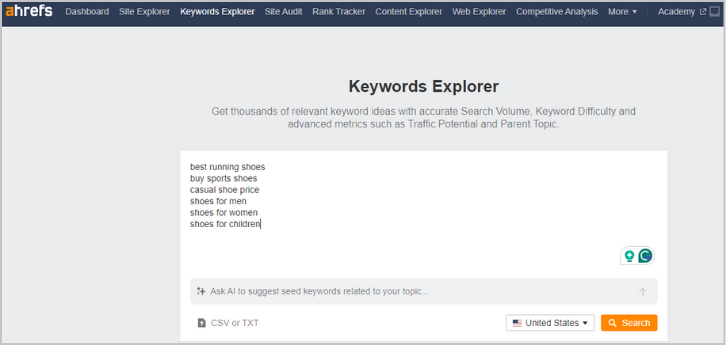
Ahrefs is another comprehensive SEO tool with excellent keyword research capabilities. It’s known for its large database of keywords and backlink data.
Ahrefs’ keyword research features include:
- Keywords Explorer: This tool provides detailed keyword metrics and suggestions. You can see search volume, keyword difficulty, click data, and more.
- Content Gap: Identifies keywords your competitors rank for, but you don’t, helping you find new opportunities.
- Rank Tracker: Monitors your keyword rankings over time, allowing you to track the effectiveness of your SEO efforts.
- Site Explorer: Analyze the organic search traffic and keywords of any website, including your competitors.
Advanced Keyword Research Techniques
As you become more comfortable with basic keyword research, you can explore more advanced techniques to uncover valuable keywords.
- Analyzing Search Intent: Understanding the intention behind a search query is crucial for creating content that meets users’ needs. Search intent refers to the purpose behind a user’s search query.
- Long-Tail Keywords: Long-tail keywords are longer, more specific phrases that often have lower search volumes but higher conversion rates. They’re called “long-tail” because they fall on the tail end of the search volume distribution curve.
Example: Instead of targeting the broad term “shoes,” you might focus on “comfortable running shoes for flat feet.” While this phrase might have a lower search volume, the users searching for it are likely to be more interested in your specific offering.
- Competitor Analysis: Analyzing your competitors’ keywords can reveal opportunities you might have missed and help you understand your market better.
Finding the Keywords That Matter
Finding top searched keywords on Google is a crucial skill for anyone involved in digital marketing, content creation, or SEO. By using a combination of free and paid tools, along with advanced techniques like analyzing search intent and competitor keywords, you can uncover valuable insights to guide your content strategy.
Latest posts by Vijaya Tyagi (see all)
Important Tips & Tactics to Boost Your Website Reputation!! - October 16, 2025
14 Years, Thousands of Campaigns, Countless Stories – And We’re Just Getting Started - September 29, 2025



