How to Measure ROI in SEO Using Google Analytics?
Recently updated: February 12th, 2025
If you do not know how to measure your SEO ROI, you may not be getting the outcomes you are expecting from your SEO strategy. There is no useful purpose in spending hours learning SEO tactics if you cannot make better strategic decisions based on your SEO ROI calculations.
Google Analytics gives ways to calculate SEO return on investment (ROI), which involves two key factors – the cost of your SEO campaigns and key performance indicators (KPIs). You can track these key metrics on monthly basis to tweak and optimize your SEO strategies to make well-informed business decisions.
Google Analytics enables you to analyze your traffic, pinpoint where your audience is coming from, set realistic goals, and incorporate the most-valued keywords to track your performance and rank better in search results. By utilizing professional SEO services, businesses can ensure they are targeting the right audience and achieving optimal visibility.
So, when you want to measure ROI in SEO using Google Analytics with performance tracking, here’re some key ways where you need to focus more on the best results.
Page Value
Page value is a key factor when talking about SEO ROI for the most effective SEO tactics. Page value is like measuring the monetary value of all your web pages viewed in a session where a successful conversion to a sale took place to bring some revenue to your business. It becomes a key metric when we talk about SEO tactics and outcomes for e-commerce sites.
Page value helps assign a value to both transactional and non-transactional pages to help you focus more on pages where a transaction takes place. A blog page or landing page will not necessarily produce revenue, but it doesn’t mean they don’t contribute to a customer’s buying decision. It is all about identifying pages of more value to make future strategies.
Lead generation pages such as the contact form and product page can be assigned with a page value to track your performance more accurately to measure whether or not you are near your goals. Investing in the right SEO packages ensures that your website structure and content are optimized for better conversions and higher page values.
According to Google,
“Page Value is the average value for a page that a user visited before landing on the goal page or completing an E-commerce transaction (or both). This value is intended to give you an idea of which page in your site contributed more to your site’s revenue. If the page wasn’t involved in an e-commerce transaction for your website in any way, then the Page Value for that page will be $0 since the page was never visited in a session where a transaction occurred.”
Here’s a visual that will help you better understand the scenario and how page value works.

Image Source: Google Support
In example 1, a user visits Page B (with a unique pageview = 1) before continuing to Goal page D (with an assigned value of $10) and Page E (where an e-commerce transaction of $100 is made). It means a single page view of Page B results in $110 revenue, which helps you measure its page value.
The Page Value equation is like this:
Ecommerce Revenue ($100) + Total Goal Value ($10)
Number of Unique Pageviews for Page B (1)
=$110, which is the page Value for Page B since the user visits only once during the session to generate the transaction value of $110.
However, not all page views result in a successful conversion. The page value is affected when we combine data from multiple sessions. We can better understand with the second example.
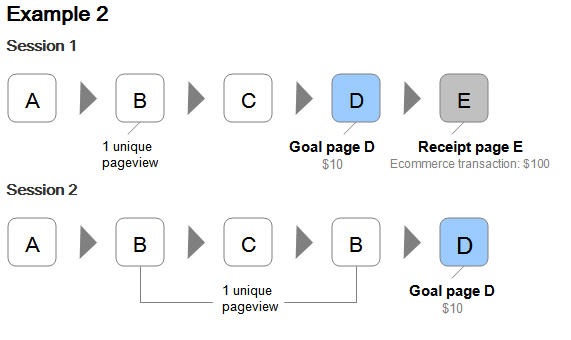
Image Source: Google Support
In example 2, we see two sessions, and only one (session 1) of them leads to a conversion. Though we have two unique pageviews for Page B, the revenue generated remains the same. Now when we recalculate Page B’s Page Value using this data, we have:
Page Value for Page B =
e-commerce revenue ($100) + Total Goal Value ($10 x 2 sessions)
Number of Unique Pageviews for Page B (2)
= $60. Which is the page value for Page B in two sessions.
That’s why you need to keep track of every data and interaction on pages to recalculate and readjust your page value with more information comes in. More data from more sessions will give a clearer picture of pages contributing most to your business revenue.
E-commerce Settings
This section is for those who manage an e-commerce business. Google Analytics has a more advanced feature that could be very useful to e-commerce business owners. As an owner of e-commerce owners, you can turn on the e-commerce settings in your GA account to track the number of orders received, sales amount, billing locations, and average order value to measure your ROI. It helps you connect sales information to website usage to better understand which pages or campaigns are leading to most revenue generation and performing the best with your ongoing tactics.
How to turn on e-commerce settings in Google Analytics?
Go to your left sidebar panel in your Google Analytics account and follow these steps to turn on e-commerce settings:
Step 1- ADMIN > under the VIEW panel (rightmost panel)
Step 2- Click on “E-commerce Settings”
Step 3- Enable E-Commerce
Step 4- Enable Enhanced E-commerce Reporting.
To finalize things, go to “Checkout Labelling” underneath the Enhanced E-commerce settings and “funnel steps” to fill in the following information:
- Checkout view
- Billing info
- Proceed to payment
If you have Woocommerce or Shopify platform for your e-commerce business, make sure to turn on tracking settings over there too, so that Google Analytics can track and communicate crucial information to your GA dashboard.
After setting up the E-commerce tracking, you can access the following data:
- An overview of your revenue
- E-commerce conversion rate
- Transactions
- Average order value
- Product and sales performance
- Shopping and checkout behavior
These data for your sales performance give a better understanding of your customers’ behavior and interaction with your site. It lets you track the products that are selling the most. This information is extremely useful in terms of measuring the SEO ROI. When you know pages your potential customers view and the steps they take before the final purchase, it helps you analyze the value of all your pages and their effectiveness in your overall SEO strategy and performance.
Sales Performance
Again, this section is for e-commerce businesses only. The sales performance metric helps you track all sources and mediums from where you are getting all your sales. The section shows the data only for organic traffic and successful conversions to revenue generation.
How to view and track your sales performance?
Again, go to the left panel in your Google Analytics account and click on “Conversions” > “E-commerce” > “Sales Performance” to view your sale performance.
You will have access to an overview of your revenue and the breakdown of each transaction for each sale. This information helps you determine trends in recent times for your content strategy. It tells a lot about your customers and average transaction value across sessions. You can use this data to optimize your pages and tweak your campaigns to see whether or not it impacts your revenue.
Customers’ shopping behavior is another set of data that contributes to calculating SEO ROI and optimize your content strategy accordingly.
How to view your customers’ shopping behavior in Google Analytics?
Go to the left panel in your GA account and follow the following steps:
Click on “Conversions” > “E-Commerce” > “Shopping Behavior” to view the customers’ shopping behavior.
The shopping behavior and interactions of your customers let you understand the effectiveness of your purchase funnel. You can see how many sessions are leading from one step to the next and close to the Goal Page D and Receipt Page E. It helps your measure data associated with:
- People who went to your page but didn’t purchase.
- People who added products in their shopping but didn’t go to the transaction/billing page and complete the payment.
- People who successfully make a purchase.
Your customers’ shopping behavior helps you identify areas that need more attention while creating SEO tactics. You can also draw a projection of your sales and revenue forecasting so that you can tweak and optimize your SEO strategies to boost organic traffic and get a better idea of your SEO ROI.
For instance, let assume that a high percentage of visitors on your pages are not going to the next steps through the buying cycle. Maybe a little tweak in your campaign by including more searchable keywords that best suit your customers’ online behavior and search patterns.
The only downsides of the whole process are that it shows sales and revenue performance only for organic traffic, and you cannot identify keywords that led to particular sales. However, you can increase your SEO efforts to boost organic traffic through Google searches for more sales.
A quick tip: You can analyze the information from your Google Search Console and Google Analytics to connect the dots to get an idea of which keywords bring the most organic traffic to identify specific keywords leading to the successful sale.
Remember that people may be interested in your business due to some amazing keywords and your online visibility in the appropriate search terms. They might not be interested in your products. So, when you know which keywords are working for your business, it becomes easy to measure the ROI of your SEO. Identifying the keywords with purchase intent is the key to attract more qualified leads and successful sales to hit your goals.
Engagement Events
We are now in the section where both e-commerce and lead generation sites can focus to follow up their SEO ROI. They can make the best use of engagement events in their favor to achieve specific business goals.
You can align with your sales team to assign a value and goal based on:
- Average order value
- The average number of sign-ups
- Conversion rate
These analytics are the most beneficial for sale and lead generation sites with longer sales cycles where a transaction occurs after multiple sessions or off-site. For example, B2B businesses, marketing agencies, and service providers can also make the most of it.
The most common engagement events include:
- Newsletter sign up
- Contact form submission
- Downloads
- Adding to a cart
To view your campaign engagement data, go to “Behavior” > “Events” > “Top Events” in your Google Analytics dashboard.
Tracking your engagement events gives you better insight into how your site visitors are interacting with parts of the sales cycle. It helps you set goals for lead/sale generation and determine whether or not your SEO tactics are paying off.
Ultimately, measuring your SEO ROI helps make better strategic and well-informed decisions to achieve your business goals. When you start using Google Analytics to track your SEO outcomes, it is important to align your business goals with key metrics for long-term and sustainable growth. SEO is a powerful tool for online businesses and making an actionable plan that best suits your business goals can lead you to success.
Latest posts by Vijaya Tyagi (see all)
How To Track Shopify SEO Performance & Metrics (2025) - January 14, 2025
Link Building Strategies: The Ultimate Techniques for 2025 - December 31, 2024


