How to Recover Deleted Instagram Account Successfully: Step-by-Step Guide
Recently updated: February 14th, 2025
If you’ve accidentally deleted your Instagram account or are having regrets after doing so, you may be wondering about recovery options. The good news is that “how to recover deleted Instagram accounts” is possible within a specific timeframe. This article will guide you through the necessary steps for account recovery and what to do if more than 30 days have passed since deletion.
Key Takeaways
- Deleted Instagram accounts can potentially be recovered within a 30-day grace period, but permanently deleted accounts are not recoverable after this time.
- Recovery involves logging back into the account, following Instagram’s prompts for verification, and confirming account restoration within the provided period.
- Account security is critical—utilizing strong, unique passwords, securing associated email accounts, and enabling two-factor authentication can protect against unauthorized access and potential deletion.
Understanding Instagram Account Deletion and Recovery

Instagram, one of the world’s leading social media platforms, has a set of community guidelines and terms of use that users must adhere to when using the official Instagram app. Violations such as:
- impersonation
- sharing prohibited content
- harassment
- spamming
- hate speech
- harmful behavior
Certain actions can lead to account deletion. However, fear not! Recently deleted Instagram accounts can be recovered using specific methods, provided users take action in time.
Grasping the ins and outs of the recovery process for a deleted Instagram account is vital for users aiming to regain access and safeguard their accounts against future problems. Whether it’s a case of a deactivated Instagram account or a permanently deleted Instagram account, understanding the difference is the first step in the account recovery process. Businesses leveraging Instagram for marketing should also consider professional SEO services to enhance their visibility and engagement.
Deletion vs. Deactivation
On Instagram, user accounts can either be deleted or deactivated, each carrying a different weight. While deleting an Instagram account is a permanent action, deactivating it is a temporary measure that allows users to take a break and return to their accounts in the future. So, if you’re having second thoughts after recently permanently deleting your Instagram account, rest assured. There is still a chance for you to recover your deleted Instagram account.
Keep your spirits up and attempt the recovery process promptly.
However, there’s a catch. The decision to permanently delete or temporarily deactivate an account should be well thought out. When an Instagram account is deactivated, all posts, comments, likes, and direct messages will remain intact and can be accessed upon reactivation. But remember, an account can only be deactivated once every week.
Conversely, those who opt to delete their Instagram account due to privacy worries or disuse won’t have any recovery options. Businesses looking to maintain a strong digital presence should explore SEO packages that optimize their online content and improve search rankings.
Account Bans and Suspensions
Apart from voluntary deletion or deactivation, deactivated Instagram accounts can also result from being banned or suspended. This usually occurs due to violations of community guidelines, suspicious activity, unauthorized access, mass reporting, excessive posting, and logging in with multiple IP addresses and devices. If an Instagram account has been deleted due to such violations, it is significantly less likely to be recovered.
Yet, it’s not a total loss.
Users with accounts disabled for guideline violations can challenge the decision by seeking a review via Instagram’s outlined procedures in the Help Center or a provided URL. This brings us to the next step – the account recovery process.
Recovering Deleted Instagram Accounts within 30 Days

If you’ve recently deleted your Instagram account and are regretting your decision, there’s good news. Instagram provides users a 30-day grace period to reverse their decision after requesting account deletion, during which you can recover a deleted Instagram. So if you’re within this time frame, you have a good chance of getting your Instagram account back.
Reviving a deleted Instagram account requires password resetting and, if needed, adherence to reactivation procedures within the 30-day grace period. Restoration of a deleted account is accomplished by logging in as normal and following Instagram’s prompts within the 30-day timeline. But remember, once the 30-day grace period expires, recovering the account is not possible, and all associated data is permanently removed from Instagram’s servers.
Logging In and Confirming Recovery
To initiate the deleted Instagram account recovery process for an account scheduled for deletion, you need to log in to the account using your username and password within the 30-day grace period. Once you log in, Instagram will send a security code to the registered email or phone number for verification. This security measure is to ensure that you are the rightful owner of the account.
Upon verifying your identity, you’re able to affirm your deleted Instagram account’s recovery and undo the deletion process. All you need to do is select the ‘Keep account’ option when prompted. And voila! Your Instagram account is back in action.
Troubleshooting Common Issues
You may bump into a few typical issues during the account recovery process. For instance, if the password reset email is not received, you should check your spam or junk folder, and you can request another email. If the password reset email links from Instagram don’t work, you may need to investigate possible issues with the email service provider or request a new password reset email.
Instagram also provides a specific process for users to regain access if they have lost access to the email or phone number associated with their account. To address unauthorized access or login issues, you can visit Instagram’s dedicated support page on a desktop or mobile browser to secure the account. For password reset, if the Instagram account is linked to Facebook, resetting the password can be done through Facebook.
Learn More: Instagram Advertising Can Help You Increase Your Business
Recovering Deleted Instagram Accounts after 30 Days
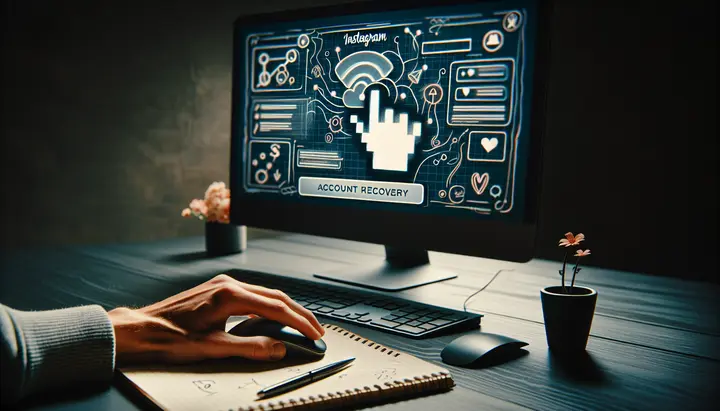
But what if you’ve missed the 30-day grace period? Is all hope lost? Not necessarily. Although permanently deleted Instagram accounts are irrecoverable, you still have a few options to try for account recovery after the 30-day grace period has lapsed.
This is where Instagram support comes into play. If you’ve missed the grace period, you must contact the Instagram support service for assistance in recovering your account. When reaching out to Instagram support, it’s pivotal to supply accurate details, such as your username, email address, and profile link, to facilitate the account recovery process.
Contacting Instagram Support
To reach out to Instagram support for account recovery, follow these steps:
- Head to the Instagram Help Center.
- Find your way to the ‘I Can’t Log In’ section.
- The Help Center provides guidance on what to do if your account has been disabled, including how to request a review of the decision if you believe it was a mistake.
If the email for your new Instagram account was changed by someone else, Instagram offers steps to secure the account and recover access using the same email address. Instagram may ask you to confirm your identity by uploading an ID or recording a video selfie, as outlined in the Help Center’s ‘Confirming Your Identity’ section. After submitting the form for account recovery, Instagram support staff will typically send an email containing a secret code and instructions within 48 hours.
Submitting an Appeal
If your account was mistakenly deleted or banned, you can submit an appeal for account restoration. However, there’s currently no direct information available from primary online resources regarding the process of submitting an appeal for a deleted Instagram account after 30 days. The appeal process typically involves entering the username and password within the Instagram app and adhering to the instructions displayed on the screen.
However, it’s important to note that Instagram has stated that if an account was deleted by the user or someone with the user’s password, it is not possible to restore that account. Hence, it’s of utmost importance to fortify your account’s security and refrain from sharing your login credentials with others.
Learn More: Why & How to Use Instagram Shopping to Boost Your Online Business
Alternative Recovery Methods

Beyond the official Instagram account recovery process, there exist a handful of alternative methods worth exploring. However, it’s important to proceed with caution when considering these options.
If you cannot remember your password, you can use the ‘Forgot Password?’ feature on Instagram’s login page for account recovery. An account that was disabled due to unauthorized access or security concerns can be recovered by visiting Instagram’s specific page for securing accounts.
However, it’s essential to verify that you’re endeavoring to recover the right account, especially if you own multiple Instagram accounts. Also, third-party recovery services exist, but they are not officially backed. Thus, users are advised to proceed with caution when considering such options.
Using Linked Facebook Account
A Facebook account linked to Instagram can offer an extra recovery avenue for a deleted Instagram account. If you’ve linked your Instagram account to your Facebook account, and you can access your Facebook account, you may be able to use it to recover your Instagram account.
However, it’s important to note that this method only works if you can access the Facebook account that is linked to your Instagram. Therefore, it’s crucial to keep your Facebook account secure as well.
Third-Party Recovery Services
Third-party recovery services might assert the ability to recover deleted Instagram accounts, but such claims should be approached with skepticism. There’s a misconception that third-party recovery tools can recover permanently deleted Instagram accounts, but these tools are often scams and cannot retrieve an account once it has been permanently removed by Instagram.
When considering third-party recovery services, users should be aware of potential scams and financial risks. For instance, Tenorshare UltData claims a 99% success rate in restoring deleted files from storage devices, and promises complete privacy and security during the restoration process. However, it’s always best to stick with the official Instagram account recovery process.
Learn More: How Much Does It Cost to Advertise on Instagram?
Tips for Protecting Your Instagram Account

Now that you’re equipped with knowledge on recovering a deleted Instagram account, let’s delve into how you can shield your account from deletion or deactivation initially. To start with, create a strong, unique password for your Instagram account by combining at least six numbers, letters, and special characters, and avoid using the same password for different accounts. Change your Instagram password regularly to enhance account security, especially if informed about potential security breaches by the platform.
Ensure the email account tied to your Instagram is secure to prevent unauthorized access, as it can be used to reset passwords and gain control of your Instagram account. Also, avoid using third-party recovery services and unauthorized apps for your Instagram account, as they may not employ the necessary security measures and could lead to your account being compromised.
Two-Factor Authentication
Two-factor authentication is a security process that requires a second form of verification in addition to a password. By implementing two-factor authentication, Instagram users have an extra layer of protection against unauthorized access.
It’s advisable to enable two-factor authentication as a step towards enhancing your Instagram account’s security. This measure introduces an extra security layer, capable of protecting your account, even if an unauthorized person acquires your password.
Adhering to Community Guidelines
Instagram’s community guidelines prohibit spam, abusive behavior, and the sharing of illegal or regulated goods. Adhering to these guidelines is crucial to avoid account suspension or deletion. If an Instagram account is disabled for violating community guidelines, the account owner can appeal to have it restored, provided they can demonstrate their commitment to adhering to the guidelines in the future.
Account suspension or deletion on Instagram can occur as a result of multiple or severe violations of the community guidelines. Successful recovery of a disabled Instagram account typically necessitates the user’s acknowledgement of the violation, comprehension of the community guidelines, and a commitment to adhere to them going forward.
Learn More: Are Instagram Ads Useful For Digital Marketing?
Summary
In conclusion, understanding Instagram account deletion and recovery is crucial for every Instagram user. Whether it’s distinguishing between account deletion and deactivation, navigating account recovery within the 30-day grace period, or exploring alternative recovery methods, knowledge is power. By adhering to Instagram’s community guidelines and employing security measures such as creating a strong password and enabling two-factor authentication, you can protect your account from deletion or deactivation. Remember, the safety of your Instagram account is ultimately in your hands.
Frequently Asked Questions
Can I retrieve the deleted Instagram account?
If you have temporarily deactivated your account, you can easily reactivate it by logging in with your username and password, or by using the password reset link sent to your email address. However, if your account was deleted, it cannot be restored, and you will need to create a new one.
Are deleted Instagram accounts gone forever?
Yes, deleted Instagram accounts are gone forever, and all associated content, including photos, videos, comments, likes, and followers, cannot be recovered.
How do I recover my old Instagram account?
To recover your old Instagram account, go to the login link https://www.instagram.com/accounts/password/reset/ and enter your email address to initiate the recovery process. If you don’t remember your email address, follow the instructions provided on the page.
What’s the difference between Instagram account deletion and deactivation?
Deleting your Instagram account is a permanent action, while deactivation allows you to take a temporary break and return to your account later if you want. Choose carefully based on whether you want to permanently remove your account or just take a break.
How can I protect my Instagram account from deletion or deactivation?
To protect your Instagram account from deletion or deactivation, create a strong, unique password, enable two-factor authentication, and follow Instagram’s community guidelines.
Latest posts by Vijaya Tyagi (see all)
How To Track Shopify SEO Performance & Metrics (2025) - January 14, 2025
Link Building Strategies: The Ultimate Techniques for 2025 - December 31, 2024

