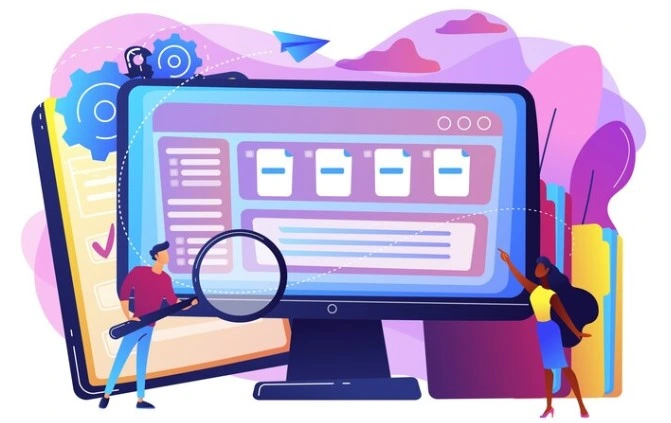Identifying and Eliminating Zombie Pages: Your Guide to a Healthier Website
Recently updated: February 15th, 2025
If you own a website, you must also know the importance of maintaining a healthy online presence. However, many websites face the issue of “Zombie Pages.” Zombie pages eventually affect the SEO rankings of your web pages and you should eliminate them from your website.
Nowadays, most website owners do not know much about zombie pages, but it is very important to understand this issue and know how to tackle it.
These pages may badly affect your website, user experience, and search engine rankings. It hides in a separate corner that no one can notice easily.
But how can you eliminate these zombie pages? Can you optimize them or just delete them? Let us find out all the details about zombie pages and how one can improve their website.
What Are Zombie Pages?
Zombie pages are neglected web pages that are no longer relevant and outdated and have zero value. They might have had some importance and relevance to many search queries previously, but now they have become irrelevant and provide no value to users.
They continue to exist on your website, degrading your online presence, and sending potential customers away. These pages could exist for certain reasons, like the ranking of specific keywords or just serving as a page in your navigation.
The consequences of zombie pages are high at times. They lead to a poor user experience by providing irrelevant event information, negatively affecting search engine ranking, and providing broken links.
If you want to improve your website’s performance and visibility, investing in SEO services can help optimize or remove zombie pages effectively. Many businesses opt for SEO packages that include website audits, keyword research, and content optimization to enhance their search rankings.
What Are the Types of Zombie Pages?
There are some types of zombie pages of which you should be aware, and you are looking forward to eliminating them from your websites.
Here are some types of zombie pages that you should either delete or optimize:
Pages with low-quality
Webpages that are not optimized based on page relevance, readability, and conciseness have less value and need to be aligned with your content strategy. These are the points that you need to resolve first.
On the Internet, many websites are also posting the same content as you are. There is no business or service left in the world that does not have a web page. And all these services compete for a place on the first page of SERPs.
Ranking on the first page takes hard work. The webpage that can deliver the best results for every kind of query wins first place. If you put the same content many times for a particular search query, you will see that the content with low quality will only weigh down your efforts.
Pages with only a 300 or fewer word limit on a website do not answer any queries from users and the ones that have not been updated for a long time are the factors contributing to low-quality pages.
Pages with No SEO
There are many pages online that have good content but bad SEO, and vice versa. A copywriter or an online marketer can write content that will rank for a specific keyword but cannot serve any other purpose.
These pages may come up with interesting content that satisfies the user’s intent but cannot work from an SEO angle.
These pages are considered zombie pages for various reasons, such as:
- No backlinks
- No proper header tags
- No page title or non-optimized title
- Unoptimized content
- No alt text or additional plugins
SEO is the main practice for all marketers who want to perform well and want great rankings on search engine result pages. Whether your content is relevant or not, search engine result pages need more than just good content.
Non-indexed and non-responsive pages
We are all aware of Google’s process, and how they index different websites. When Google’s engines crawl your website, they can easily determine how long it takes to open. Non-indexed pages slow down search engines.
If you want to stand out in the market from everyone else, you need to design your pages crawlable. If a search engine rejects your web pages, the users will also not read your content.
Therefore, your website or blog will receive less traffic and clicks as they are of zero use, and Google will not rank them.
The same concept goes for non-responsive pages. These pages usually take too long to load and are not optimized for mobile devices. It simply would not end up doing your website any favors. Search engines consider such pages to be zombie pages that offer a bad user experience (UX).
Orphan and Annex pages
An orphan page is a part of the original page that cannot be easily determined by search engine crawlers. It is difficult to understand how these pages came to exist as there is no internal link that leads to it.
There is less chance for visitors to access these pages if there is no link, and if a user does not visit a page, it might as well come to an end.
Now, annex pages are the exact opposite of orphan pages. Annex pages are those pages that contain information on general data protection regulations (GDPR), the company’s preferred contact methods, and so on. They are mostly like being at the bottom of the page.
These pages are not at all interesting to users. However, annex pages show that a website contains trustworthy information. No annex pages mean no legal information, and no legal information about a site leads to poor rankings.
How Does Fixing Zombie Pages Help Your Website?
The quality of your website can increase if you can find and fix zombie pages on your website.
Here are the factors that help your website when you eliminate the zombie pages:
- With the removal of zombie pages, it is really up to Google or any search engine to understand which pages of your website are valuable. This will shift all focus to crawling over the pages that serve value and relevancy.
- When you fix the zombie page issue on your website, it will improve the user experience. The bounce rate of your website will also go down, and you can rank higher in the search engine result pages. After the removal of zombie pages, your website will have fewer low-quality pages. Consequently, it could potentially help make your brand stand out from the competition.
- As you identify and eliminate the zombie pages from your website, it will directly influence the quality score and ad rank of your website. The quality score of your website plays a vital role in positioning your ads in the search results. The fewer invaluable and zombie pages you have, the better the quality score is expected to be.
How to Identify Zombie Pages
The very first step you must take is to identify the zombie pages. Only then, you can eliminate them from your website.
There are a few ways to easily identify the zombie pages. Let us have a look:
You can use the Google Search Console tool to identify zombie pages on your website. Here, you can find all the tools that are required to identify low-performing pages on your website.
First Method to Identify Zombie Pages:
- Login to your ‘Google Search Console’ website and click the option ‘Performance tab’ on the dashboard.
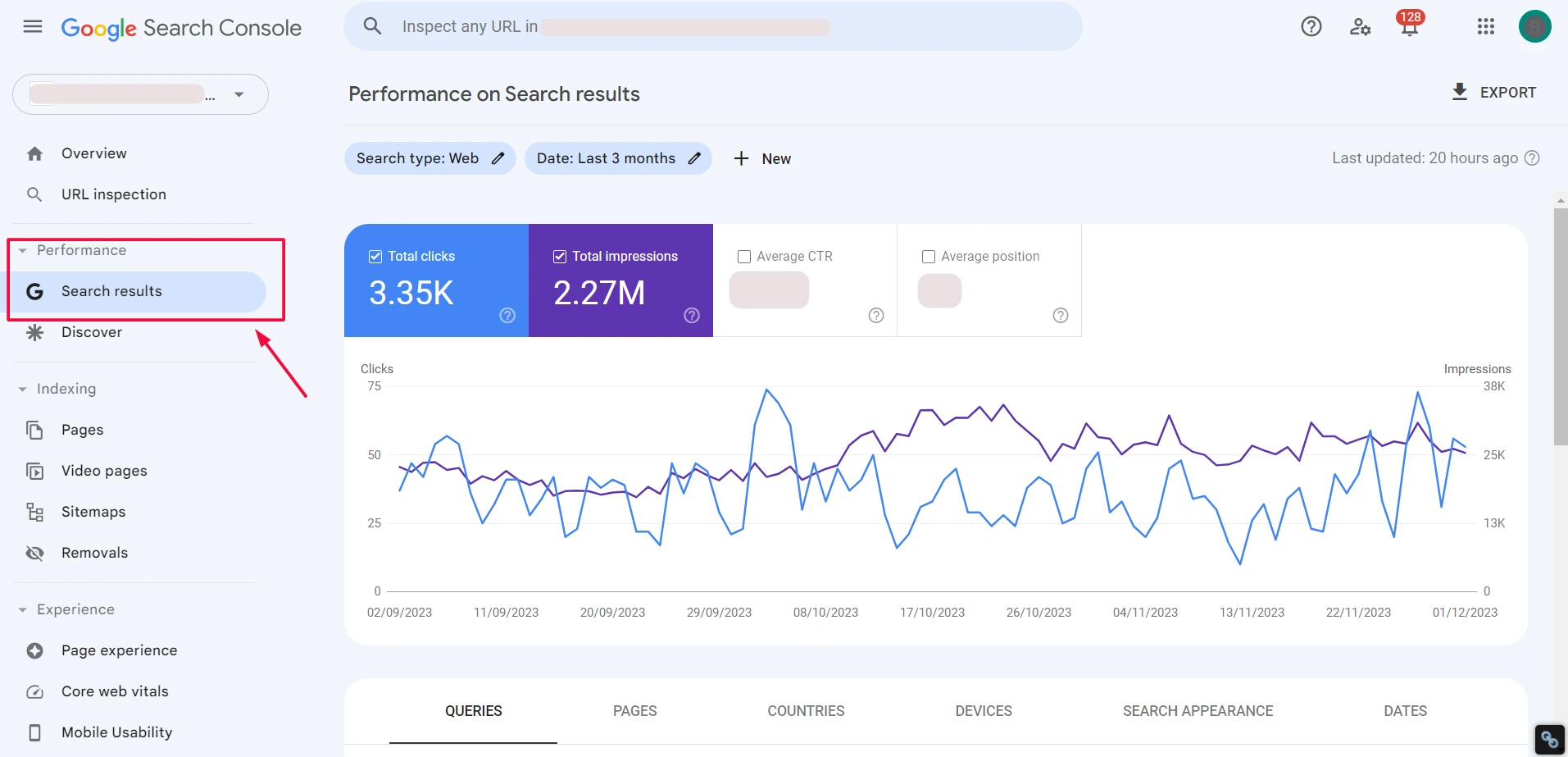
- When website performance is displayed, click the ‘+’ icon and choose ‘Page.’
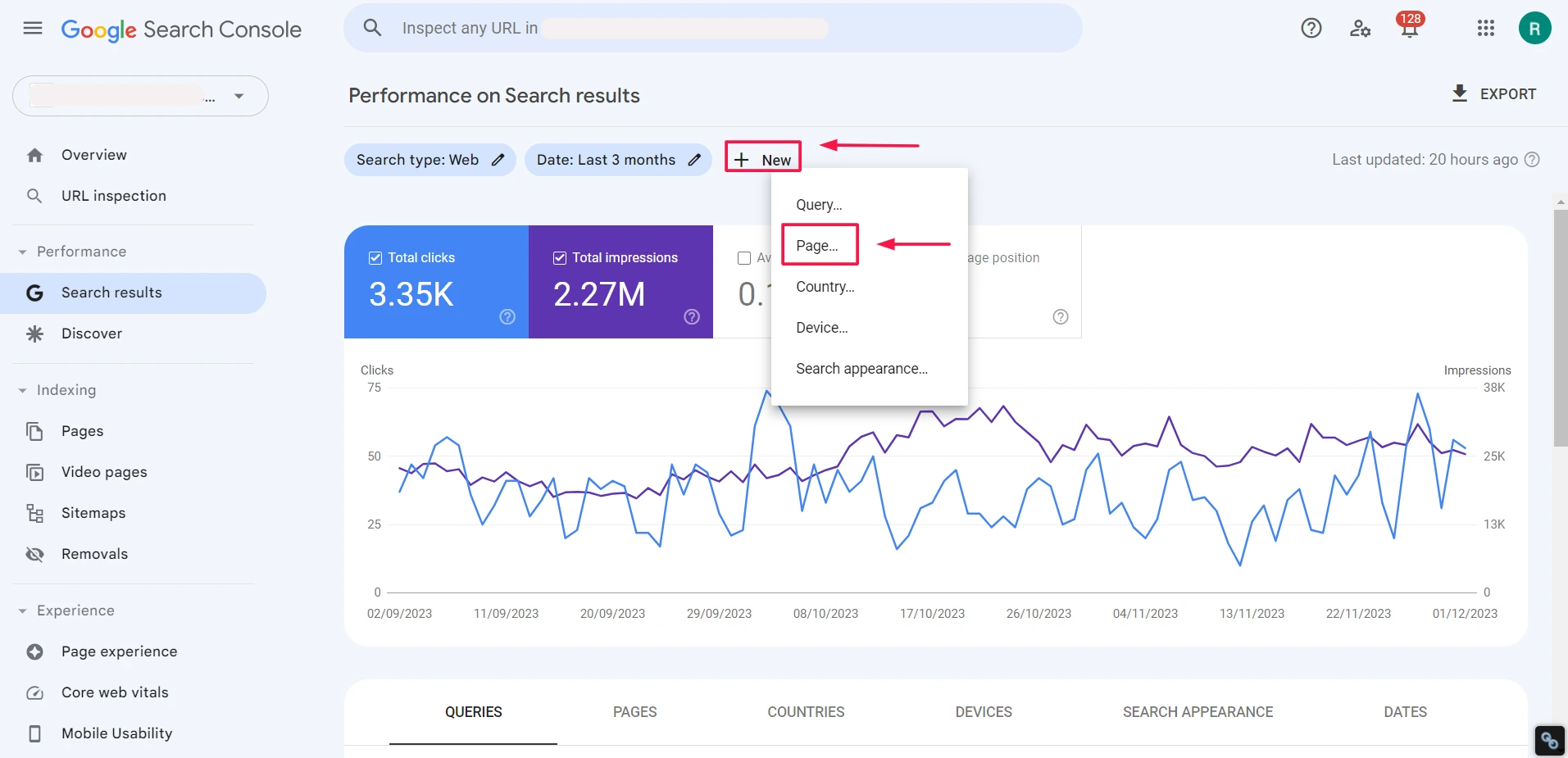
- Out of the two options, which are ‘Filter and compare’, click on the compare option and enter the URL of the pages that are not performing well versus a good-performing page.
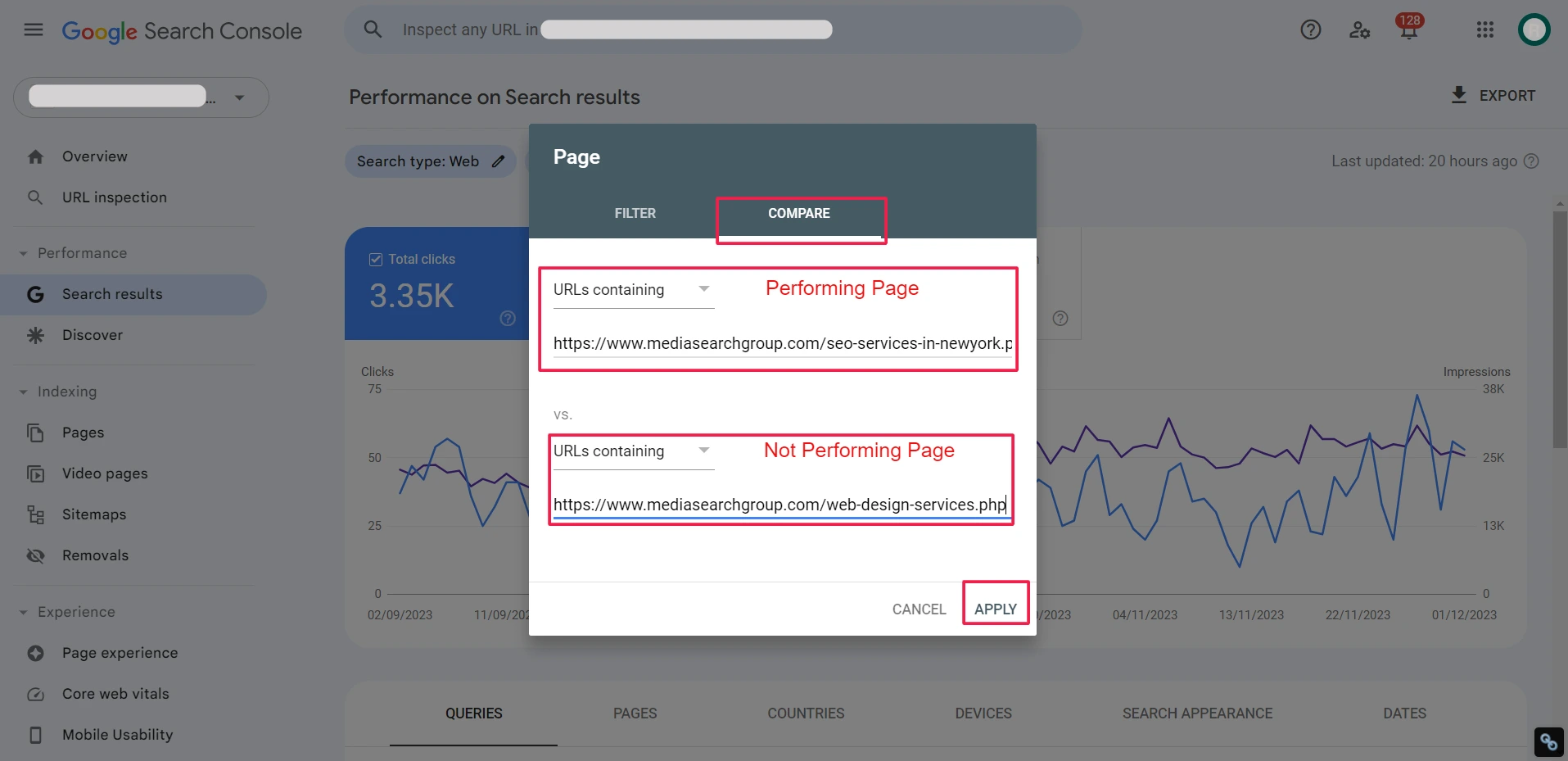
- The performance tab will allow you to compare different pages on your website. If any of your pages are not performing well and have less organic traffic, you will be able to identify them very easily.
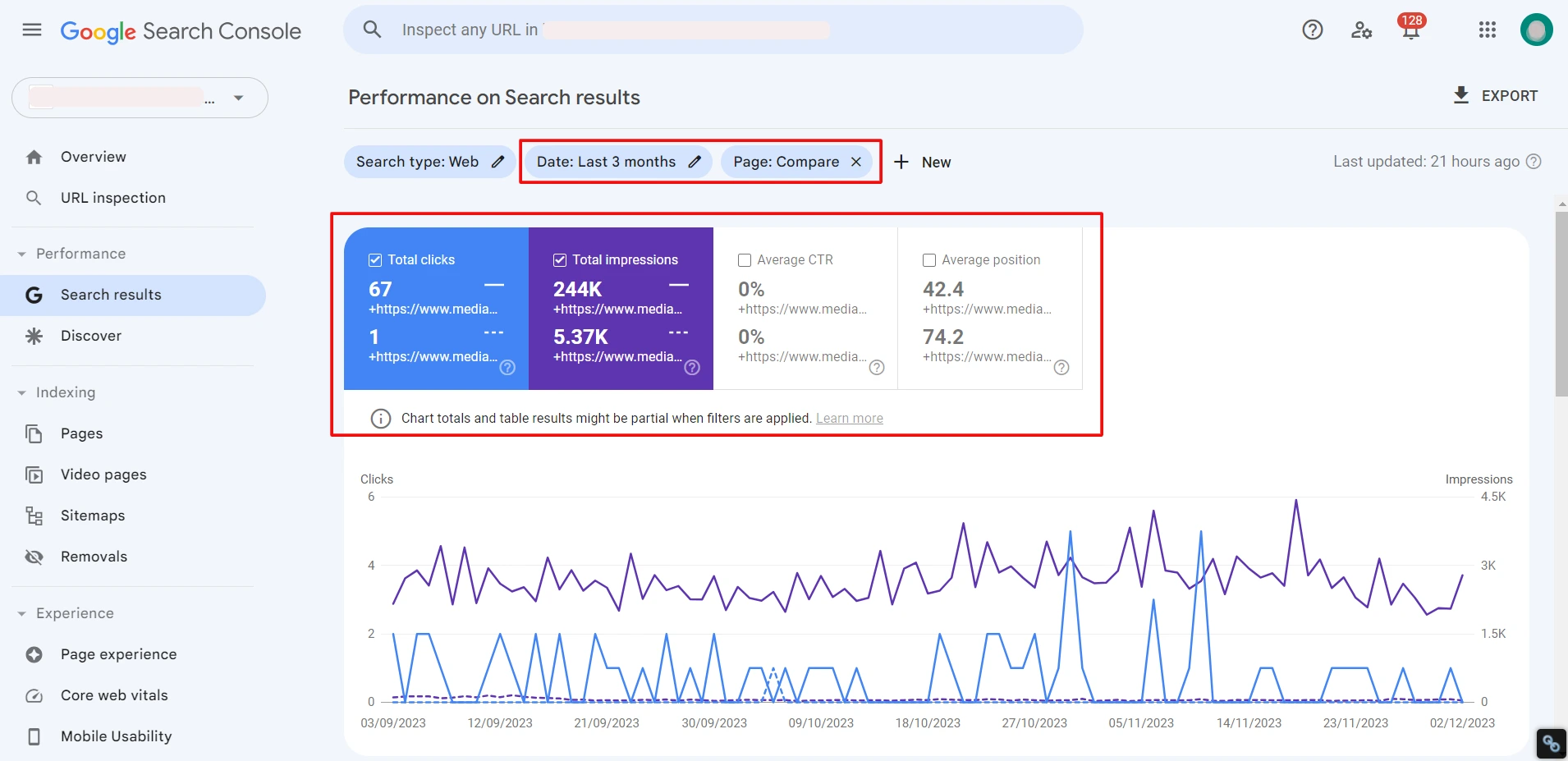
Second Method to Identify Zombie Pages:
- Open your Google search console and click on the option ‘Indexing’ on the dashboard. Then, as you click on the option for indexing, you will see many options. Click on the ‘Pages’ on the dashboard.
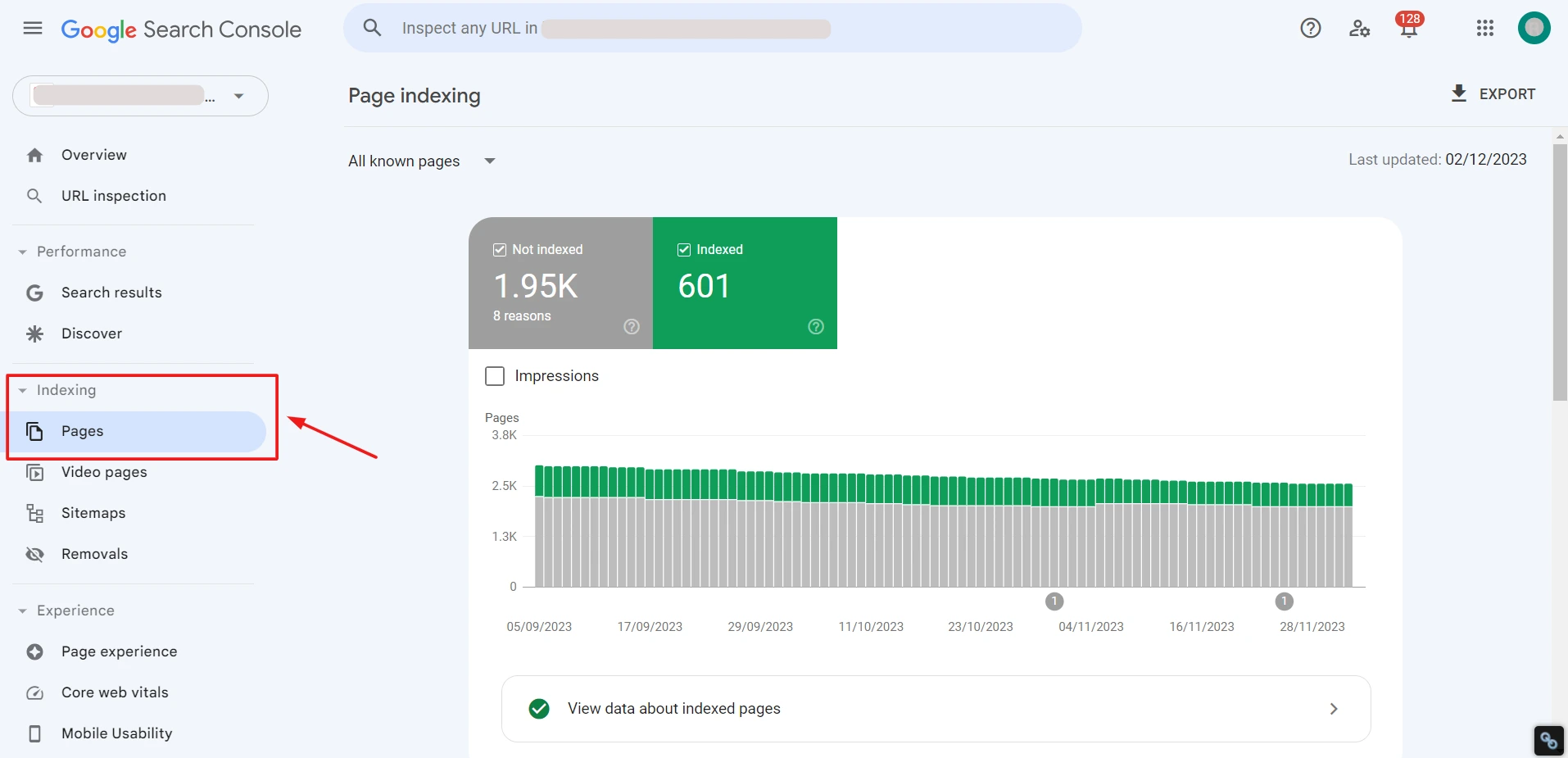
- When you scroll to the bottom of the page, you will find the option ‘Crawled – currently not indexed’ and ‘Discovered – currently not indexed.’
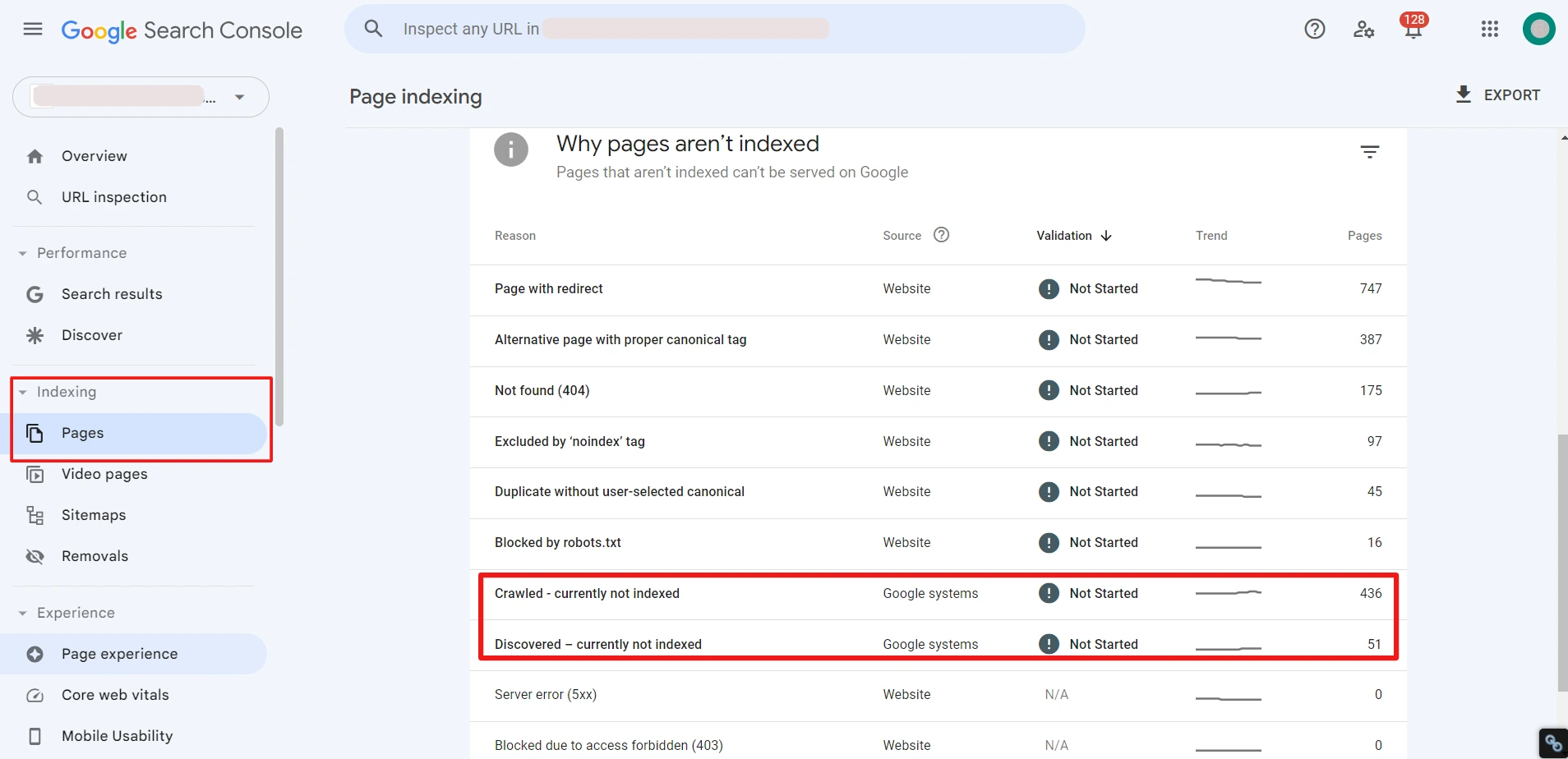
Now, you have the pages that Google crawled and discovered but did not index during the last crawl. Such pages are either too invaluable or contain information that is already present on the rest of the sites. It has become important to either fix these pages or simply get rid of them by performing further optimization and changes on those specific pages.
Third Method to Identify Zombie Pages:
Try to use a website crawler as there are several search engine crawlers available that can help you find too many zombie pages on your website.
These tools will crawl your website and identify pages that generate less organic traffic and have outdated content.
How to Deal with Zombie Pages
You can fix or eliminate zombie pages on your website with the following two steps: :
- Optimize zombie pages
- Delete zombie pages
Let’s get started with the elimination process:
Optimizing the zombie pages
Zombie pages usually do not provide any value to the viewer. Sometimes, it could be because of the long loading time, absence of an index, irrelevant content, or other reasons.
Here is a process on how you can optimize zombie pages.
- Audit your content from time to time, as redoing pages on your website contributes to a good site audit.
In this way, most pages that do not provide any valuable information to users start becoming relevant to your website. You can edit the content, add more in-depth insights and easily readable content, or just update the details precisely.
- Try to redirect your pages to other high-value pages.
For example, you have written an article on one of the sites that is gaining views and is one of the most visited pages on your website. At the same time, you have a few similar articles to the main article that do not provide any value to users or receive any traffic. The best thing that you can do is redirect all those articles toward the main article to build an authentic relationship with your main content.
- Improve the design of your webpage. Usually, an old page of any website is broken into segments by a new design or theme, which makes it unresponsive.
However, while you audit the website, you can fix these things and make the page responsive once again.
Delete the zombie pages
If you delete zombie pages, it might make your website much faster and easier to navigate for users. But still, you have to do it very carefully without losing any important data.
When you delete pages without understanding their importance or if your website needs them, you can disturb the internal structure of your pages.
If you are deleting specific pages like category pages can influence the ranking of your webpages. Deleting these zombie pages has a positive effect on the overall SEO of your website.
In some cases, pages cannot be fixed on your site, or you just do not want them at all. Go ahead and ‘DELETE’ them.
Later, if you feel a few pages could interest a few people towards conversions (even if they are with less conversion), you can keep them, but not for a long period.
On the other hand, do not delete important pages like the Disclaimer, Privacy Policy, or About section. They are important for your website to connect with more users.
Conclusion
If you want a healthy, manageable, and great website for any purpose, then you must deal with and tackle this zombie page issue. Identifying zombie pages is an important aspect of ranking higher in search engine results.
In this digital landscape, website owners need trusted options to navigate the issues of search engine optimization (SEO). You have to select what strategy you should use and how well you can implement them on your websites. It depends on the type of content that matters for your website.
As you delete your zombie pages from your website, it will always be a great way to redirect the URLs of these dead pages towards the pages that fit the right category as the zombie page.
Zombie pages can drag down your website’s performance and user experience. You can improve the rankings of your web pages just by removing broken links and bot traffic.
Lastly, make sure to remove error pages, enhance the content on pages that still get some visitors, and use internal linking wherever possible.
Latest posts by Vijaya Tyagi (see all)
How To Track Shopify SEO Performance & Metrics (2025) - January 14, 2025
Link Building Strategies: The Ultimate Techniques for 2025 - December 31, 2024