The Ultimate Guide to Amazon Listing Optimization: Insider Strategy
More than 9 million sellers are using the Amazon platform, of which nearly 2 million are actively selling on the marketplace. These figures are expected to grow significantly in the upcoming years. Hence, being an Amazon seller, you need to do your best when it comes to Amazon product listing optimization if you want to stay on the edge of the competition.
No matter if you are selling private label products, arbitrage products, or products of your brand, you will need to create search engine optimized product listings. Product Listings that are insightful and have the power of persuading your target audience! Now, you must be wondering how to optimize product listing on Amazon. Stop worrying! We are here to help you.
So, just grab a cup of coffee (if you like) and read this post till the end to know what is that you are missing out on as an Amazon seller.
How to Optimize Product Listing on Amazon?
To keep things simple for you, we have divided our Amazon listing optimization strategy into small ten steps.
- Find Keywords that Bring Customers
- Optimize Your Product Title
- Work on Your Main Product Images
- Highlight Essential as well as Additional Features
- Create Appealing and Comprehensive Product Description
- Choose the Best-Suited Category for Your Products
- Encourage Your Customers to Provide Product Reviews and Ratings
- Set Competitive Pricing for Your Products
- Register Your Brand on Amazon to Increase Credibility
- Keep an Eye on Buy Box Eligibility
Now, let’s dive deeper to know what to do in these steps in detail.
Find Keywords that Bring Customers
Keywords are the first you should research about.
While you will find a plethora of keywords for your product, you should stick to only product-relevant keywords, especially the ones with high search volumes. Meaning, your keywords should correctly represent your product and are used by a large number of people who are interested in buying products like yours.
Search for high-ranking keywords and long-tail keywords that will help you place your product listing in a good position.
How to Find the Best Keywords for Amazon Listing Optimization?
A.) Put Yourself in Your Customers’ Shoes
It is the best and easiest way to find relevant keywords. Think about:
- what as a customer you would type to find and buy your product
- what questions your customers will have related to your product
- what concerns of customers your product can address
- what kind of features they would be looking for when searching for a product like yours
- what kind of items they may want to buy instead of your product (i.e. replacement or competitor) and so on
B.) Check out the Auto-Complete Search Box of Amazon
Amazon’s search box is in itself a powerful tool where you can find relevant and broad search keywords. As shown in the below image, just start by typing a few letters or a word that describe your product in layman’s terms.
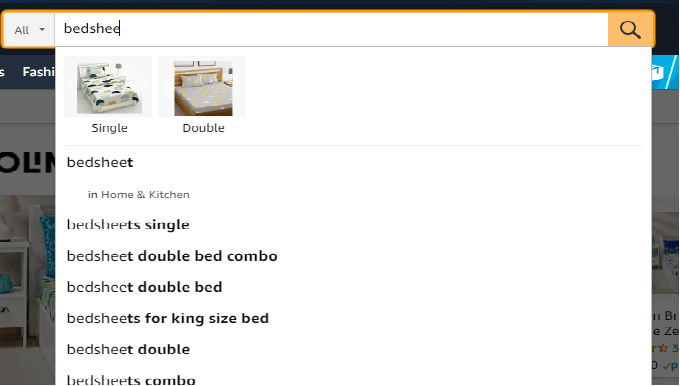
Image: Amazon’s Auto-Complete Search Box
You will learn soon how to find keywords through this tool without wasting much time. Besides, you can also get insights into which relevant categories you may want to list your product in.
C.) Check out Your Competitors’ Products and Suggested Items on Amazon
Another effective trick is to take a look at what keywords your Amazon competitors are using for Amazon Listing Optimization. Not only will you find keywords for title, descriptions, and features but also learn how well they have represented information on their product.
Plus, you should also view what keywords are used in the suggested or related items on Amazon. If your target audience on Amazon also typically buys other items along with a product like yours, you can use those keywords in your product description as long as you make the content sensible and helpful for your buyers.
D.) Use Keyword Research Tools
Keyword research tools like Google’s Keyword Planner are indispensable for Amazon SEO/Amazon Listing Optimization. They save you a substantial amount of time and energy when it comes to finding keywords. While there are paid tools that come with additional features, you can also start by using free keyword research tools.
Optimize Your Product Title
You have a space of 250 characters; however, in some cases, Amazon has a suppression rule that allows titles to stretch up to 200 characters. When deciding the title of your product, make sure that it provides enough information. It should help your customers to decide if they want to proceed with your product or not.
Here is a screenshot of descriptive and optimized product title by VYBBA on Amazon. Through this product title, one will instantly know if it is a bed sheet for single or double bed, what thread count (TC), color, and print it has, what it is made of, if pillow covers are also offered (and how many), what general size category it belongs to, and yes, brand too.
In short, it has everything that a bed sheet buyer would look for.
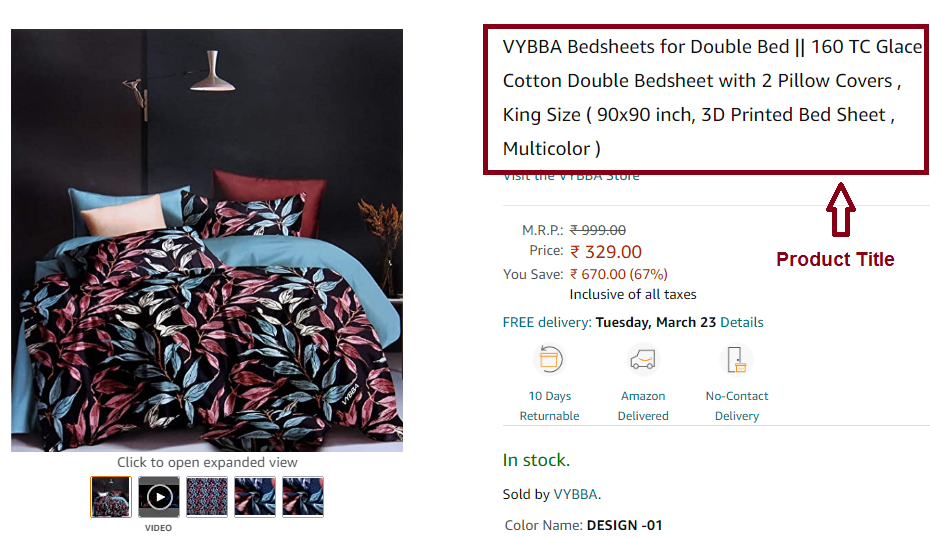
How to optimize your product title
- Use the feature, benefit, size, color, or brand – what you as a customer want to see when searching for your product.
- Include the keyword that is most important for your product search (has high volume search and relevance)
- Remove all those keywords or phrases that don’t bring relevant traffic. Otherwise, it would result in higher bounce rates that Amazon will not take lightly.
- Avoid writing the complete title in capital letters.
- Use title-case for writing a product title
- Avoid including any promotional message, such as discount or sale
- Use “and” instead of using the symbol ‘&’.
- Use numerals whenever you need to include numbers.
Work on Your Main Product Images
Presenting stellar quality images is the key to entice customers to prefer your product over others. Besides, it also affects click-through-rate (CTR). A customer will not choose to buy your product if they cannot see it properly or don’t find it appealing. A bad image can ruin all the hard work you have done on your title, description, and other keyword research. So, when doing Amazon listing optimization, you should focus only on using great quality images that follow Amazon guidelines.
Amazon has a specific set of product image guidelines that may help you achieve a higher CTR.
Here are some of the important guidelines:
- Don’t use drawings and/or illustrations for main product images.
- Use main product images that are cover art or a professional photograph.
- Depict your product clearly by minimizing additional objects.
- Your main product should cover 85% or more of the image frame (except books, music, and Video/DVD that are required to cover the entire image frame).
- Use pure white backgrounds for images.
- Offensive materials must not be used.
Prefer uploading more than two product images. Amazon recommends uploading high-quality images that clearly show what you are selling. For that, you can use lifestyle photos (your product in use), different sizing, and angles. If possible, upload product video as well.
In the same example of VYBBA bed sheet, you can easily notice that the image is of high-quality and based on lifestyle. Plus, the brand has uploaded several images, and also a video for seamless shopping experience.
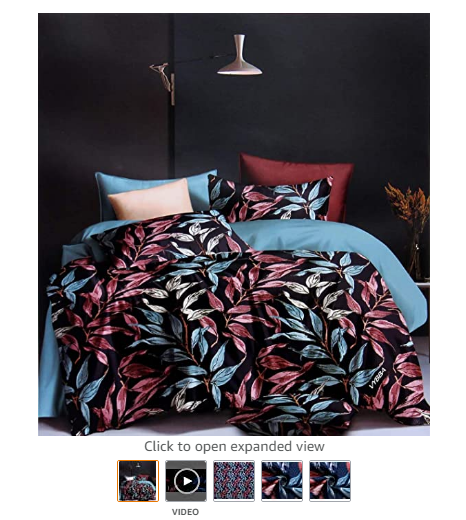
Highlight Essential as well as Additional Features
Features of a product act as pizzazz for your product information, give your customers instant insights, and thus, play a crucial role in Amazon listing optimization. When you mention additional features along with basic ones, they provide a reason to your customers why your product is more desirable and beneficial. Sometimes, they also form the base of your potential customers’ decision-making process.
Amazon facilitates 1,000 characters to add your key product features. However, the length of bullet points may vary depending on the product category. Use this space judiciously. Keep product features short but meaningful and helpful.
When writing product features, keep in mind the following things:
- Specifications
- Benefits
- Problem-solving
- Qualities
- Warranty and box contents
Please take time and use a proper format while writing features instead of just cramming all features together.
Even though bed sheet is a simple item, another brand “Divine Casa” selling similar product has done a great job in mentioning all important details that a bed sheet buyer would care for.
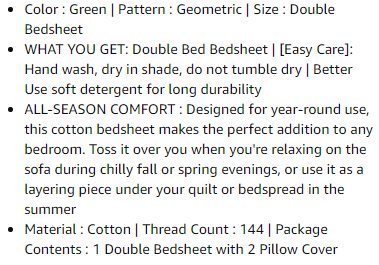
Tip: Optimize features keeping in mind the Amazon mobile app. It truncates product features and descriptions with around 400 characters. So, prioritize your features so that important ones are displayed on the top.
Create Appealing and Comprehensive Product Description
Product descriptions are a great opportunity for sellers for Amazon listing optimization. They allow you to explain why your product(s) is better than that of competitors. You have only 2,000 characters to write a product description on Amazon.
Here are the do’s and don’ts to keep in mind when writing an Amazon product description.
Do’s:
- Make it as informative as possible
- Include important keywords (especially long-tail and intended keywords) as long as it makes sense to add them.
- Stay honest to your customers and describe based only on what your product is, what your product can do, and how it can help your consumers
- Use short sentences to make the product description easier to read for your customers.
- Embolden the key information, highlights, benefits, and uses of your product.
- Divide information into paragraphs.
Don’ts:
- Don’t exaggerate to avoid misleading your customers.
- Don’t write your seller name, website URL, and company information.
- Don’t use keywords that you have already used in your title or backend keyword section.
- Don’t call your product the best. However, you can give examples of reports that have mentioned your product as best or talk about celebrities who have used your products.
Have a look at how again Divine Casa has neatly and nimbly described its product by showing rather than saying much.
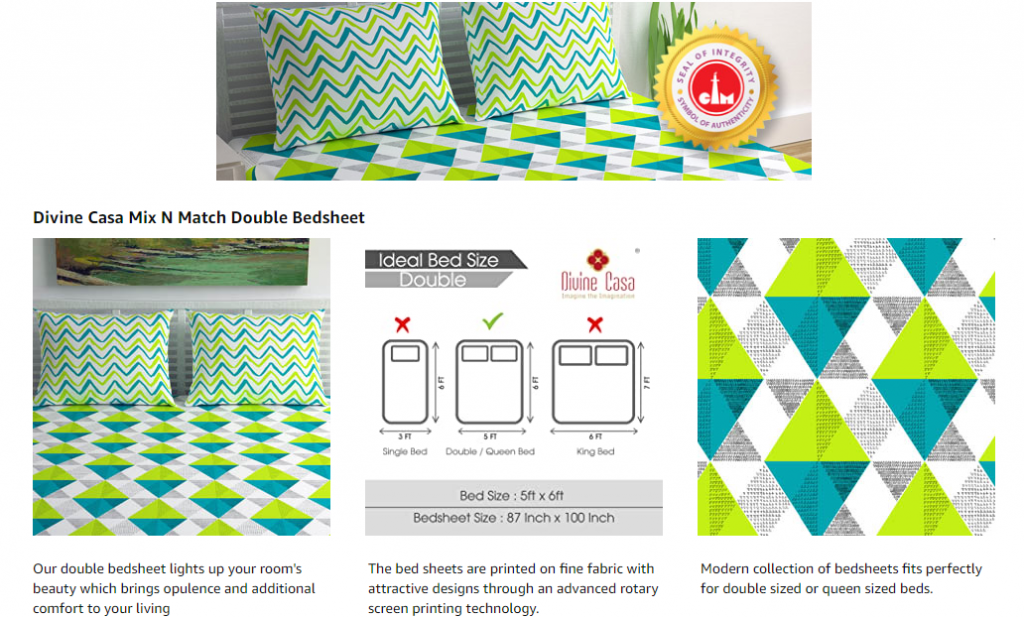
Another great example of product description by Amazon brand “Solimo”. Not only has it highlighted important features in a proper format but also included beautiful images to enhance visual appeal.
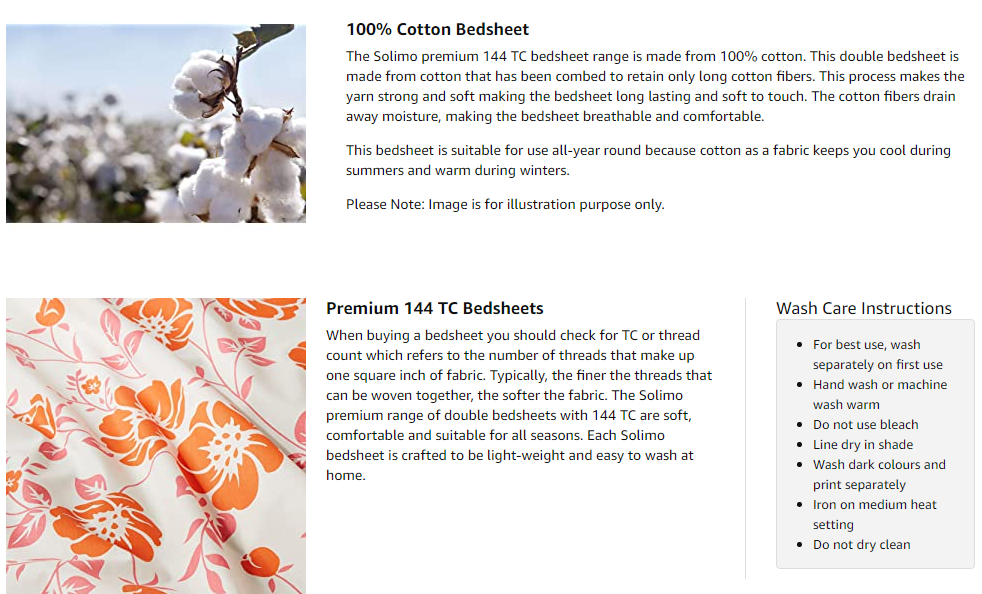
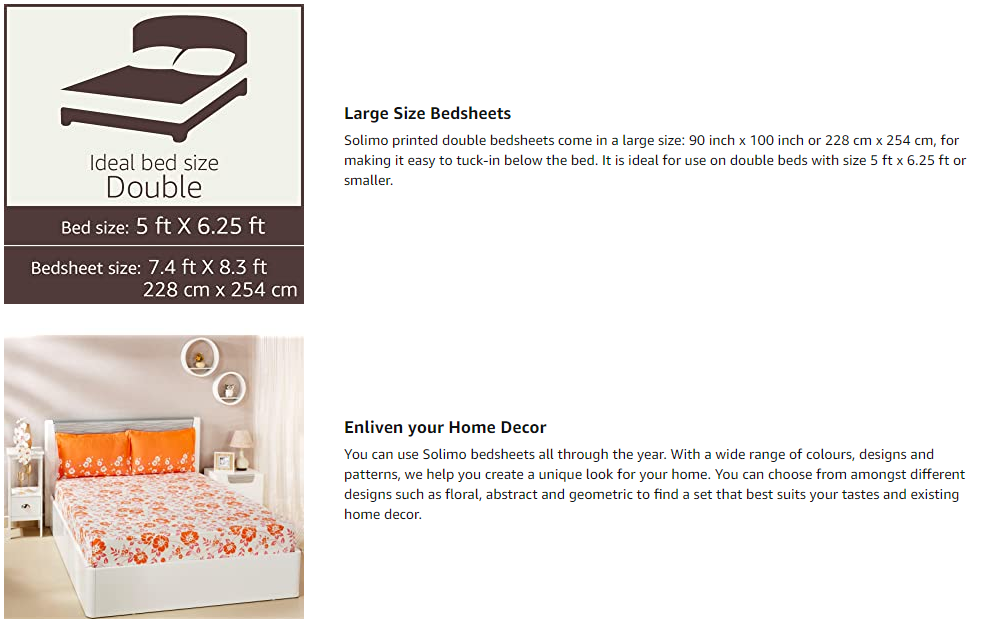
Choose the Best-Suited Category for Your Products
Selecting the best-suited category is one of the key steps in Amazon listing optimization. If you think that your product can be listed in more than one category, then check out other sellers and your competitors to see which category they are listing their products in. But don’t blindly follow them.
If you think that the category they have used is not appropriate for your product somehow, go with the one that best suits your product.
Encourage Your Customers for Product Reviews and Ratings
If you sell high-quality products at competitive pricing, it won’t take customers long to choose your product over others. Did you know more customers buy products with more and better reviews and ratings? You probably know, but what you did you do to get more reviews?
3 Ways to Get More Products Reviews
- Use automated feedback services, such as Feedback Express to save you from manually requesting customers to provide feedback.
- Opt for Amazon’s Request a Review to request your product buyers within 4 to 20 days (from the purchase date) to review your product.
- Use Amazon’s Reviewer program to get a few reviews initially.
Check your product reviews regularly to see if they are within Amazon’s guidelines on customer reviews. For instance, if a buyer has given seller feedback instead of product feedback, you can request Amazon to remove this review.
The A9 algorithm, Amazon’s ranking algorithm, considers the quantity as well as the quality of a brand’s online reviews. So, if you get more quality reviews and ratings, it is more likely to appear in the search and increase the chances of product sales.
The journey of achieving a substantial number of good ratings (the number of answered questions) and becoming Bestseller is evident in the below screenshot of Divine Casa brand.
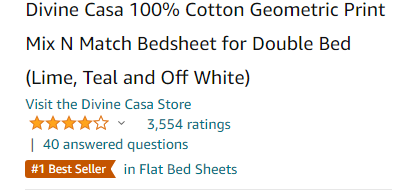
Set Competitive Pricing for Your Products
Do you think that customers won’t mind the high price of your product because of its quality? Let us remind you there are over 9 million sellers on Amazon and lots of sellers are selling the same products. Besides, 82% of Amazon buyers consider price to be important for shopping.
So, bring the pricing as close as possible to that of your competitors. Setting a competitive price is a critical part of Amazon listing optimization as it creates appeal among money-conscious customers. If you find it hard to price your product competitively 24/7, then you can use software that helps with repricing. Don’t forget to consider shipping price as it is one of those things that sometimes take a customer away or close.
Register Your Brand on Amazon to Increase Credibility
What will help you earn the trust of your customers? Before even using your product, they might have some faith in you if you are an “official” seller. To become an Amazon official seller, you will need to complete the process of Amazon Brand Registry (ABR).
ABR is a great deal on the Amazon marketplace and comes with the following unique benefits:
- It helps protect your brand, your products and get A+ content.
- It enhances your brand’s credibility in the eyes of customers.
- You can create your own storefront.
- You can run sponsored brand advertising campaigns to boost sales.
Keep an Eye on Buy Box Eligibility
In the fourth quarter of 2020, Amazon generated sales of approx. $125.6 billion. The majority of these sales (80-90%) happen through Buy Box. This means you should optimize your content keeping in mind the Buy Box. Check your Seller Central regularly to see if you are eligible for Amazon Buy Box. Your customers will see Add to Cart or Buy Now buttons only when you are eligible for the Buy Box.
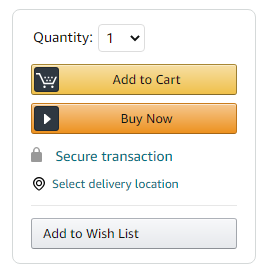
Image: Amazon’s Buy Box
Who is eligible to win the Buy Box?
To become eligible for the Buy Box, you must first be a subscription-based Professional Seller. Once you become a Professional Seller, you need to meet Amazon’s Buy Box criteria and sell products that are eligible for Buy Box.
Factors that affect your eligibility for Buy Box
- Order Defect Rate (ODR) (based on customer feedback)
- Seller Performance Metrics
- Length of time and experience on the Amazon marketplace
- A to Z claims and chargebacks
- Customer Shopping Experience (including delivery speed, delivery options, and 24/7 customer service)
If you haven’t won the Buy Box till now, then improve your sales and chances of winning the Buy Box by following two ways:
- Get featured in the Other Sellers on Amazon box
- Work on including your product in the Offer Listing Page
To Conclude
Start doing Amazon SEO right away if you also want your product to be seen as the “Bestseller” on Amazon and benefit from the Amazon marketplace. Everything right from product image to product title to features and description will play a vital role in whether customers will choose to buy your product or bounce back to other sellers with similar products.
Follow the above ten steps of Amazon listing optimization. They will greatly help your products to be shown in front of the right audience and attract potential customers to click on your product, explore it, and buy it.
Latest posts by Vijaya Tyagi (see all)
How To Track Shopify SEO Performance & Metrics (2025) - January 14, 2025
Link Building Strategies: The Ultimate Techniques for 2025 - December 31, 2024

