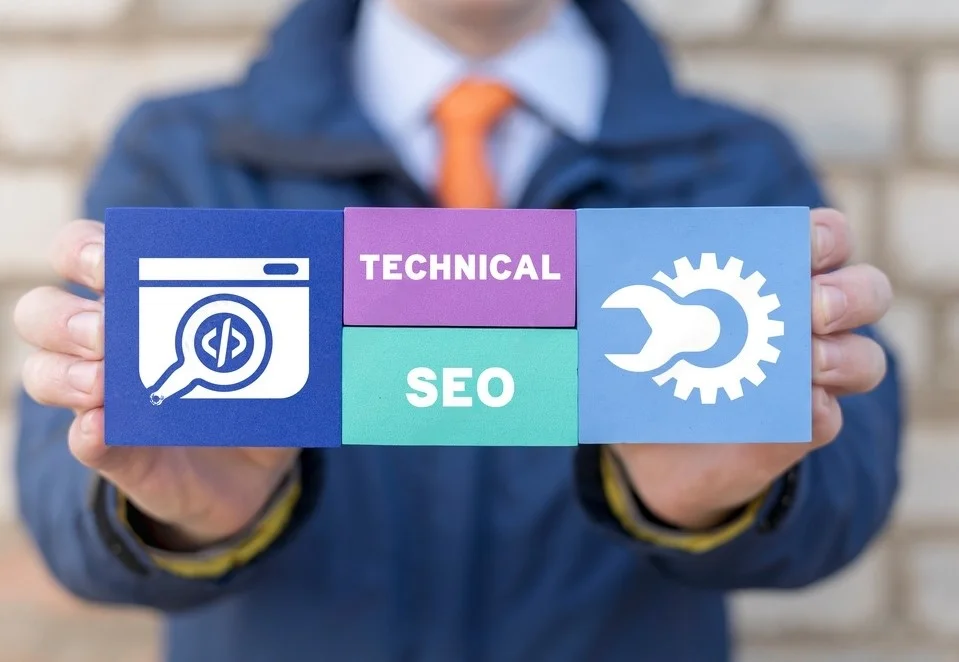Top 30 Technical SEO Checklist You Need to Know
Recently updated: November 8th, 2023
Search Engine Optimization (SEO) is a dynamic and ever-evolving field. Staying ahead in SEO requires a combination of technical expertise, continuous learning, and an in-depth understanding of search engine algorithms. One of the most crucial aspects of SEO is technical SEO, which focuses on optimizing your website’s technical elements to enhance its visibility and performance on search engines.
In this comprehensive guide, we will explore the ultimate technical SEO checklist that you need to know to stay ahead in the ever-competitive world of online search. We’ll delve into the technical aspects of SEO and provide you with actionable steps to ensure your website is optimized to its fullest potential.
1. Mobile Optimization
Mobile optimization has become increasingly critical in SEO. Google has shifted to a mobile-first indexing approach, meaning it primarily uses the mobile version of a site for ranking and indexing. Here’s what you need to do to ensure your site is mobile-friendly:
· Implement a responsive design: Your website should adapt to different screen sizes seamlessly.
· Optimize images: Compress images and use mobile-friendly formats.
· Ensure fast load times: Mobile users are often on slower connections, so optimizing for speed is essential.
2. Page Speed
Website loading speed significantly impacts user experience and SEO rankings. Slow websites tend to have higher bounce rates and lower rankings. Use the following techniques to improve page speed:
· Optimize images: Compress images, use lazy loading, and consider using WebP format for better compression.
· Minimize HTTP requests: Reduce the number of HTTP requests by decreasing and combining CSS and JavaScript files.
· Leverage browser caching: Set expiration times for static assets, so they are stored in the visitor’s browser cache.
3. SSL and HTTPS
Security is a top priority for search engines. To protect user data, Google has made HTTPS a ranking signal. To implement this:
· Get an SSL certificate: Ensure your site is served over HTTPS.
· Update internal links: Make sure all internal links use the HTTPS version of your URLs.
4. Crawlability
Search engines need to crawl your website effectively to index its content. Ensure your site is crawlable with these steps:
· Robots.txt: Create a robots.txt file to specify which parts of your site search engines can and cannot crawl.
· Sitemap: Generate and submit an XML sitemap to search engines to help them discover your content.
· Check for crawl errors: Regularly monitor your site’s health in Google Search Console to identify crawl issues.
5. Structured Data
Structured data, often in the form of Schema markup, helps search engines understand the content of your pages. Implement structured data for:
· Rich snippets: Enhance your search results with details like reviews, product information, and event dates.
· Knowledge graphs: Provide specific information about your business, services, or products.
6. Mobile-First Indexing
As mentioned earlier, Google has adopted mobile-first indexing. Ensure your website is optimized for this approach:
· Check mobile usability: Use Google’s Mobile-Friendly Test to see how your site performs on mobile devices.
· Mobile design consistency: Ensure that the content and markup are consistent between the desktop and mobile versions of your site.
7. Optimize for Core Web Vitals
In 2021, Google introduced Core Web Vitals as a ranking factor. These vitals measure user-centric aspects of page loading. You need to optimize for:
· Largest Contentful Paint (LCP): Ensure that the largest element on a page loads quickly.
· First Input Delay (FID): Ensure that pages are responsive and that users can interact with your content quickly.
· Cumulative Layout Shift (CLS): Avoid unexpected layout shifts that disrupt user experience.
8. Website Structure and Navigation
Your website’s structure and navigation are crucial for delivering a seamless user experience and boosting SEO performance. A well-structured website enhances user experience and SEO:
· Logical hierarchy: Organize your content into a logical hierarchy using clear headings and subheadings.
· Breadcrumbs: Implement breadcrumbs for easy navigation.
· Internal linking: Ensure pages link to related content on your site.
9. 404 Errors and Redirects
Customize your 404 error page and set up 301 redirects to retain link equity and improve user experience. Properly handling 404 errors and redirects is essential:
· Custom 404 pages: Create custom 404 error pages that guide users to other parts of your website.
· 301 redirects: Redirect old or broken URLs to relevant, active pages to avoid 404 errors.
10. Canonical Tags
Canonical tags help you steer search engines in the right direction, ensuring your preferred content takes center stage in the rankings. Canonical tags help prevent duplicate content issues:
· Implement canonical tags: Specify the preferred version of a page to index in case of duplicate content.
· Regularly review canonical tags: Periodically check and update canonical tags, especially as your content evolves, to maintain their effectiveness.
11. Robust XML Sitemaps
XML sitemaps serve as the navigation tools for search engine crawlers. Your XML sitemap should be comprehensive and up-to-date. Discover how to create and optimize these sitemaps, ensuring your content is effectively discovered and indexed.
· Include all relevant pages: Ensure your sitemap lists all pages you want search engines to index.
· Submit to search engines: Submit your sitemap to Google Search Console and Bing Webmaster Tools.
12. AMP (Accelerated Mobile Pages)
AMP is an open-source project that improves mobile user experience. In a mobile-first digital landscape, Accelerated Mobile Pages (AMP) offer a potent solution. Explore how AMP technology can turbocharge your website’s mobile performance and SEO.
· Implement AMP: Create AMP versions of your content to load faster on mobile devices.
· Monitor AMP performance: Use Google Search Console to track the performance of your AMP pages.
13. Avoid Duplicate Content
Duplicate content is a no-go in SEO. It can harm your SEO strategy. Learn how to navigate this issue to maintain a clean SEO profile and ensure your website’s visibility stays strong.
· Use canonical tags: As mentioned earlier, specify the preferred version of a page.
· Noindex pages: Prevent search engines from indexing non-essential pages, like login pages or thank-you pages.
14. URL Structure
A clean and descriptive URL structure is crucial. URLs are the digital addresses of your web pages. A well-structured URL can make your content easily accessible and improve your website’s overall user experience.
· Short and descriptive: Keep URLs short and use keywords relevant to the content.
· Use hyphens: Separate words with hyphens for readability (e.g., /best-seo-practices).
15. Secure Hosting and Regular Backups
In the online world, security is paramount. A secure hosting environment is vital for your website’s health. Choose a robust hosting provider and implement regular backups, ensuring your website stays protected and resilient.
· Choose a reputable hosting provider: Ensure they have strong security measures in place.
· Regular backups: Create and maintain backups of your site’s content and data.
16. Social Media Integration
Social signals can indirectly affect SEO. Incorporating social media into your online strategy is more than just a trend—it’s essential. Seamlessly integrate social platforms to amplify your digital reach and impact.
· Social sharing buttons: Make it easy for visitors to share your content on social media.
· Open Graph tags: Implement Open Graph tags to control how your content appears when shared on social platforms.
17. Monitor for Downtime
Website downtime can negatively impact your SEO. It can also be costly to your business. Employ uptime monitoring tools and alerts, ensuring your online presence remains accessible and resilient, no matter the circumstances.
· Use uptime monitoring tools: Keep an eye on your website’s availability and performance.
· Set up alerts: Configure alerts to notify you of downtime or performance issues.
18. User Experience (UX)
User experience plays a significant role in SEO. It is the heart of successful websites. Create a user-friendly digital environment, captivate your audience, and ultimately boost your SEO performance.
· Mobile-friendly design: Ensure your website is easy to navigate on mobile devices.
· High-quality content: Deliver content that’s valuable and relevant to your audience.
· Low bounce rates: Engage visitors to reduce bounce rates.
19. International SEO Considerations
Going global? Understand the importance of international SEO. Use hreflang tags and international targeting effectively to reach a broader audience across borders.
· Hreflang tags: Use hreflang tags to indicate the language and region of your content.
· International targeting in Google Search Console: Specify your target country or region.
20. Regular SEO Audits
In the ever-evolving world of SEO, consistent monitoring and auditing are essential. Regular SEO audits can diagnose issues, boost performance, and maintain your online vitality.
· Monthly audits: Conduct regular audits of your website to identify any technical issues, performance bottlenecks, or new opportunities for optimization.
· Competitor Analysis: Periodically assess your competitors’ SEO strategies to identify gaps, opportunities, and emerging trends in your industry. This insight can help refine your own SEO approach.
21. Server Response Codes
Understanding server response codes is crucial in your journey to SEO success. Explore the common HTTP status codes and how they impact your website’s performance.
· 200 (OK): This is the standard response for a successful HTTP request.
· 301 (Moved Permanently): Indicates a permanent redirect.
· 404 (Not Found): Represents a page that couldn’t be found.
· 500 (Internal Server Error): Signals a server problem.
Monitoring these response codes helps in quickly addressing any issues and optimizing your website’s user experience.
22. Page Titles and Meta Descriptions
First impressions matter online. Crafting compelling page titles and meta descriptions is an art. Learn how to create engaging page titles and meta descriptions that not only capture attention but also improve your SEO performance.
· Unique and descriptive titles: Ensure each page has a unique, concise, and descriptive title.
· Engaging meta descriptions: Write meta descriptions that entice users to click on your links in search results.
23. Keyword Research and Optimization
Keyword research is the foundation of your content strategy. Keywords are the bridge between your content and search engines. Employ strategies to identify, incorporate, and optimize keywords effectively for higher visibility in search results.
· Identify relevant keywords: Use tools like Google Keyword Planner to find keywords relevant to your niche.
· Keyword optimization: Integrate your target keywords naturally into your content, headings, and metadata.
24. Image Optimization
Images are a powerful component of your website’s content. They play a crucial role in user engagement and page load times. Learn how to optimize images by using descriptive alt text and efficient file names to boost both visual appeal and SEO performance.
· Alt text: Use descriptive alt text for images to improve accessibility and SEO.
· File names: Give image files meaningful names that include relevant keywords.
25. Video SEO
Videos are compelling digital assets. Explore the world of Video SEO and learn how to optimize your video content with transcripts, captions, and metadata for enhanced visibility. If you use videos on your website, consider optimizing them:
· Video sitemaps: Create video sitemaps to help search engines understand your video content.
· Transcripts and captions: Provide transcripts and captions to enhance accessibility and indexability.
26. User-Generated Content
User-generated content can be a goldmine of engagement. Discover the benefits of moderating and optimizing user-contributed content for better SEO and user interaction. If your website has user-generated content, ensure it’s moderated and optimized:
· Content quality: Maintain high-quality user-generated content that adds value.
· Review for spam: Regularly review and remove any spam or low-quality content.
27. Local SEO
For businesses with physical locations, local SEO is a game-changer. Enhance your online presence through Google My Business and local directory listings.
· Google My Business: Claim and optimize your Google My Business listing.
· Local directories: List your business in local directories, ensuring consistent NAP (Name, Address, Phone) information.
28. Voice Search Optimization
As voice search becomes more popular, adapt your SEO strategy. With the rise of voice-activated assistants, voice search is reshaping SEO. Implement strategies for optimizing your content to cater to the growing audience using voice commands for search.
· Conversational content: Create content that answers voice search queries naturally.
· Structured data for voice: Use structured data to enhance your content’s chances of appearing in voice search results.
29. SSL and Security
Website security is paramount, not just for ranking but also for user trust. In the realm of cybersecurity, SSL is your shield. Explore the world of SSL certificates and security plugins to safeguard your website, ensuring both user trust and SEO integrity.
· Regular security audits: Continuously monitor and update your website’s security features.
· Use security plugins: Employ security plugins to protect against common vulnerabilities.
30. SEO Tools and Analytics
SEO is a data-driven journey. Dive into the realm of SEO tools, Google Analytics, and keyword tracking to navigate the path to better rankings and digital performance. Utilize SEO tools and analytics platforms to track your progress:
· Google Analytics: Monitor traffic, user behavior, and conversions.
· SEO plugins: Install SEO plugins like Yoast or All in One SEO for WordPress to assist with on-page optimization.
· Keyword tracking tools: Track your keyword rankings with tools like SEMrush, Moz, or Ahrefs.
Conclusion
Staying ahead in SEO requires continuous effort, adaptability, and a strong focus on technical SEO. The ultimate technical SEO checklist provided in this guide serves as a roadmap to keep your website optimized and aligned with the ever-changing algorithms and user expectations.
Remember that SEO is not a one-time task but an ongoing process. Regularly update your strategy and stay informed about industry trends and algorithm changes. By following the checklist and remaining committed to SEO best practices, you’ll not only maintain your current search engine rankings but also improve them over time. Stay ahead in SEO, and watch your website’s visibility and traffic soar.
Latest posts by Vijaya Tyagi (see all)
How To Track Shopify SEO Performance & Metrics (2025) - January 14, 2025
Link Building Strategies: The Ultimate Techniques for 2025 - December 31, 2024