Why & How to Use Instagram Shopping to Boost Your Online Business
Recently updated: February 15th, 2025
Instagram has become one of the most popular marketing platforms and, therefore, also becoming a focal point of branding strategies. eMarketer forecasted that 75.3% of US businesses will be using Instagram by 2020 and this could be beaten by only Facebook with 87.1% of US marketers leaving all other social platforms behind. Statista revealed that India is the second largest-leading country in terms of Instagram users (88 million) as of April 2020 after the US with 120 million Instagram Users.
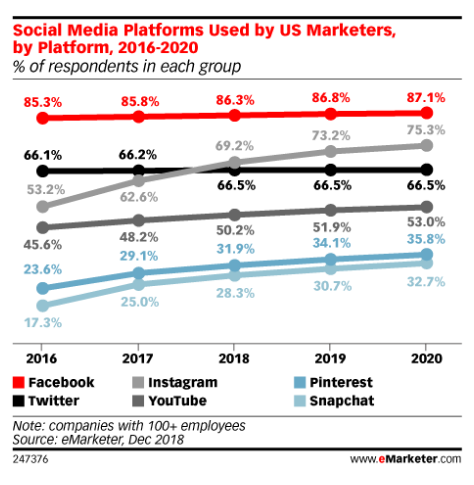 Image Source: eMarketer
Image Source: eMarketer
By telling you this, we only want to make you realize that if your business is not yet on Instagram, you are missing out on loads of great opportunities and might get behind those businesses that have already made their presence on the platform and have built a substantial impression on their target audience. Luckily, it’s never too late to boost your business through social platforms; the only problem is that it just gets harder to beat the existing competition and rise above your competitors as time passes.
So, the sooner you bring your business to Instagram, the easier it would be to attract a larger audience. Utilizing effective SEO services can further enhance your visibility and engagement on the platform.
To help businesses with marketing, Instagram is itself bringing e-commerce to the flagship through Instagram Shop. Last year, Instagram also rolled out the “Check out with Instagram” feature that will allow people to buy products they tap on without leaving the app.
So, it’s totally upon you whether you want to keep up with the competition or risk getting out of the race at all. If you want to grow your online business, first, you need to set up an Instagram Shop. Here, you will learn almost everything you need to know for doing business through Instagram Shopping.
This post, first, discusses what Instagram Shop means and then guides you:
- How to set up an Instagram Shop
- How to promote your product catalog in the Instagram Shop
- How to analyze your progress on the Instagram Shop
What is an Instagram Shop?
Instagram Shop is the recently launched Instagram tool that lets brands and businesses integrate their product catalog with Instagram business profiles, tag products, and promote those products directly via Instagram feed posts, Stories, Explore tab, and the Shop tab.
Let’s check out what an Instagram Shop looks like.
The following image features a brand of handcrafted products “Ellementry” along with the product catalog tab. This product catalog will allow you to see all of their products without leaving your Instagram app.
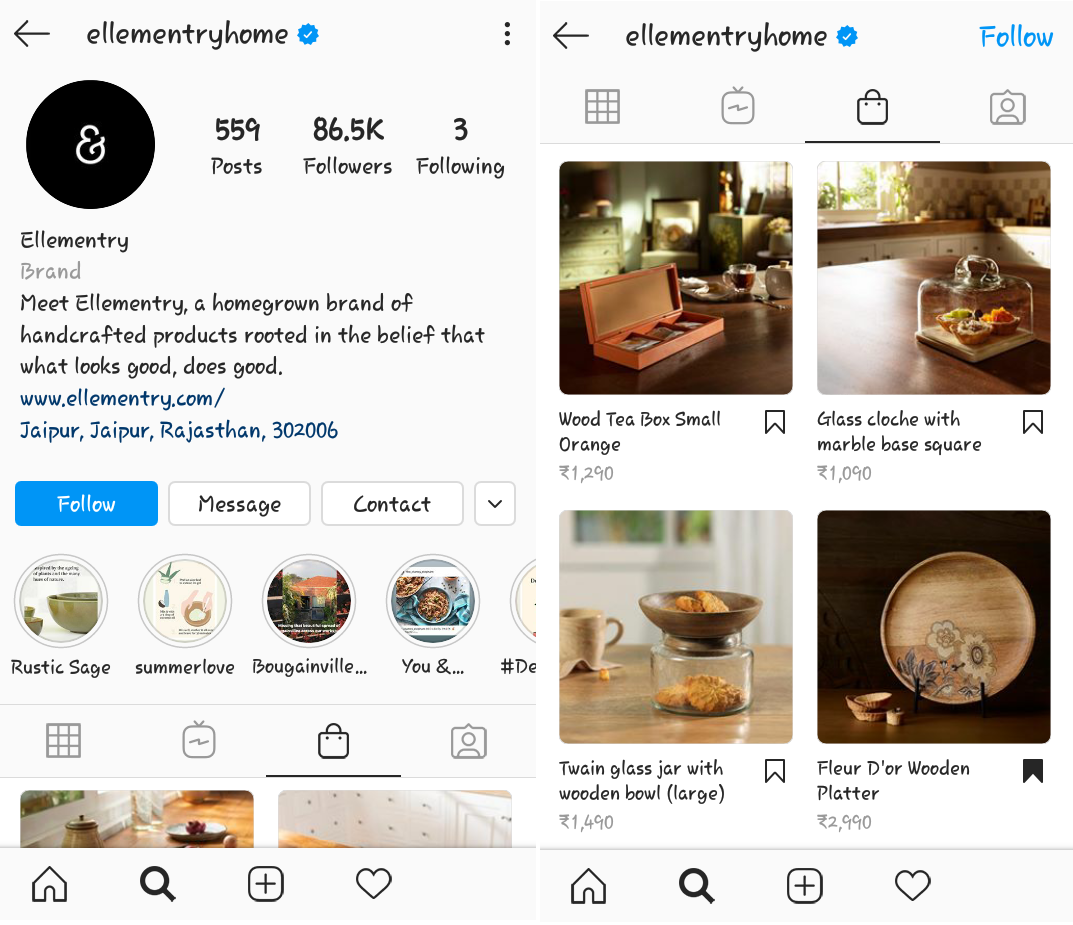
Instagram Shop also allows you to save items to the wishlist. What happens next varies for different customers and businesses based on their location.
For now, Checkout with Instagram featured is available to only US customers and selected businesses. For the rest of the world, customers will still be prompted to “View on Website” button to make a purchase. However, the availability of Checkout with Instagram feature might expand to customers of other countries in the future.
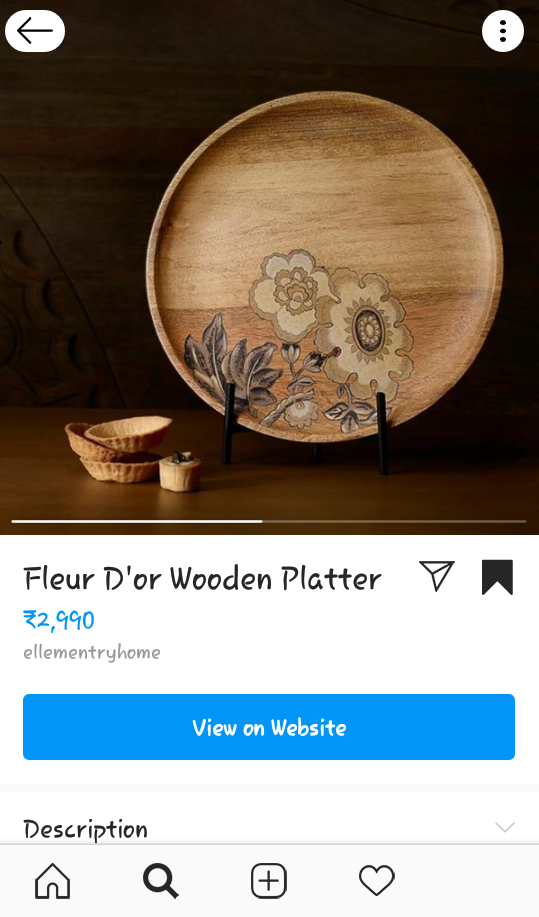
Instagram Shop provides you with the freedom of tagging products in your posts, which is the same as tagging your friends. It adds a little shopping bag icon at the bottom left corner in the image as shown below in the example of Nykaa brand.
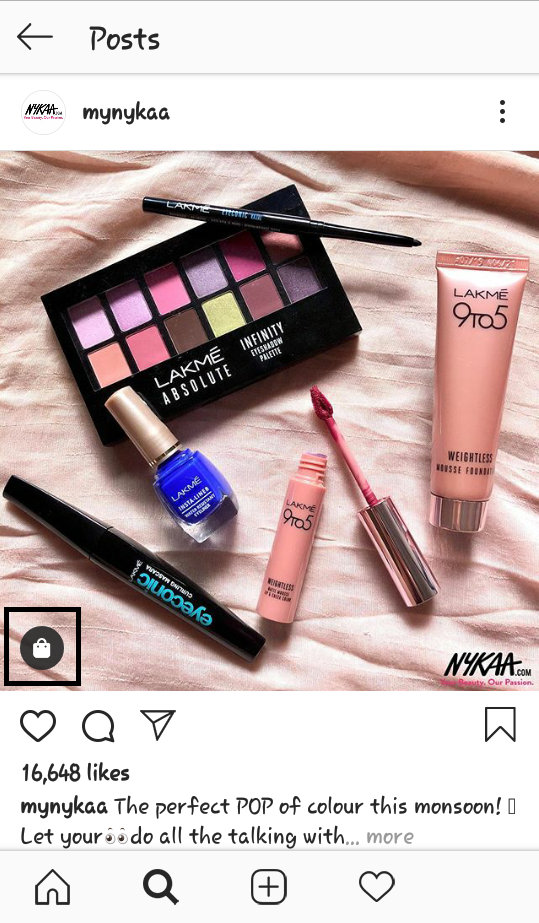
When your users tap on the photo, they will see the prices of products featured in the image. By tapping the “View Products”, they can see featured products separately on the “In this photo” panel along with prices where the products can be wishlisted as well.
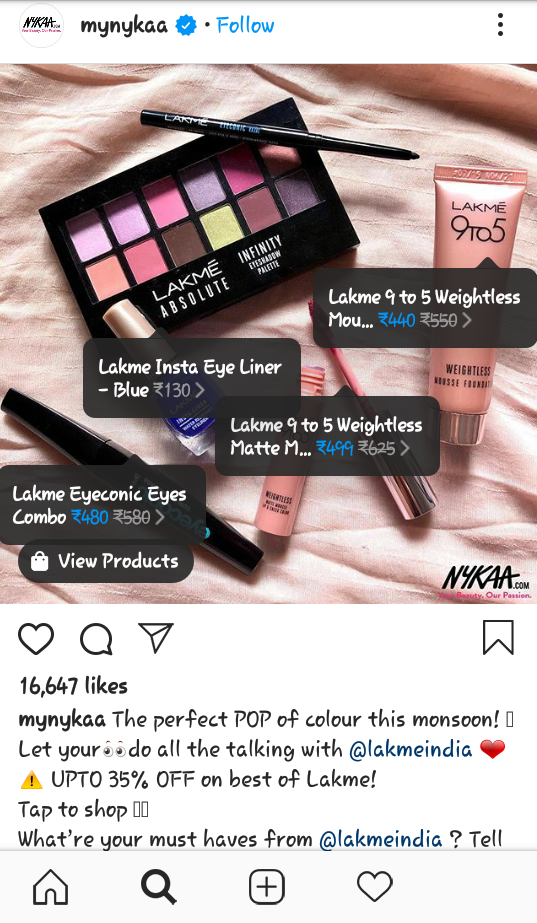
Instagram Shop allows you to tag up to five products per image/video or twenty products per carousel.
Businesses can also leverage product stickers with images, videos, highlights, and even swipe-ups. But product stickers are available to businesses only in certain countries based on specific markets.
The biggest benefit of using Instagram Shop is that its product page features everything that a user or customer wants to know before making a purchase, as with an e-commerce website.
- The product name
- The product image(s)
- The product description
- The product price
- A link to view the product on the website / Checkout option
- Similar products
In short, with Instagram Shopping, you will have your online product store that resembles an e-commerce website. Implementing the right SEO packages can ensure that your Instagram Shop gets indexed properly and ranks higher in search results.
How to set up an Instagram Shop
Step 1# Fulfill the Eligibility Criteria for Instagram Shopping
First of all, you need to see if you are eligible to set up an Instagram Shop before integrating your product catalog to your Instagram business profile.
Here are the setup requirements for Instagram Shopping your business and Instagram Account need to fulfill:
- Your business must comply with the Merchant Agreement, Commerce Policies, Ads policies, and Pages, Groups and Event policies.
- Your business must have an Instagram Business account.
- Your Instagram Business profile must be linked to the Facebook Page.
- Your Instagram account must present a business that primarily deals with selling physical goods.
- Your Instagram account must be linked to a Facebook catalog.
- Your Instagram professional/business account must contain product listings that are available for direct purchase from your website, Checkout on Instagram, or Facebook.
- Your Instagram account must be located in one of the certain markets supported by Facebook Commerce surfaces.
- Your business account must demonstrate trustworthiness by having an authentic and established presence. One of the ways to maintain is to have a sufficient follower base.
- Product information displayed on the platform must contain accurate pricing and correct description along with clear refund and return policies.
Failure to fulfill these requirements might lead to loss of access on Instagram Shopping or Facebook Commerce surfaces or your account being disabled. Instagram support and help centers are available resources if you encounter any issues or have questions regarding setting up your Instagram Shop. It’s essential to adhere to the guidelines and seek assistance from these channels for a seamless experience.
Now, let’s discuss how to set up an Instagram Shop.
Step 2# Create and Integrate your Product Catalog to Instagram Profile.
Now, you need to sync your Facebook shopping catalog to your Instagram business profile. Though the process of setting up an account is not time-consuming, the processing time from Facebook’s Catalog Manager and Instagram Shopping might take a few days. So, start this step as early as possible, especially if you have a new series or product to launch.
The creation and integration of a product catalog can be done in two ways:
- You can do it yourself.
- You can get the assistance of Facebook Partners.
DIY Method
If you don’t have a catalog, first create it. If you have already, proceed to connect it. For businesses that are starting from scratch, go to Facebook’s Catalog Manager, and then choose the “E-commerce Catalog” option.
To know how to create a catalog in detail, check out the details provided by Facebook’s help section.
Facebook Partners
If you don’t have the time to create a catalog, you can seek the assistance of Facebook’s certified partners – Shopify or BigCommerce. They will make it easier for you. You can do this by adding your Facebook account (that is connected to your Instagram Business account) to either Shopify or BigCommerce. Facebook’s Help Section also provides detailed information on how to connect your Facebook account to Shopify or BigCommerce.
Once your catalog is created, submit your account for review. Once the review is complete and your account is approved, you will receive a notification on your Instagram app.
Step 3# Sign Up for Shopping on Instagram
Once your Instagram Business Account and Product Catalog are connected, you can move on to sign up for Instagram Shopping.
- Go to your Instagram business profile.
- Go to Settings.
- In Settings, tap on the Business button and then Shopping.
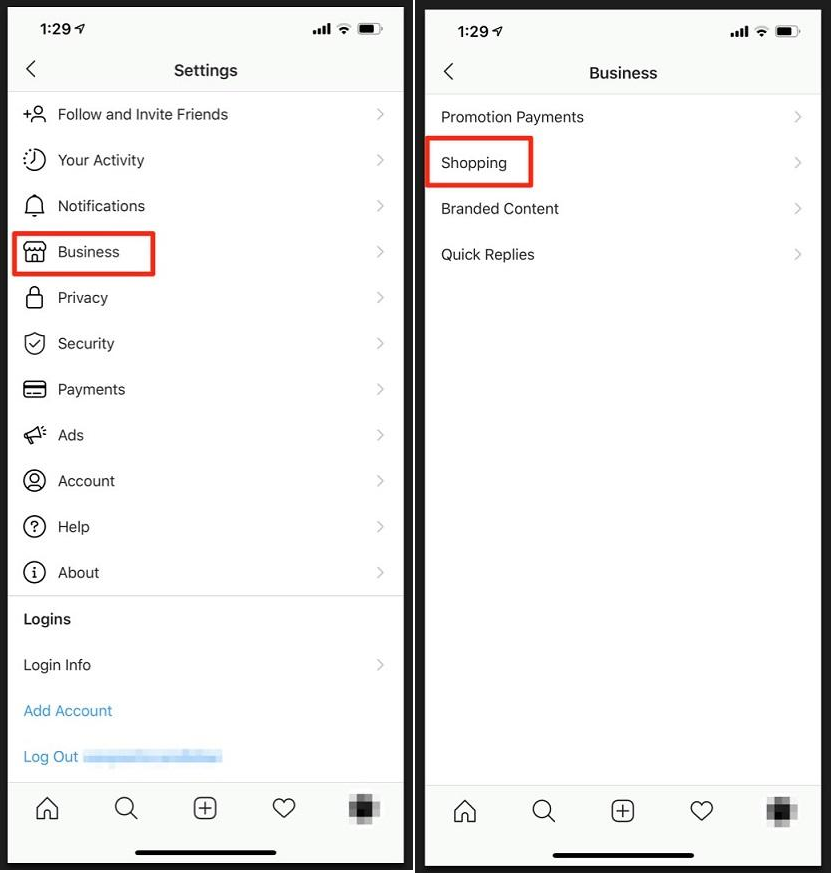
Image Source: WordStream
After signing up, you need to wait again for a few days for approval. When your account for Shopping is approved, you will receive notification for the same.
Step 4# Tag Products in Posts and Stories
Now when you have set up your Instagram Shop, it’s time to tag your products in your feed posts and Instagram Stories to promote and sell products on Instagram.
Product Tagging in Feed Posts
As mentioned above, you can tag up to 5 products per image or video post and up to 20 products per carousel. Tagging products is just like tagging your friends in the post. When you tag your products, a small shopping bag icon will display in the bottom left corner.
Note that you need to create at least one Instagram Shop to activate the Shop tab of your Business profile.
Product Tagging in Instagram Stories
When you tag products in Instagram Stories, you can tag only one product per story. It means if you want to tag more products, you will need to create more Instagram Stories. Customization of tags is also available through making changes to the font and color of Product Stickers.
How to Promote Your Product Catalog in Instagram Shop
Now when you are all set and ready for Instagram Shopping, you must focus on how to increase the engagement of customers on your sales channel. It is necessary to make people aware of your products. While paid promotion is great to extend your reach, organic posts will help you earn trust and credibility among your followers.
Here are a few ways to promote your products in Instagram Shop:
- Use Hashtags
Using Instagram Hashtags is one of the simplest and effective strategies to make your products, content, and brand more discoverable. It will enable you to appear in the Search and Explore tab that comes with an exclusive “Shop” section –used by more than 50% of Instagram users every month. See in the below example how Lakme brand efficiently use hashtags.

- Leverage Product Stickers
If you have access to Product Stickers, you can use them in your Instagram stories. The product stickers are available in four different styles: with the product name in grey, rainbow, translucent text, and shopping bag icon –which is the most popular style among businesses. You can change the font and color of the sticker. The best part is you can tag products with stickers in new as well as existing posts. However, you cannot edit Stories if you forget to add a sticker. For that, you need to delete and re-publish your Instagram Story.
- Run Instagram Shopping Ads
Instagram allows you to run organic posts as ads and when people tap on these posts/ads, they are directed to the item description page on Instagram where they can proceed to buy from your Instagram Shop.
To run an Instagram Shopping ad, go to your Facebook Ads Manager, and follow the steps given below:
- Go to + Create and select an objective from “reach, brand awareness, link clicks, post engagement, or conversions” tab.
- Select your target audience.
- Click on Edit Placements and go to Instagram Feed as the place where you want to run ads.
- Choose Use Existing Post while customizing an ad.
- Select the Shopping Content you want to display and run as an advertisement.
- Provide the required information and click Continue.
Just ensure that you use high-quality images, descriptive hashtags, and correct tags to attract and make your audience more receptive to your ad content.
- Post User-Generated Content
One of the most constructive ways to appeal to your target audience and followers is to post the user-generated content. If you don’t have anything yet, you can reach your customers and ask them to provide reviews for your products and if they can share a photo on Instagram with your business account tagged. You can then reshare it on your business profile and provide the credit to the customer.
An example of how an emerging wooden furniture brand, Chisel Arts Furniture, simply displayed its gratitude while building trust among other followers by sharing the customer feedback.

This is like achieving two things at once: first, you will make your customer feel special, and second, it will increase trustworthiness in the eyes of your followers and attract more views and engagement.
How to Analyze Your Progress on Instagram Shop
You are doing everything you can with your Instagram Business Profile and Shopping Channel. Is this enough? Not yet! Always remember that what you can’t measure, you can’t control, manage, or improve.
So, you must take some time to track your progress on Instagram Shop. Only then, you will know what interests your followers, what improvements you need to make, what new you should post, and what kind of inventory you must stock on to keep up with the demands.
Here is what you must track to check how your Instagram posts and stories performing:
1. Likes
Check the number of likes your posts receive. It shows how much your customers like your posted content. Note that Instagram is testing a change where the total number of people who liked a post or viewed a video doesn’t show to some people. However, you can still check how many people liked your posts and videos.
2. Comments
Check out comments and see what views your followers have about your products. The posts that get the most number of comments are probably the kinds of photos or videos that you should post more.
3. Followers
Keep a tab on whether your follower base is steadily increasing. If it is not, it means you are not growing as a business and you need to make more efforts.
4. Engagement
Getting your followers to engage with your Instagram posts and videos is not an easy feat. But it is essential to the success of your online business. To check the engagement, you can divide the number of Likes & Comments by the total number of followers.
5. Clicks
Next, you want to see whether people are clicking the link on your Instagram business profile once they find you. You can use Google Analytics to find out the number of clicks.
6. Mentions
Find out whether people are talking about your business on Instagram. Search for different hashtags. Industry-related and exact-match hashtags can disclose a lot about what people are talking about you online.
7. Sales
Check if your Instagram followers are buying anything from you. You can easily do it by creating a Coupon unique to Instagram. Then, see how many coupons get redeemed.
8. Followers
Find out which of the followers engage most with your content and observe them. If they are approachable and comfortable, interact with them to turn them into your brand ambassadors. Every time you reach them or mention them, it makes them special and important.
While there are a lot of third-party tools to analyze or track your success on Instagram, you can also get a good idea of your Instagram Analytics metrics via Insights tab. You will be able to see likes, comments, purchases, and activity based on reach and impressions, and more. It will help you gather valuable information, learn more about your followers, and make improvements to your marketing strategies.
On a Final Note
Keep your eyes on the minor and major changes as Instagram is constantly evolving. New updates like Checkout and Branded content might mean greater implications for businesses and marketers. Strategize your Instagram organic posts and ads and regularly track how they are performing. Get more creative, more receptive, and more entertaining with your Instagram Shopping and get the most out of opportunities that Instagram Shopping has to offer.
Latest posts by Vijaya Tyagi (see all)
Important Tips & Tactics to Boost Your Website Reputation!! - October 16, 2025
14 Years, Thousands of Campaigns, Countless Stories – And We’re Just Getting Started - September 29, 2025




